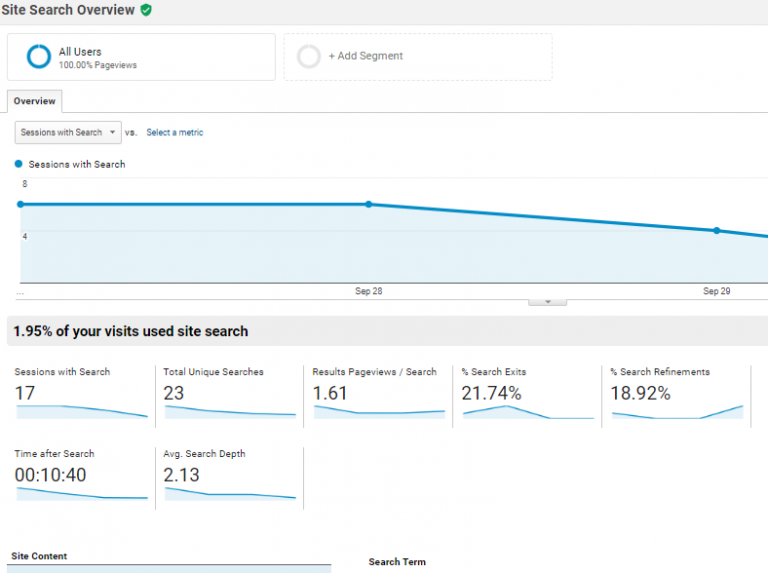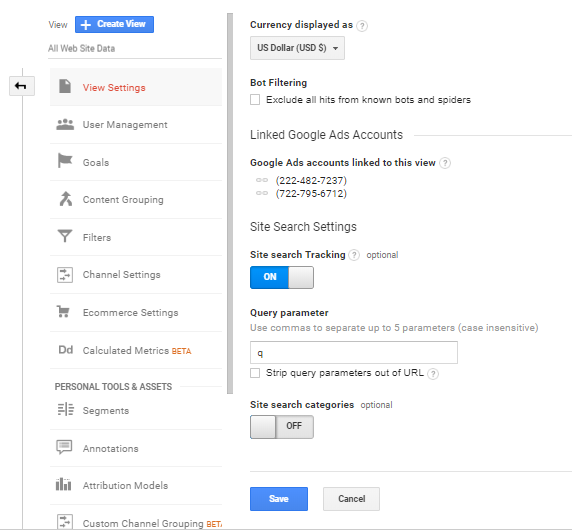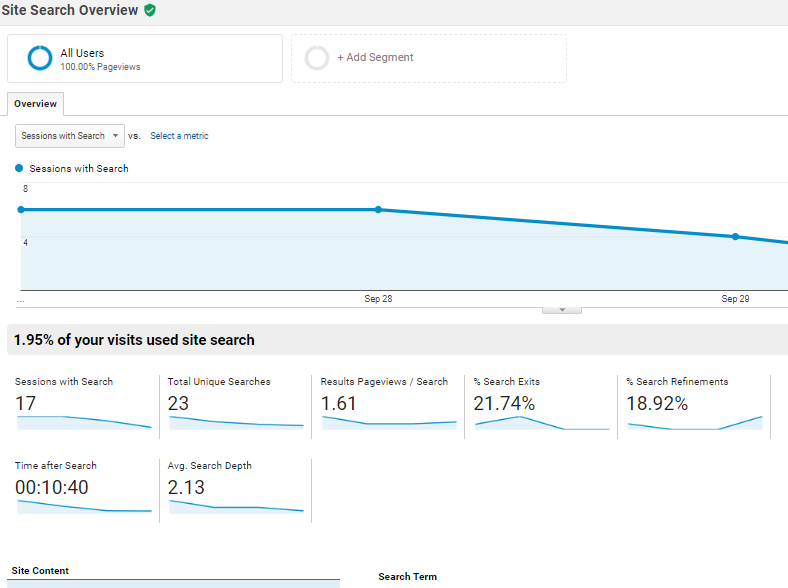You can use google analytics to track search queries that happen on your website while using Expertrec’s custom search engine.
Here are the steps.
Steps to Track
- Sign in to your google analytics accounts.
- Go to Admin->All website data->View settings
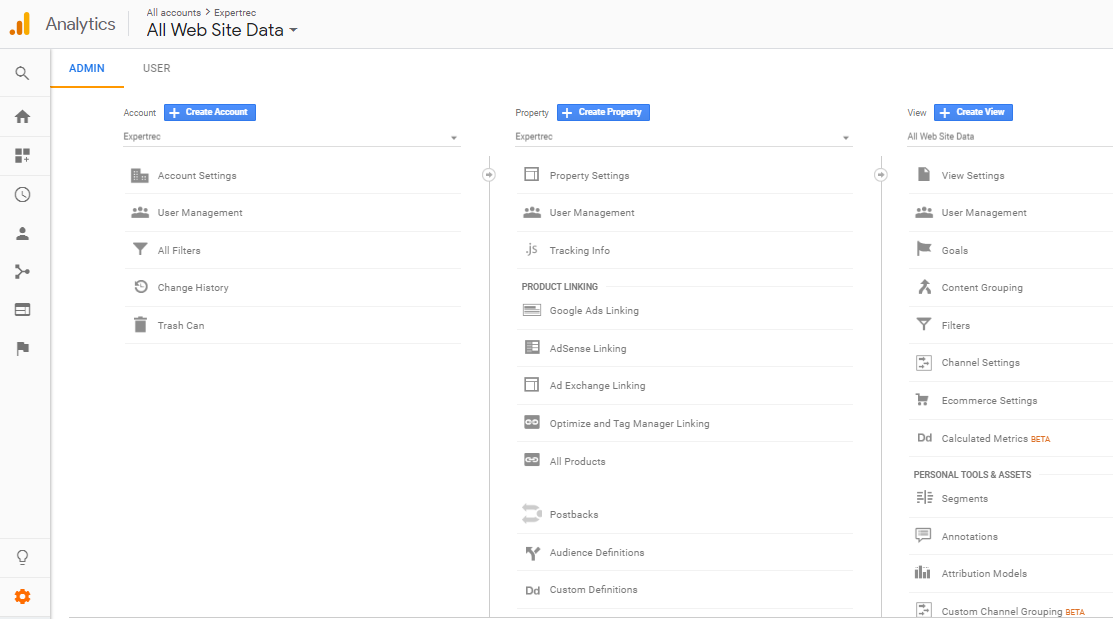
- Enable site search tracking to “on”
- Under the query parameter, mention “q” as the query parameter.

- Click on “save”.
- Within a couple of days you will be able to see your site search stats by going to Behavior->site-search-> overview (or) search terms

Add Expertrec Search to your website