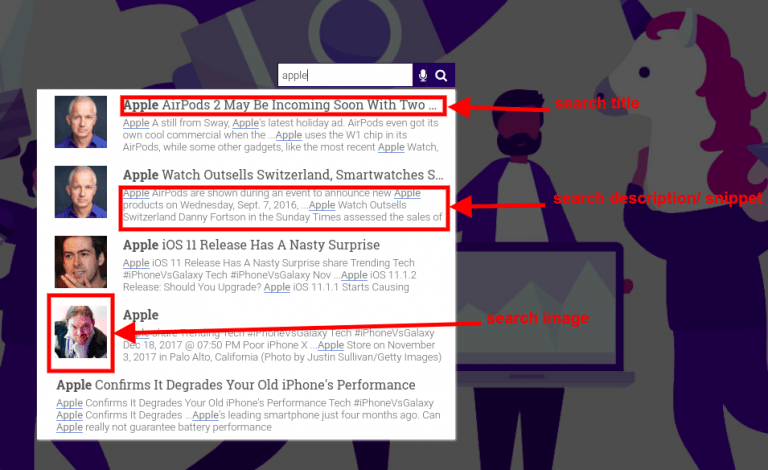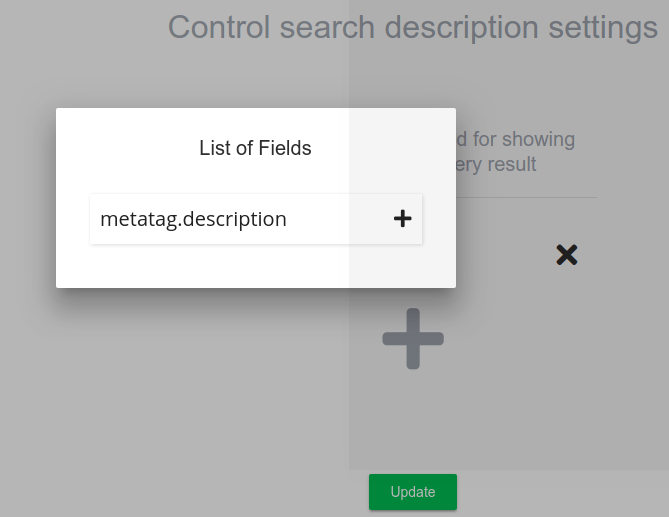When you create a custom search engine using expertrec, the crawler extracts content from the page to show in the search result title and description.
Some website owners might just want to show the meta description of the page in the search results description.
To give a clear picture of the basic components of a search engine, have a look at the image below.
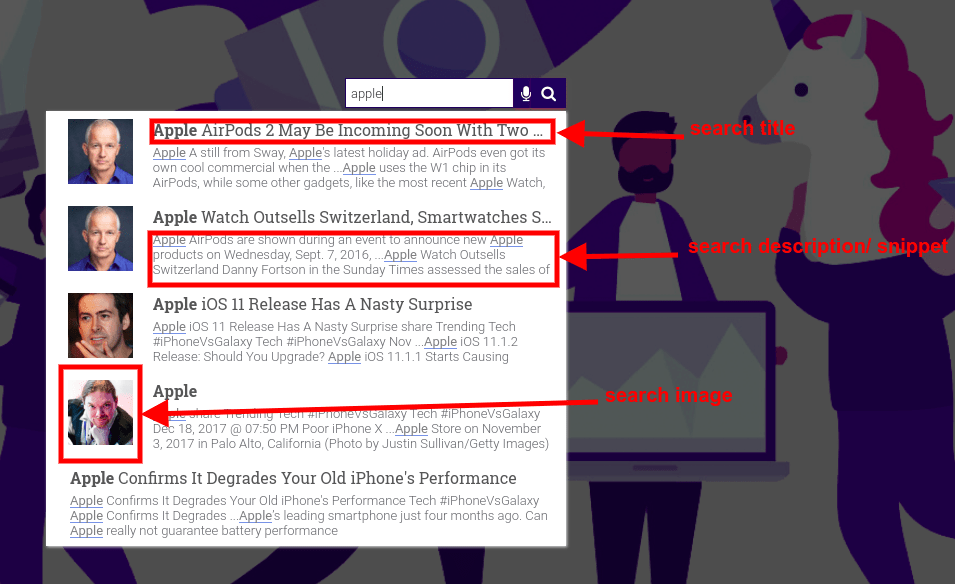
Now how do you know what is the meta description of a page? Right-click on any page and click on view page source. Search for meta name=”description”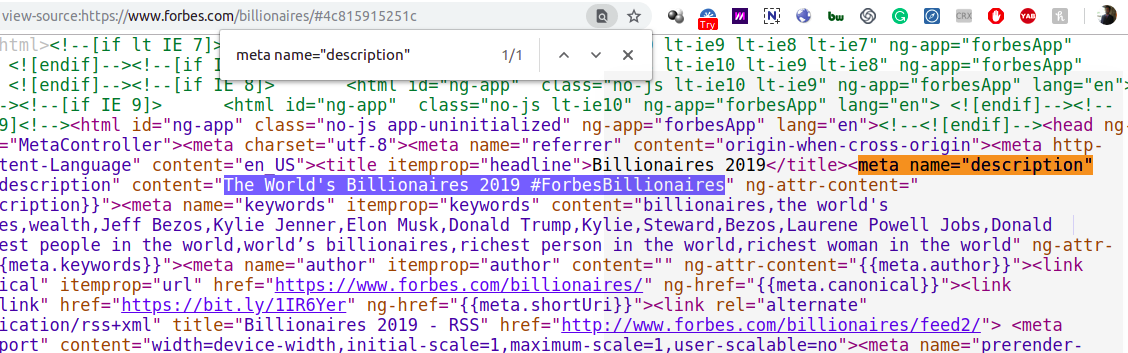
You will see the meta description after content =. In the above image, it is The world’s billionaires 2019″ If you want this text to come in the search description/ snippet,
- Go to https://cse.expertrec.com/?platform=cse
- Navigate to Search ranking -> Search description.
- Click on the +button and click on metatag description

- Click on an update.
- Now do a hard reload of your browser and you will be able to see the meta description of the page in your search results description.