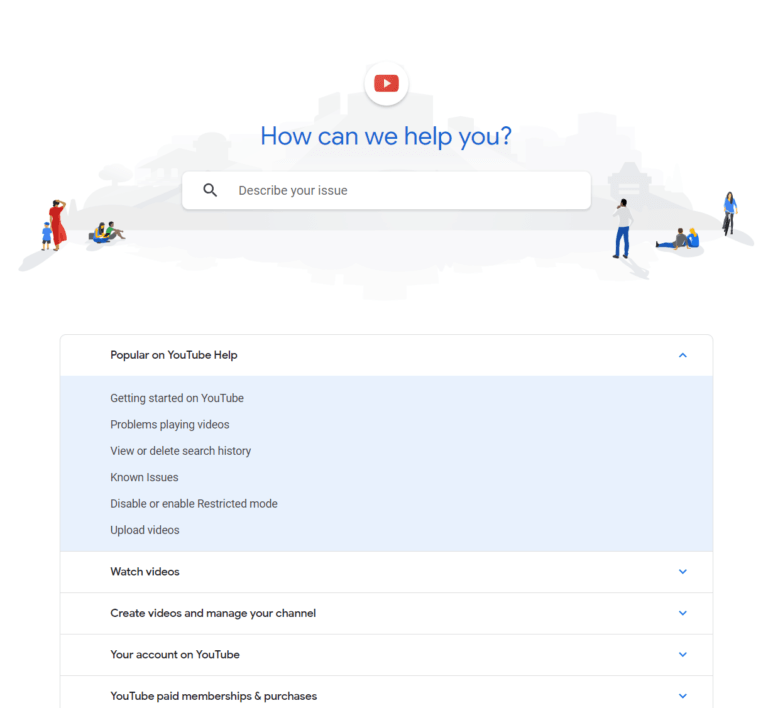FAQs are a great addition to your product or service. They help your clients get quick answers that also helps in building trust. But as you grow, so will the collection of questions. Before you know it, this can get out of hand and get hard to navigate. Whether your FAQ database is limited to a single page or is a multitude of separate branching short posts, it’s a good idea to make every question and answer searchable. Having an FAQ search will speed up discovery and greatly improve UX.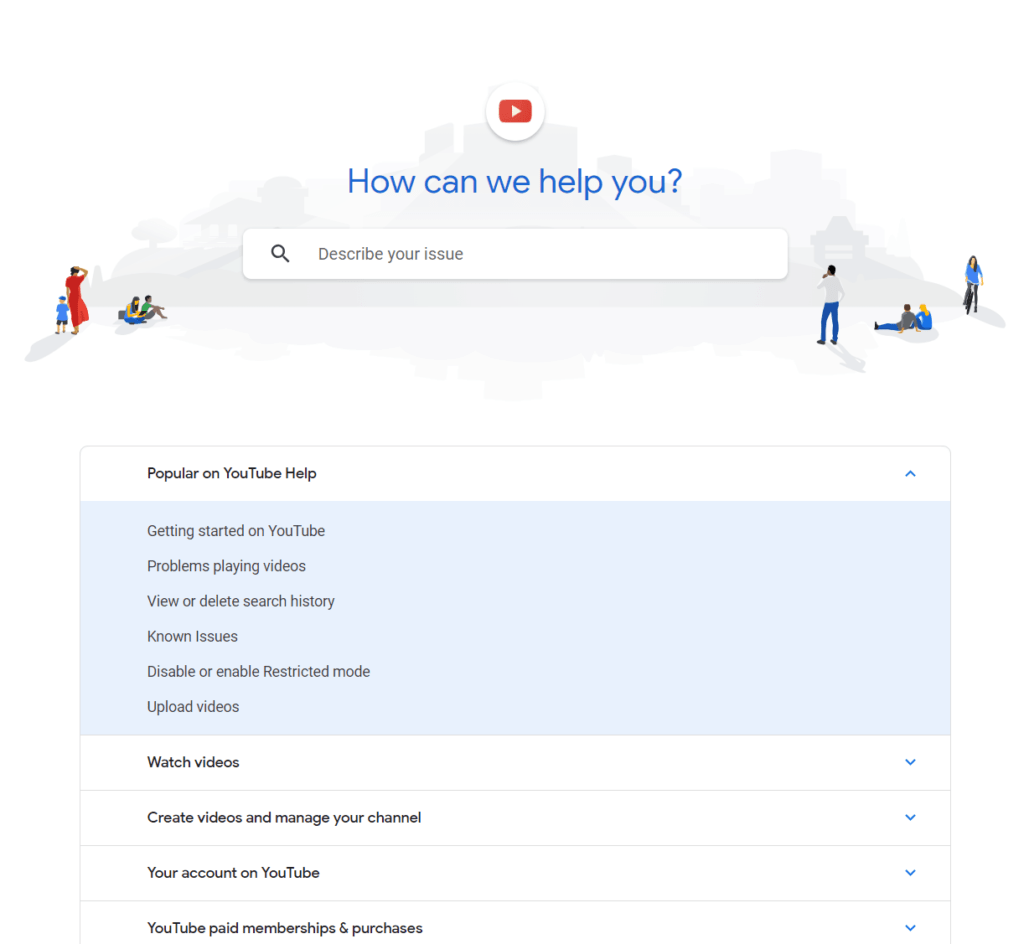
The Pitfalls of FAQ Searching
Ctrl+F is a very crude method of content discovery. This works perfectly when your FAQ section is small. But what if your answers are spread across pages? Or what if they are lazy-loaded or under collapsable sections on a single page? What if they use a different phrase than what you wrote on the page? You will see that Ctrl+F falls apart pretty quickly.
When you expect your customers to have genuine questions about your product/service, it is essential to ensure that they find answers quickly to get the best conversion rates. This gives ample reason to have a search function on your FAQ pages. The search should be able to get past the limitations of Ctrl+F like strict matching and behave like you would expect of a full-fledged product search.
The ExpertRec Way Forward
Building a search when your FAQ answers are listed in separate pages is the easiest of tasks. Most custom search engines can handle this case. But why stop there? You will see in the following section that the FAQ search can be taken much further than that! But the tricky part is when all your FAQ answers are on a single page.
Initially, even with us, your entire FAQ page accounted for a single search result. Users could preview the text and exact excerpts matching their query in the search result snippets, but on clicking the result, it would just redirect to the FAQ page. This was terrible UX so we came up with another improvement. We took advantage of a Google feature and passed the search query to the results page. Leaving aside the techy part, what this meant was that the results page would now try and auto-scroll to the matching answer.
While this sounds great, there were still a few pitfalls. This didn’t always work the way we expected it to and still contributed to bad UX. This lead us to develop the latest feature where every Q&A can be indexed as a separate search result entity, allowing you to direct your searchers to the exact snippet they’re looking for. If your text is hidden behind accordions, it will still scroll down, highlight the question, and open the corresponding answer block!
Making an FAQ search engine with us is super easy and takes less than 5 minutes. I encourage you to try it out with our 14-day free trial.
Advanced Setup
When taking a custom search engine, you want to push the boundaries of search. Whether your FAQ pages are on a single URL or spread across pages, these advanced settings will surely benefit.
You can include FAQ results along with your website’s main search but give them a lower priority for UX benefits. You can also add a filtering option to view only the FAQ results. But here’s where it gets more interesting. You can set the same search up such that on FAQ pages, only FAQ results are returned!
Understandably, setting this up for the first time can be overwhelming. But not to worry, our support team is always available to help. You can reach out over live chat or raise a support ticket here.