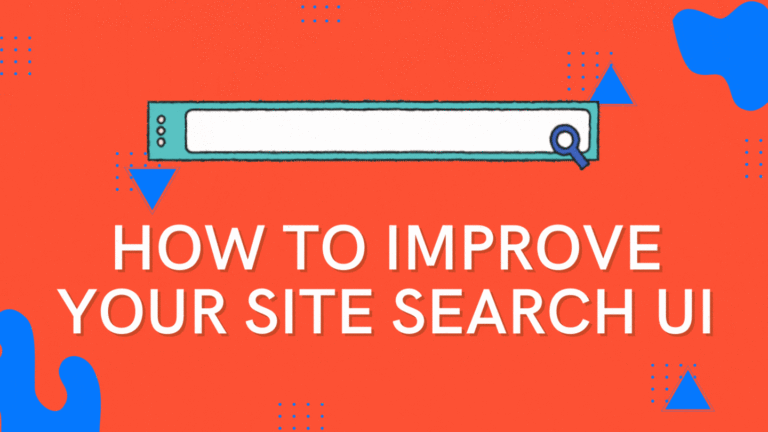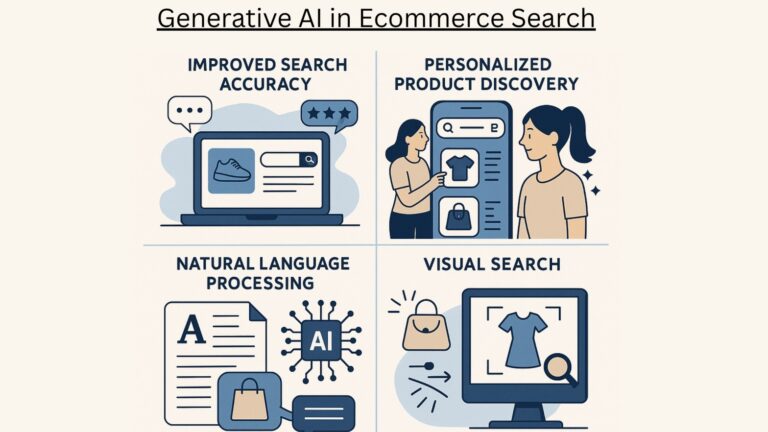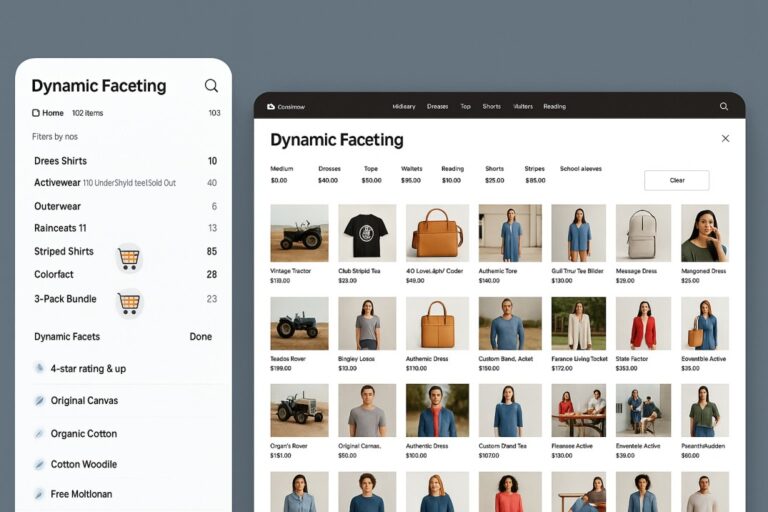E-commerce UI can make or break your website. If your site looks bad and it doesn’t work smoothly, your customers will move somewhere else. Your site search plays a key role in your UI success. The UI is often the first impression your potential customers get of your site. So how to improve your site search UI?
Improving your site search UI makes a lot of business sense. Forrester’s research shows that 43% of website visitors go straight to the search bar. Potential customers want to quickly find whatever information they need. Site search helps to do that. The same research pointed out how these internal site searches are also 2 to 3 times more likely to convert. A good, functional site search can help your business offer more value to customers and convert site visitors to paying customers.
Best e-commerce UI site search features
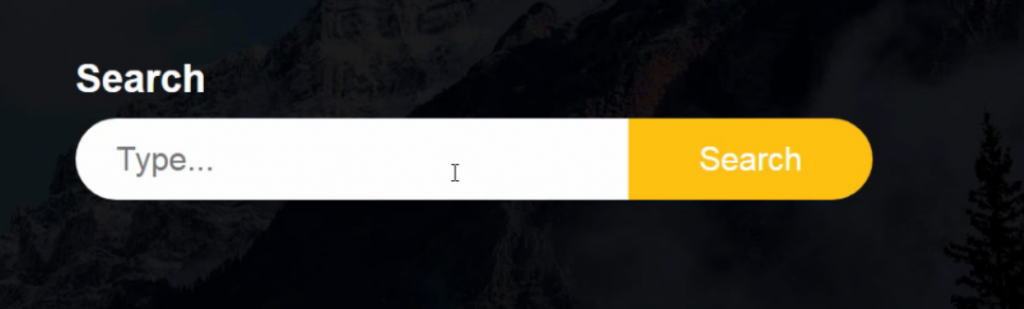
Site search makes business sense. But how can your business improve site search UI? The best practices to follow include these four things:
1. Use a standardized search bar
You don’t need to reinvent the wheel. The search bar doesn’t have to be a new, innovative design. It is much better to go with a standardized search bar. You want to leverage the tried and tested functionalities and design elements. These include features like:
- Magnifying glass icon to indicate search
- A central search bar at the top of the website
- Autocomplete to make searching faster
- Query suggestions to help potential customers
These features provide your website visitors with familiarity. It means visitors can quickly get to their search without worrying about how the site search works.
2. Add filters and sorting
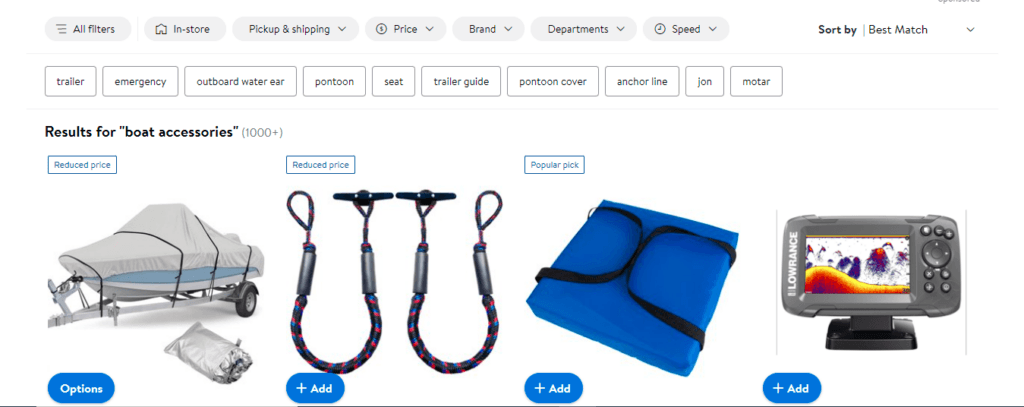
Site search UI needs to ensure customers can play around with what results they see. Filters allow users to fine-tune their search. If you offer a lot of different things on your e-commerce site, filters guarantee visitors don’t need to browse through a lot of useless information. A good e-commerce UI lets visitors use filters before they search or at least on the search result page.
Another essential element of site search UI is to include sorting. Sorting can help visitors decide how they want to view the results. Popular examples include sorting this based on price, rating or newly added products. You want to ensure sorting reflects your e-commerce offering. If your site consists of different types of content, from video to pdf files, all data points should show up in the results. You also want to make it easy for the visitors to sort the content accordingly. For example, some visitors might prefer seeing video results while others are not interested in watching a video.
3. Make results easy to understand
Site search UI improvement should focus on being scannable. In essence, search results should make it easy for visitors to find the information they need. You want to offer them a quick way to navigate to the results and continue their browsing. The result page might hold a lot of information, but your design should make it easy to consume.
Most sites choose between a grid or a list view. The best design look for your e-commerce website depends on the content. If your business uses many high-quality images to present its products, you might prefer a grid view. If much of your product presentation is more about specs and the written word, you could find a list view easier to navigate.
The main thing is to focus on implementing these best practices for the result page:
- Highlight the keywords or important terms within the results
- Have clear page titles and product descriptions
- Include a snippet or preview of the results under the title
- Label each type of result
You want to keep the result page simple and easy to navigate. You want to ensure it only brings up the relevant information. Present it as bite-sized as possible and make it easy to navigate towards the desired product or piece of information.
4. Add accessibility options

According to Insider Intelligence research, retail mobile e-commerce reached $359.32 billion in 2021. The prediction is that by 2025, mobile purchases account for 44.2% of all retail e-commerce sales. Your e-commerce UI and your site search need to adjust to different devices from mobile to desktop. You don’t want to lose potential customers for not adjusting your search bars or result page accordingly.
But your site search should consider other accessibility features, too. The ability to use voice search can be a big boost for your site. It allows people to use the search function even if they have limited opportunities to type in their queries. Voice search is beneficial for mobile users but also for people with different disabilities.
If your e-commerce business operates in multiple countries, you also need to remember language options. Your website might be available in different languages, and your site search needs to reflect that. It’s always a good idea to make it easy for visitors to swap from one language to another, adjusting the rest of the website to these preferences.
Test and adjust your site search UI
Designing your site search UI should always start with the basics. You want to have the basic functionalities working well before you start thinking about other features. If your site search UI is responsive, fast and personalized, you’re already doing well.
But a good e-commerce UI will always pay attention to how it is working. You need to monitor your site search UI regularly to see what your customers are doing. If you can see how visitors use the search, you can adjust different functionalities. Improving your site search is not a one-off job. You want to keep reiterating your search UI to make it the best it can be.
Creating the right site search UI can take a few trials. You can always reach out to industry experts for additional help. Perfecting your search UI will be worth it!