Weebly Search Box comes with Paid Pro Plan and above with the starting price of $12 monthly. But however its customization is pretty awkward, you need to be tech savvy to do customization of various elements like search box, text color, fonts and so on.
ExpertRec.com Customization Editor
fast forward to ExpertRec.com provides easy to use Customization editor. Almost you can customize everything. ExpertRec provides two levels of customization
1. Basic Customization
2. Advanced Customization
To perform any basic customization, logon to ExpertRec Dashboard and navigate to UI Customization > Look and Feel
Basic Customization
In Basic Customization, you can change the visual appearance of:
1. SearchBox
2. Search Results
ExpertRec Searchbox Customization
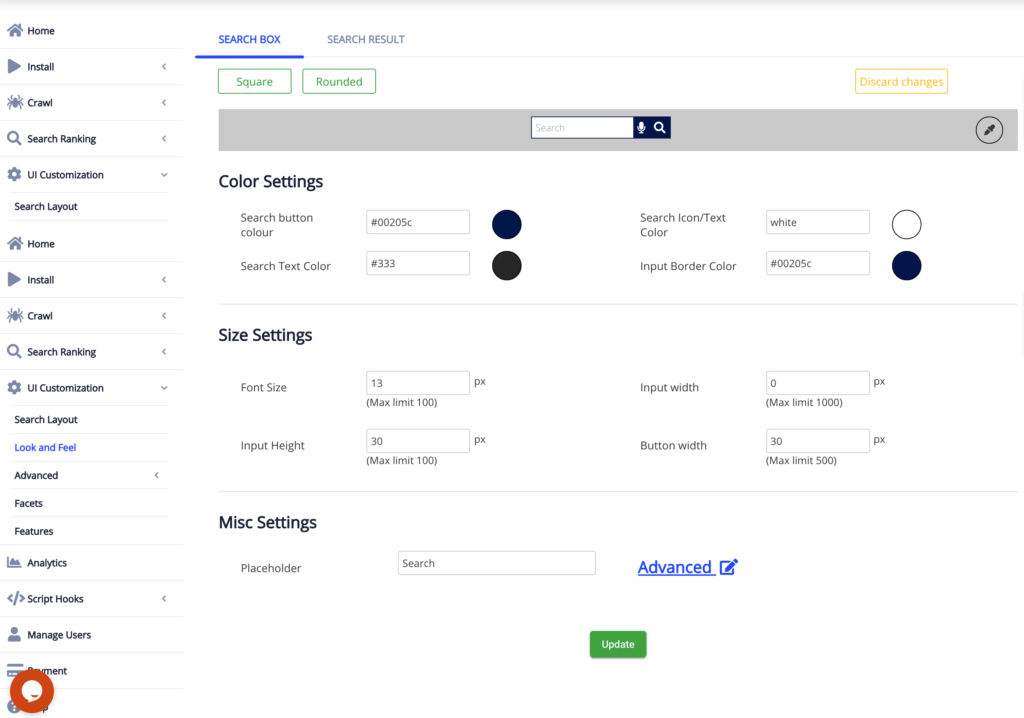
You can easily change
1. Color of search button
2. Search Text Color
3. Search Icon Text color
4. Input box border color
5. Font size
6. Input box width
7. Button width
8. Placeholder text
ExpertRec Search Results Customization
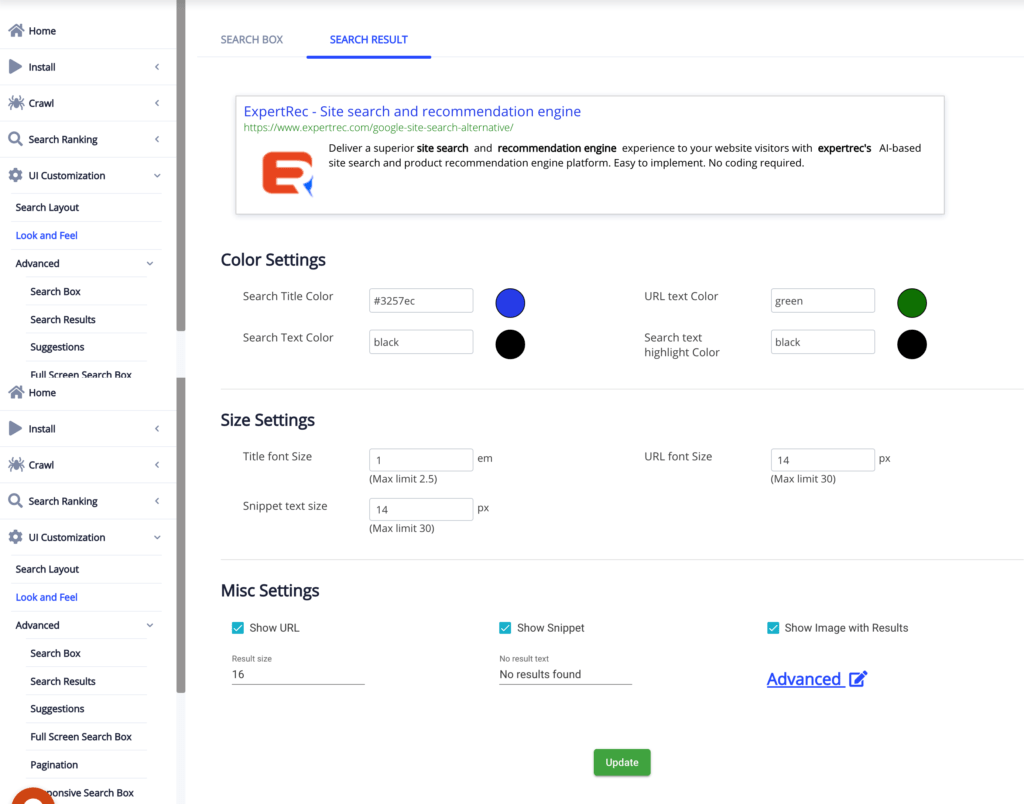
You can change the visual appearance of the following search result elements
1. Search Title Color
2. Search Text Color
3. URL text Color
4. Search text highlight Color
5. Title font Size
6. URL font Size
7. Snippet text size
8. Show / Hide URL
9. Show Snippets
10. No result texts.
Advanced customization
That not all, ExpertRec Advanced customization provides a wealthy set of customizations.
ExpertRec advanced SearchBox Customization
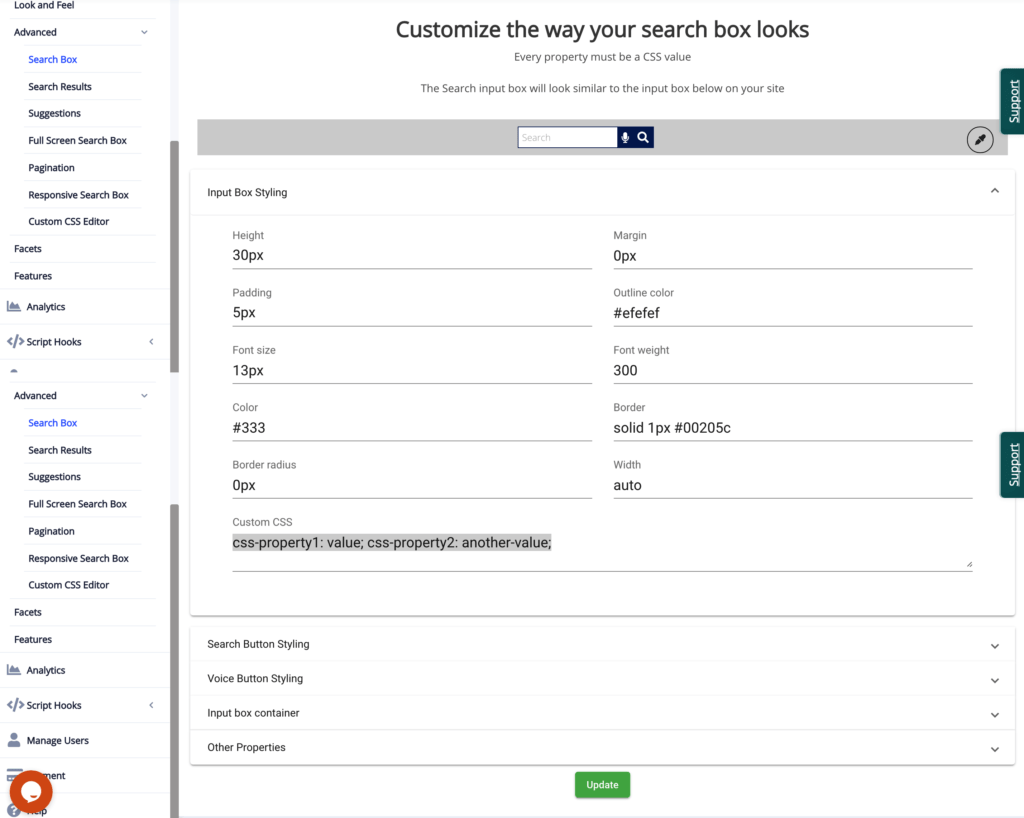
ExpertRec provides more advanced level of customizations. You can easily customize search input box visual appearance like
1. Height
2. Margin
3. Padding
2. Outline Color / Border color
3. Font size
4. Font Weight
5. Color / Text color
6. Border
7. Border Radius
8. width
Also if you want add one ore more CSS Property, you can easily add it on custom CSS as property value separated by semicolon. ` property: value; property2: some value `
For more advanced customization options
Start using ExpertRec Site search for your weebly website

