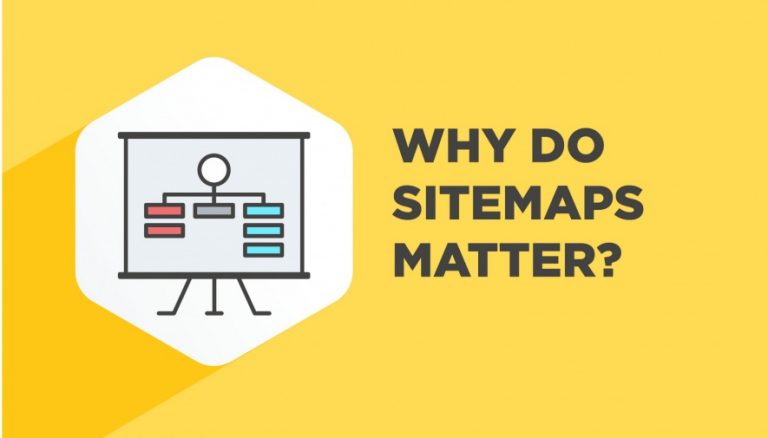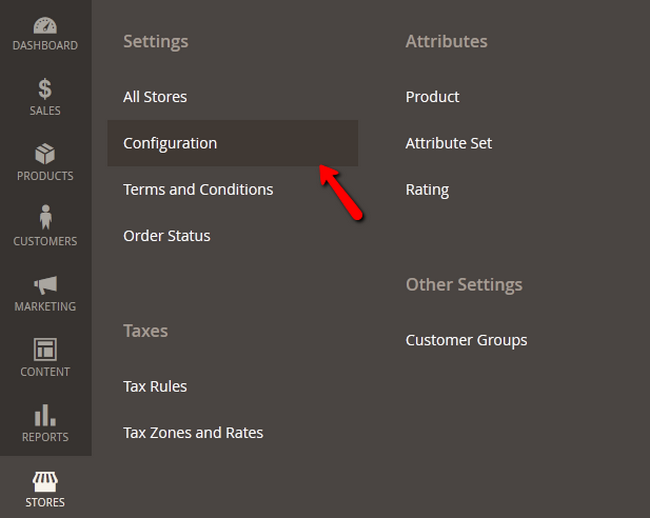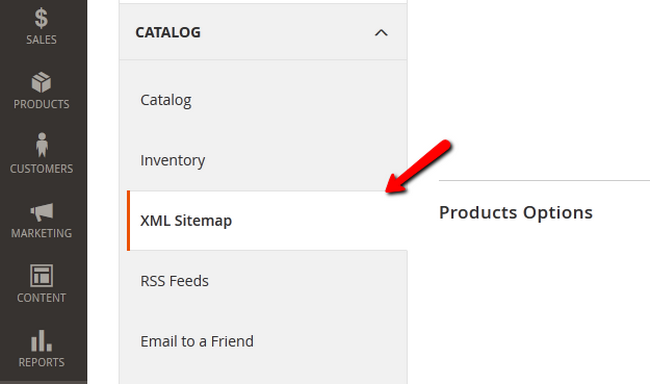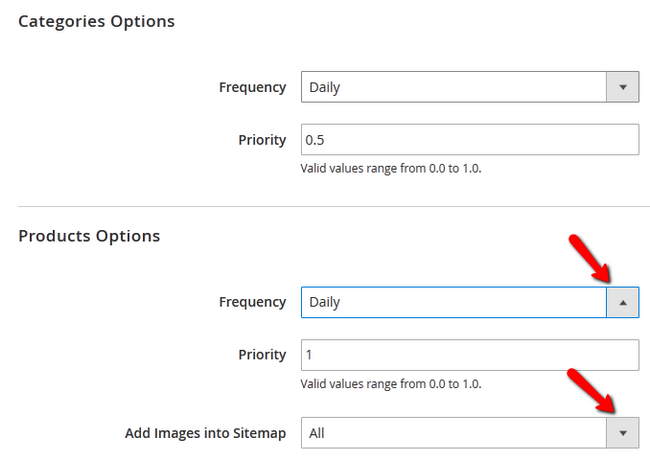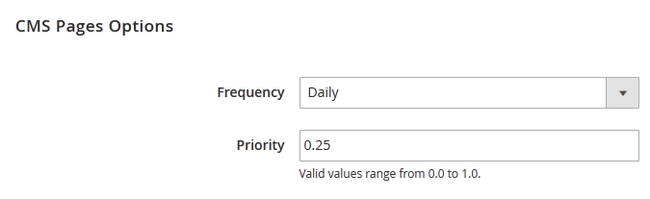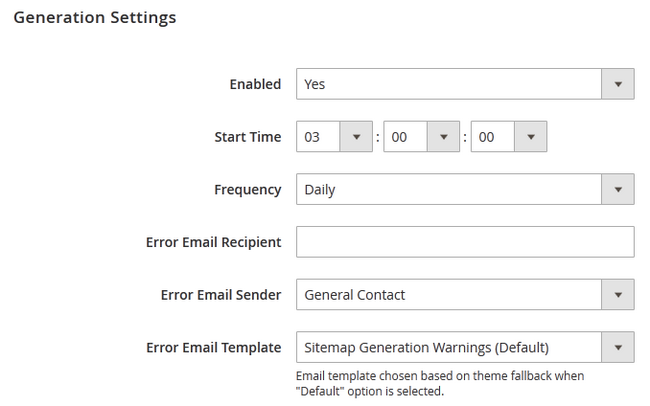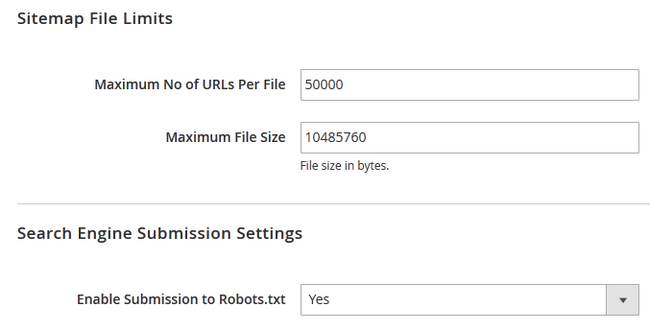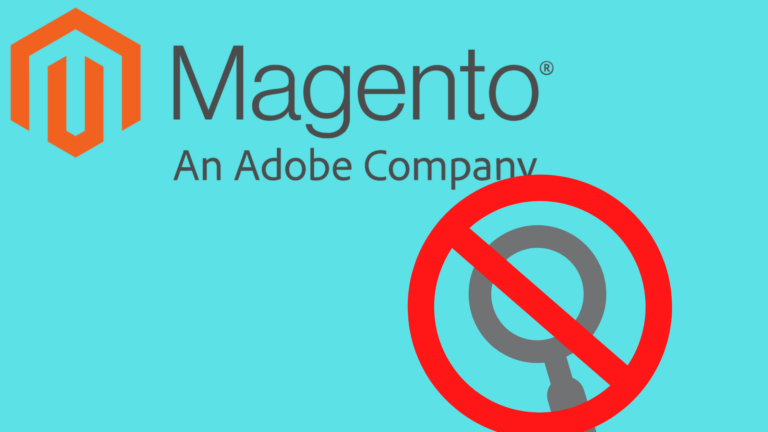Here are steps to create a sitemap in magento 2-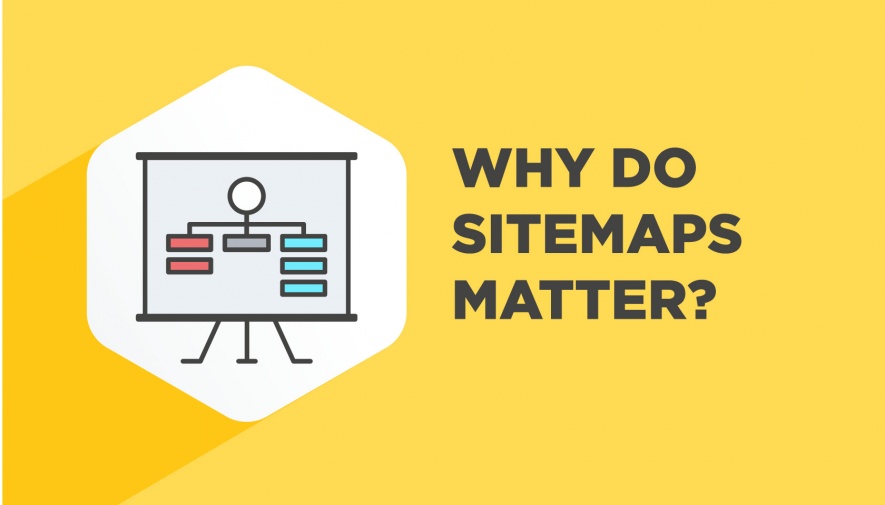
- Login to your magento admin panel
- Go to stores-> Configuration

- Catalog-> XML sitemap.

- Set frequency and priority for categories options and products options

- Set frequency and priority for CMS pages.

- Under generation settings choose how often you want the sitemap to be generated

- Set sitemap file limits-

- Click save config.