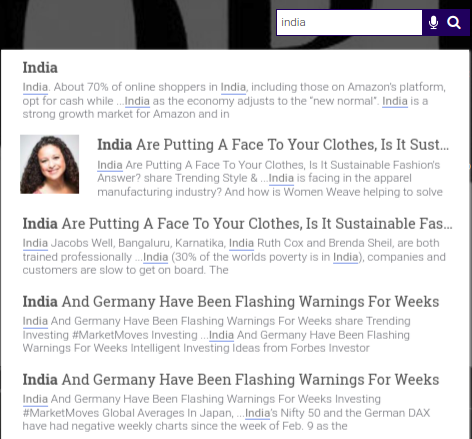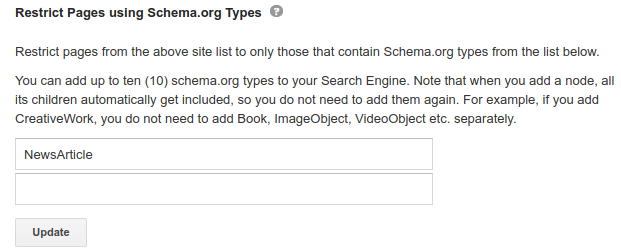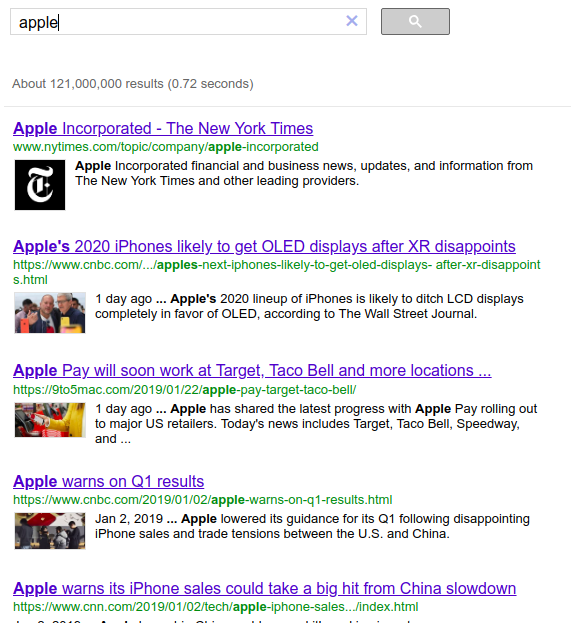Here are two methods to create a custom news search engine

Using expertrec-
-
- Go to https://cse.expertrec.com/?platform=cse
- Enter your website URL of the news website (here we will take forbes.com ) as an example.
- You can add more news websites by going to https://cse.expertrec.com/csedashboard/addEditUrl
- Wait for the crawl to complete.
- Check out your search demo.
- Add code to your website to take live (from https://cse.expertrec.com/csedashboard/home/code)
- Here is a snapshot of the news search engine.
- By default voice, news search is also enabled ( which you can disable inside your expertrec control panel).

Using Google custom search-
- Go to https://cse.google.com/cse/all
- Create your google custom search engine.
- Enter any website URL.
- Enable search the entire web.

- Under restricted pages using schema.org types, Enter “News article”.

- Add the GCS code to your website and take it to live.

- Google custom search has ads. If you are looking to get rid of ads in google custom search, you can integrate your google custom search with expertrec and deliver an ad-free news custom search experience to your site users. https://blog.expertrec.com/how-to-create-an-unlimited-ad-free-custom-search-for-large-websites/