Launching a Shopify store is just the beginning. The bigger challenge? Driving consistent sales. In a saturated marketplace, making your store stand out, and converting visitors into buyers, requires more than luck. You need tactics that work: smarter SEO, frictionless browsing, and compelling marketing, built on data-driven insights.
In this guide on how to increase sales on Shopify, we’ll dive deep into proven techniques that elevate traffic, boost conversions, and grow your revenue fast.
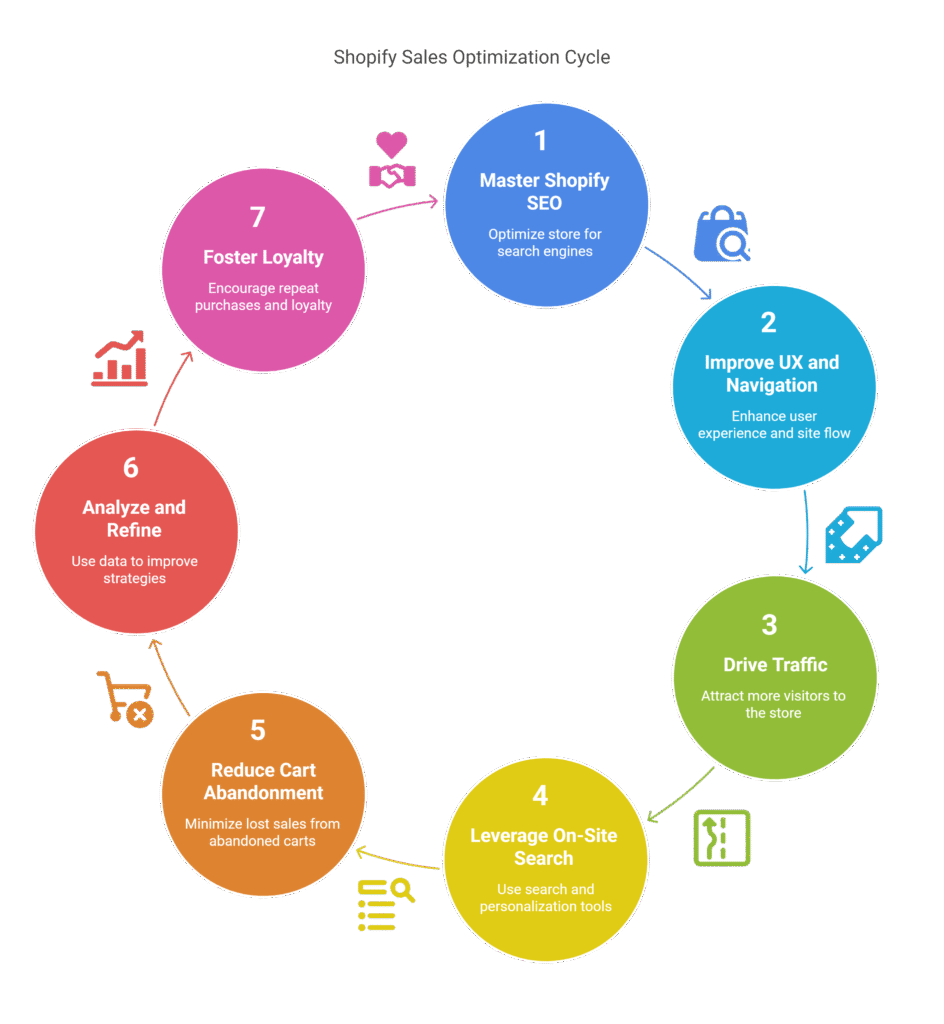
1. Master Shopify SEO
Search engines are your best source of free, high-intent traffic. Here’s how to get found:
- Optimize product pages:
Use targeted keywords in your title, meta description, headings, and alt text. Example: “Waterproof Hiking Boots for Men – Durable & Lightweight”. - Build content-rich pages:
Write guides, like “How to Choose Trail Shoes”, linked to your products. These pages can drive organic traffic and conversions. - Leverage blog posts:
Long-form evergreen posts on niche topics solidify your niche authority and capture search interest over time. - Use schema markup:
Shopify apps such as “JSON-LD for SEO” add structured data (ratings, price, availability), increasing visibility in rich snippet results.
2. Improve User Experience (UX) and Navigation
Your site’s design directly affects sales. Optimize for simplicity and speed:
- Easy navigation menus:
Organize by core categories (e.g., “Men,” “Women,” “Accessories”) and include filters like color or size where needed. - Fast page loads:
Compress images and use lazy loading. Shopify themes like SpeedBoost are optimized for speed and performance. - Clean product pages:
Show high-quality photos, multiple angles, video demos, specs, clear pricing, and visible Add-to-Cart buttons above the fold. - Mobile-first design:
Ensure fast loading on mobile. Over 60% of Shopify purchases happen on mobile devices—don’t skip this!
3. Drive Traffic with Marketing Channels
Diversify to grow sustainably:
- Paid ads:
Use Google Shopping and Facebook/Instagram ads targeted by keywords, interests, and demographics. - Email marketing:
Deploy abandoned-cart sequences, welcoming campaigns, exclusive discounts, and post-purchase follow-ups. - Social proof:
Encourage reviews—turn happy customers into persuasive advocates. - Influencer partnerships:
Leverage nano and micro-influencers in your niche with earned or paid campaigns to boost credibility and traffic.
When exploring how to boost sales on Shopify, combining organic and paid strategies gives you a strong growth foundation. Whether it’s Google Ads, influencer campaigns, or retargeted emails—strategic marketing expands reach and strengthens brand loyalty.
4. Leverage On‑Site Search & Personalization
Shop proximity tools can make or break conversions:
- Enable smart search filters:
Category, price, size, and brand filters guide shoppers—and reduce decision fatigue. - Use AI-enhanced search tools:
Plugins like Expertrec improve search relevance through real-time suggestions, typo tolerance, and personalized recommendations. - Show “related items”:
Increase average order value by recommending complementary products like accessories or bestsellers.
5. Reduce Cart Abandonment
The average online cart abandonment rate clocks in at ~70%. Reduce yours with:
- Exit-intent popups:
Trigger offers or reminders when shoppers try to leave mid-checkout. - Simplify checkout:
Use Shopify’s one-page checkout and enable guest checkout. Also support multiple payment methods like Shop Pay and Google Pay. - Transparent shipping:
Display delivery costs and timelines early—at least under the price or in the cart.
6. Analyze and Refine Using Data
Your analytics guide your decisions:
- Monitor Shopify reports:
Analyze traffic sources, conversion rates, average order value, and repeat purchase rates. - Track search behavior:
Use built-in analytics or search tools like Expertrec to view top queries, zero-result terms, and filter usage. - A/B test
Experiment with headlines, images, layouts, CTA colors, or promo timing to learn what boosts results. - Learn from customers
Add user feedback prompts like “Was this product helpful?” to spot issues and discover sweet spots.
No guide on how to boost sales on Shopify is complete without discussing the role of analytics. You can’t improve what you don’t measure. Track performance consistently to find what’s working and where users drop off.
7. Foster Loyalty and Repeat Business
Repeat customers are more valuable. Grow retention with:
- VIP / loyalty programs:
Offer early access, points, or exclusive discounts. - Personalized offers:
Send birthday deals and tailor messaging based on past purchases. - Subscription options:
For consumables, auto-replenishment boosts convenience and revenue predictability.
Conclusion
There’s no one-size-fits-all trick to skyrocketing Shopify sales. True growth comes from consistent, data-driven refinement, across SEO, user experience, marketing, and analytics.
But one of the most powerful (and often underestimated) levers is your site search. High-intent shoppers use search to find exactly what they want, and when your search engine understands them, conversion rates soar.
This is exactly where Expertrec gives your store a serious edge.
Why Choose Expertrec for Your Shopify Store?
- AI-powered search that understands user intent and context
- Typo-tolerance and smart autocomplete to reduce friction
- Personalized product recommendations in real-time
- Voice and image search to enhance modern shopping journeys
- Zero coding required– integrate effortlessly with Shopify
- Detailed search analytics to track behavior and optimize performance
Whether you’re just starting or scaling fast, Expertrec helps turn every search box into a revenue engine.
Start optimizing your on-site experience, and watch your conversions climb.
Frequently Asked Questions
1. How quickly can I see results?
SEO may take weeks to months, but conversion and UX improvements can impact within days. Paid ads show results immediately.
2. Do I need custom development?
Not necessarily—Shopify’s app store offers tools for SEO, search optimization, email marketing, and support for instant improvements.
3. How much should I budget for ads?
Start small (e.g., $10–20/day) to test response. Scale up once you have data on ROI.
4. Is personalization worth the cost for small stores?
Yes—AI-powered search and recommendations often pay for themselves with increased average order value and conversion lifts.
5. What’s the first thing I should optimize?
Start with product page SEO and mobile speed—these foundational areas yield immediate traffic and conversion dividends.




