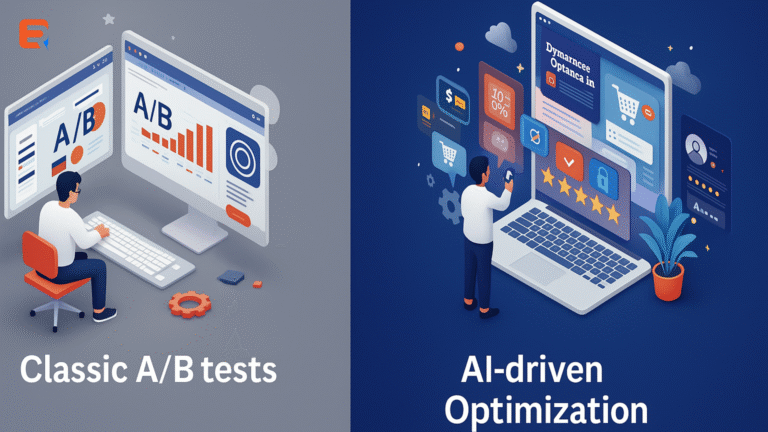Create your Weebly website
Follow this step by step guide and add Expertrec site search to your Weebly website or online store. 1. Create your website in Weebly and keep your website URL of your Weebly site handy. in this demonstration we would create a website called grapestore123.weebly.com or you can have your domain name. 2. On a new tab Logon to expertrec.com and add your Weebly website URL. 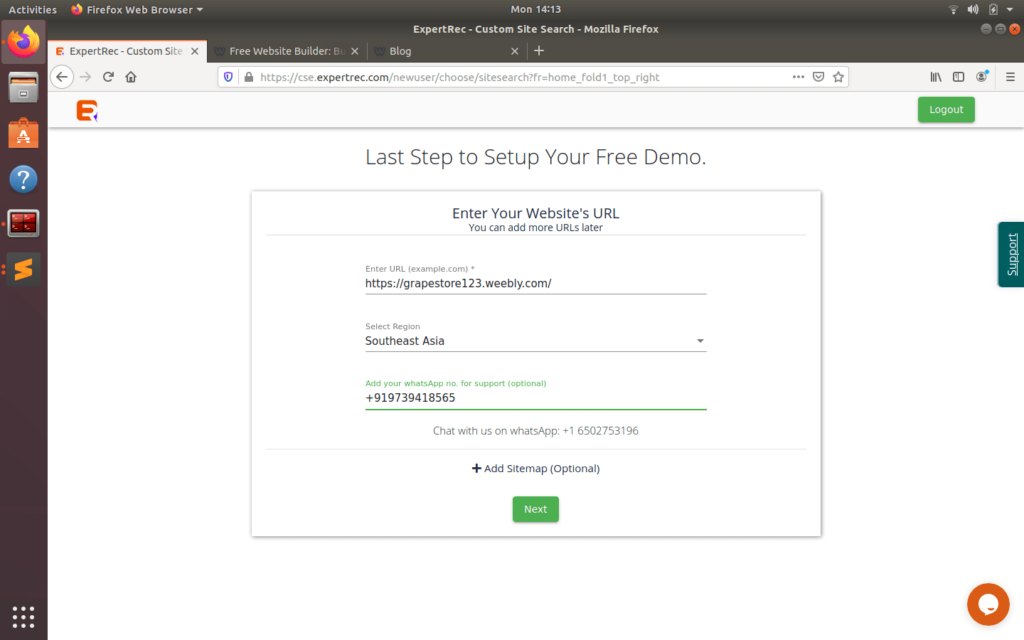
Add JavaScript embed code to your Weebly site.
1. Once you add your Weebly site URL to the expertrec dashboard, click on Install > Code. You will have two codes. * One is Expertrec Site Search Javascript embed code * Searchbox widget code `<ci-search></ci-search>` which you should place where you want display the expertrec search box. 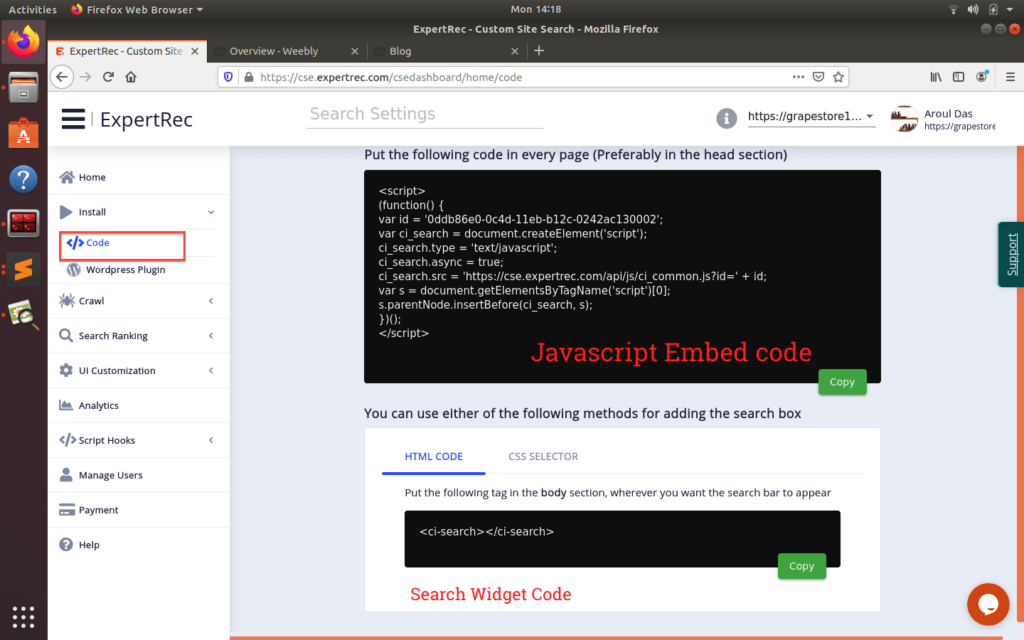 2. Copy the Javascript embed code by clicking on copy button. 3. Switch to your weebly dashboard, Click on Edit Website.
2. Copy the Javascript embed code by clicking on copy button. 3. Switch to your weebly dashboard, Click on Edit Website. 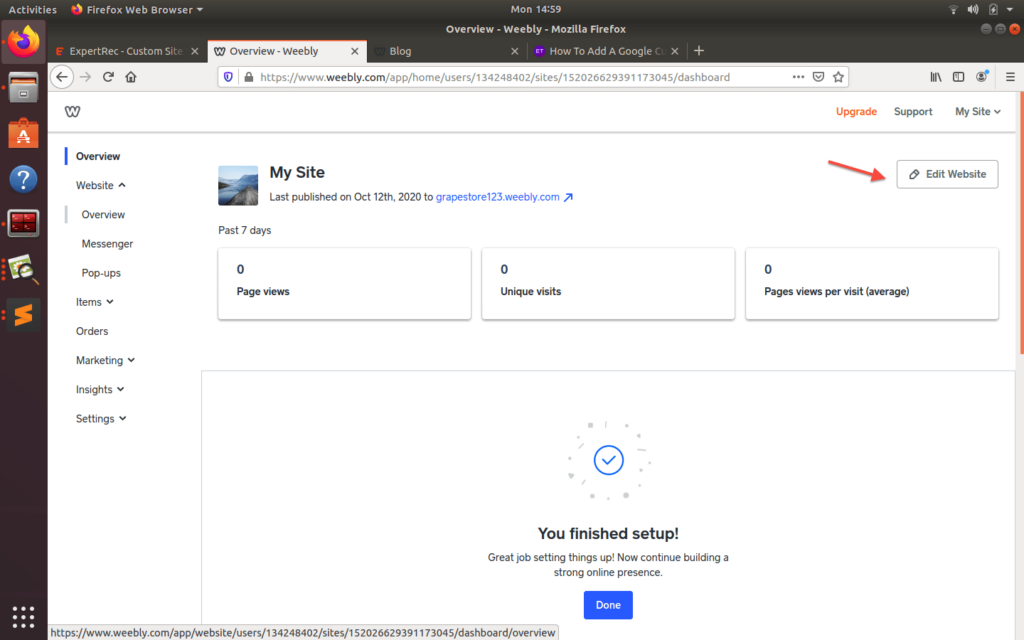 4. Visit SEO Settings page by clicking on Settings and choose SEO and add the Expertrec Site Search JavaScript embed code to footer code ( Paste / Ctrl + V) and save the settings.
4. Visit SEO Settings page by clicking on Settings and choose SEO and add the Expertrec Site Search JavaScript embed code to footer code ( Paste / Ctrl + V) and save the settings. 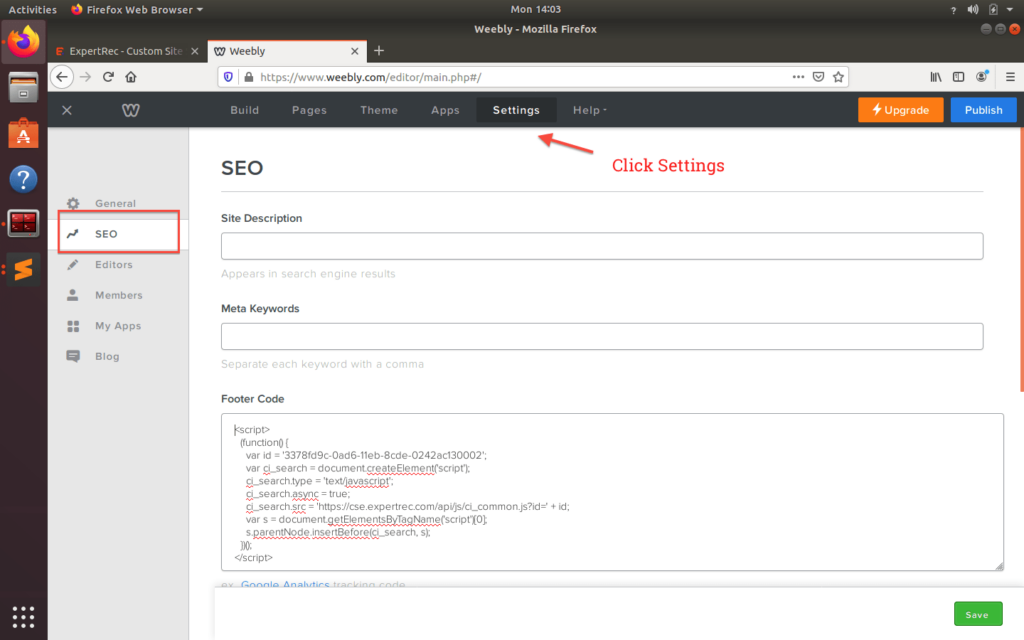
Add Expertrec Search widget code to your weebly site.
1. We just have one more step add ExpertRec Searchbox widget to the Weebly site. Click on Theme on your Weebly page builder on top navbar, and click ‘Edit HTML/CSS’ at the left bottom of the screen. 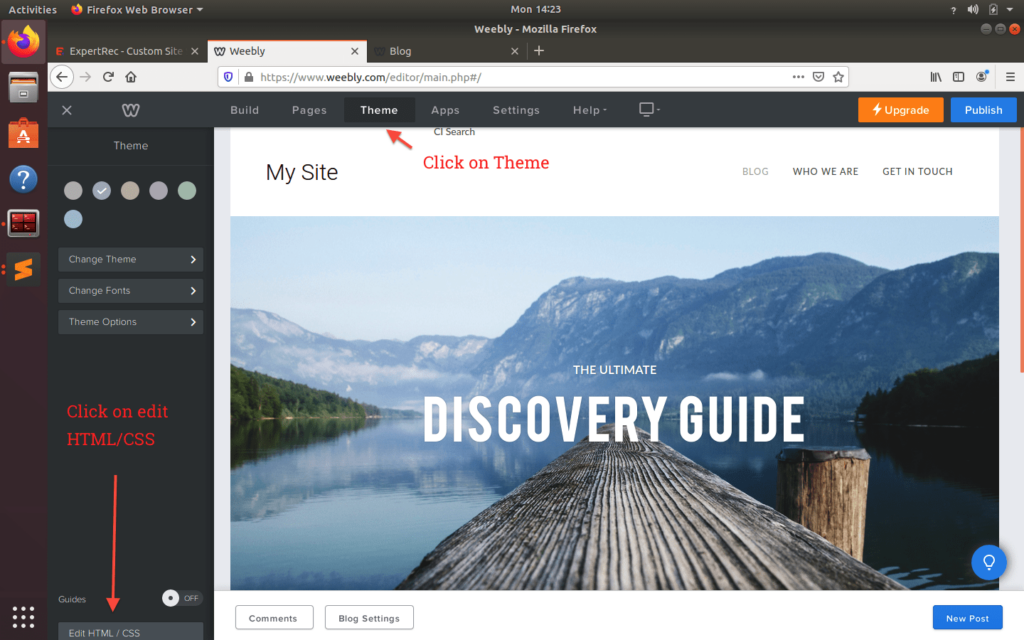
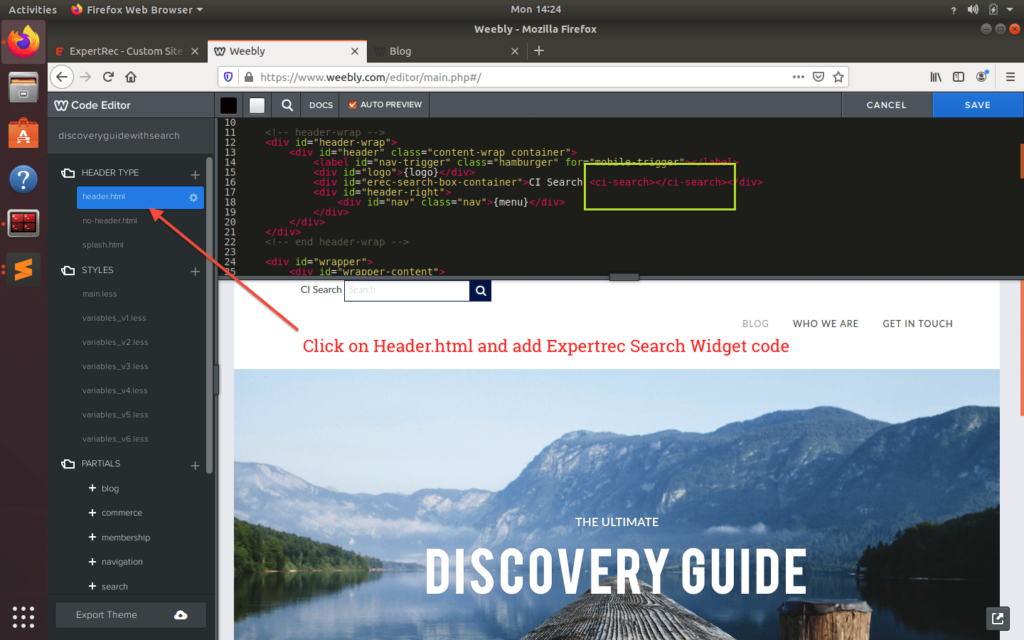
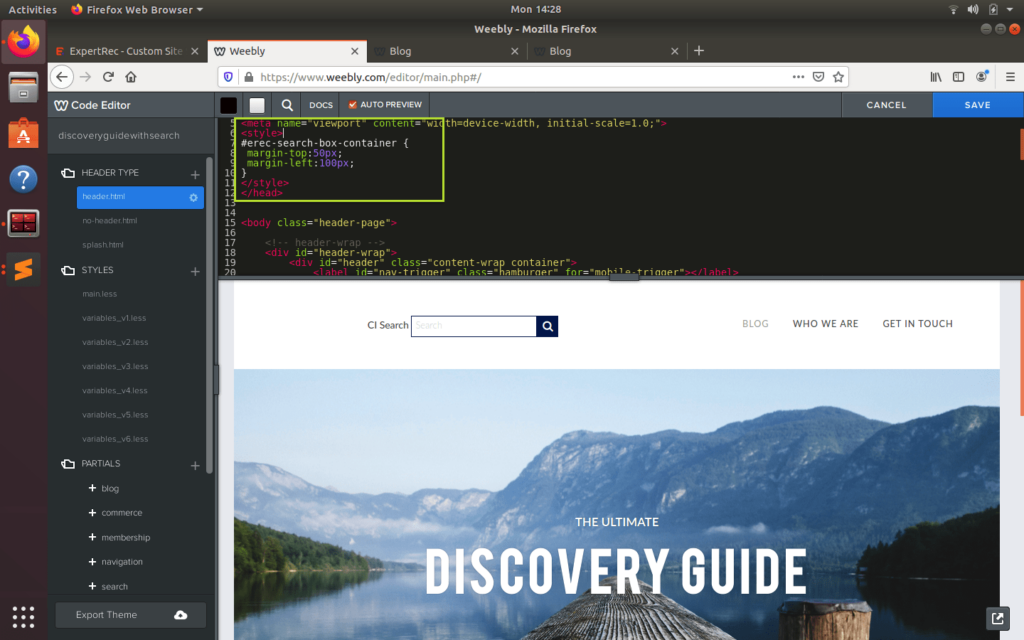
Publish the website
Now Publish the website. Hooray, We are done. Now you have expertrec site search on your Weebly website.  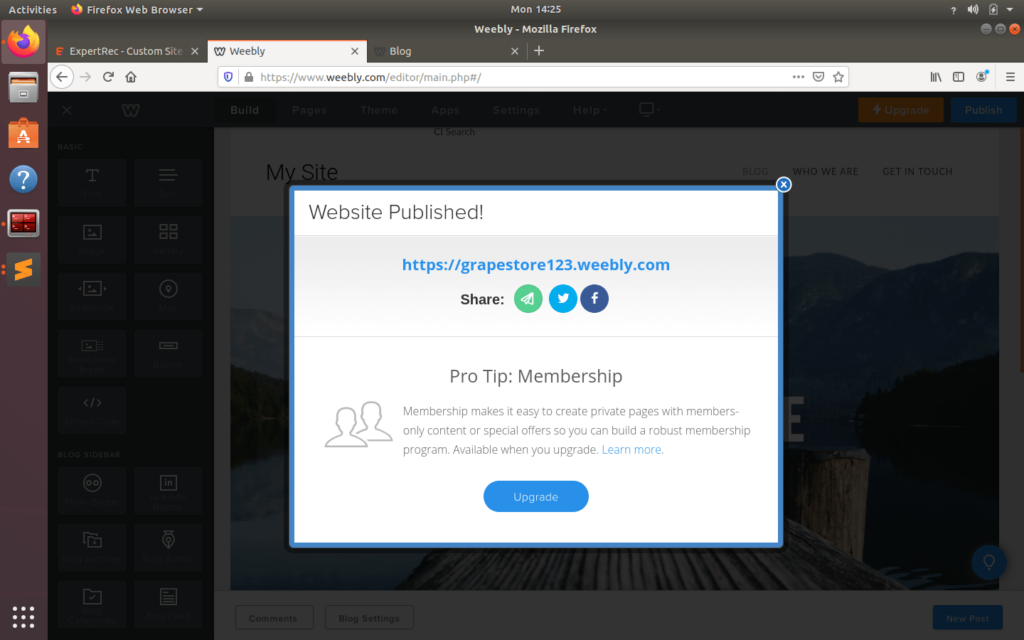
Website Preview
Here is our website where you had the demonstration. You can try it here 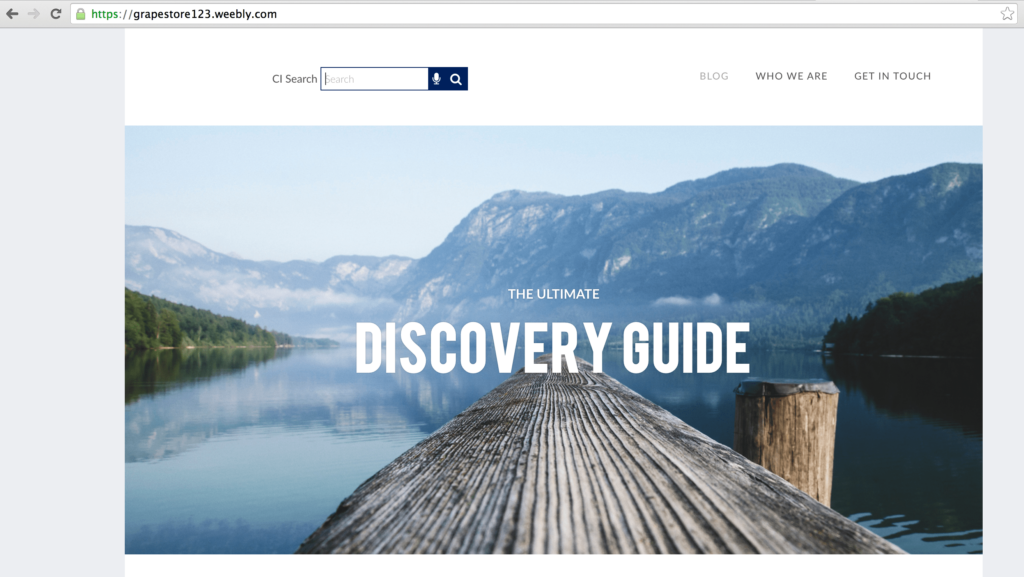
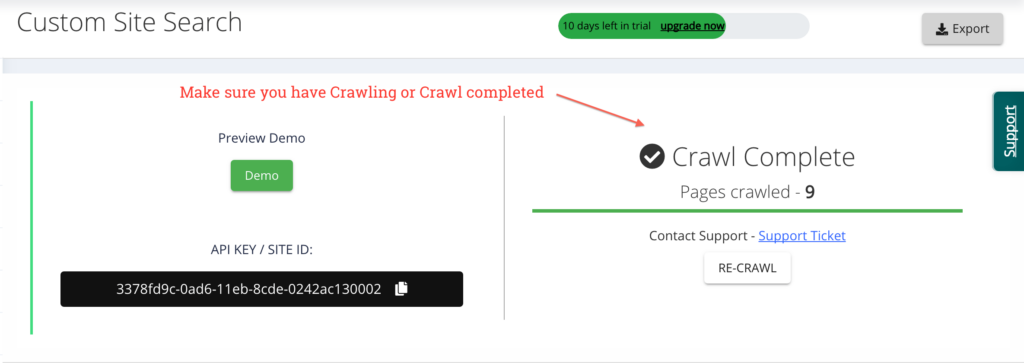
Make your weebly website more searchable by adding ExpertRec Site Search