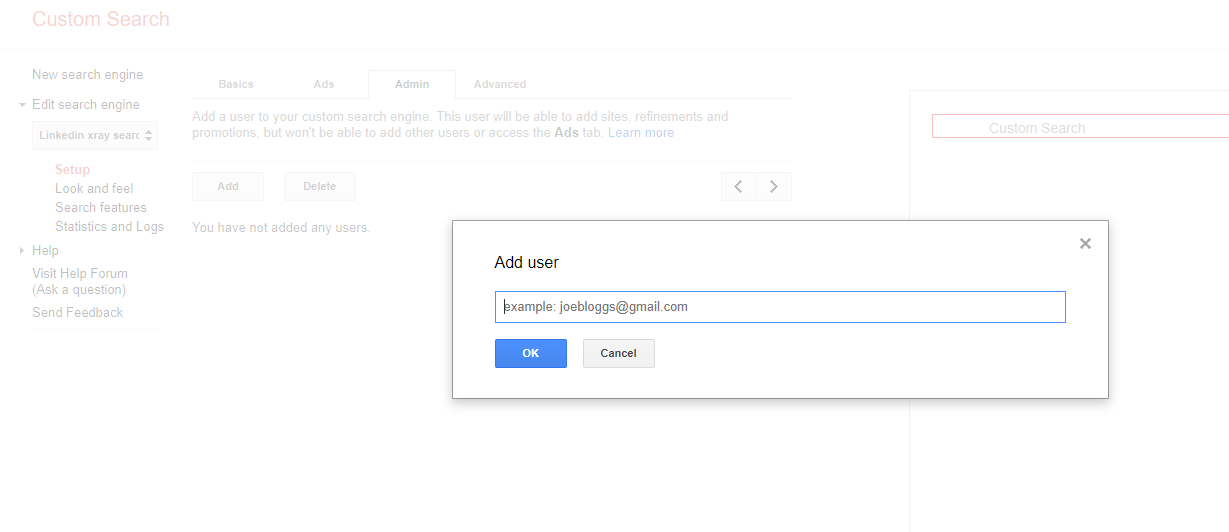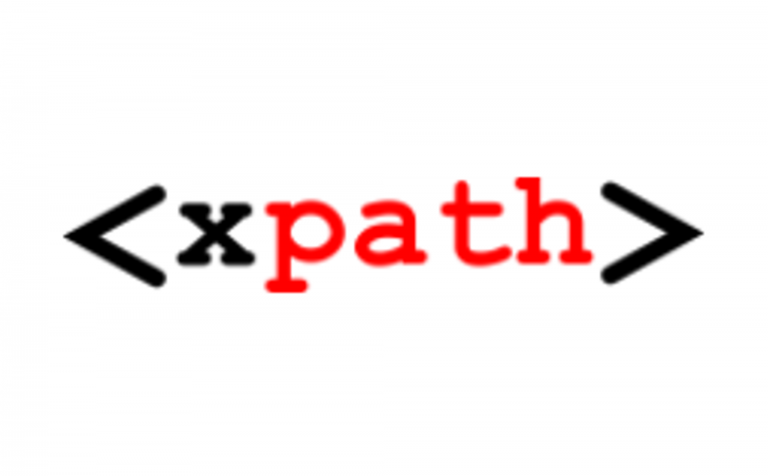Adding another user or admin helps in better administration of your google custom search search.

Here are steps to add another user/ admin to your google custom search.
- Go to cse.google.com
- Choose your custom search engine in case if you have more than one.
- Navigate to setup-> Admin->Add
- Enter the email ID of the admin.
- Press ok.
 Add Search to your website
Add Search to your website