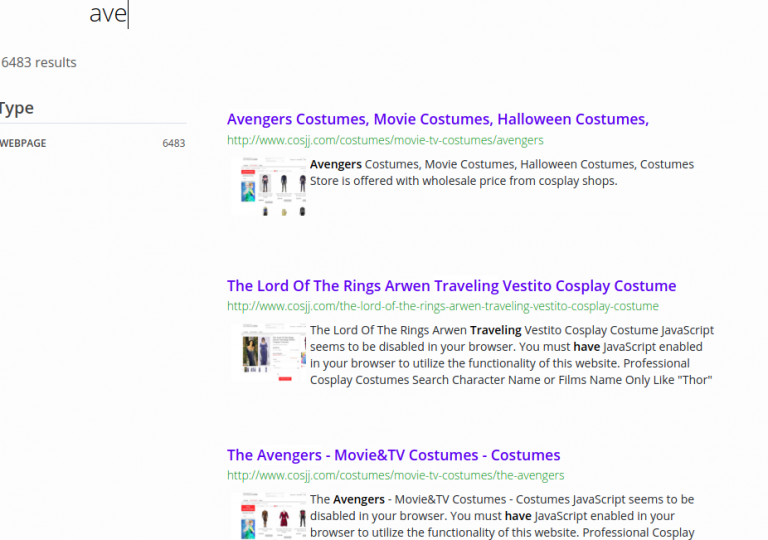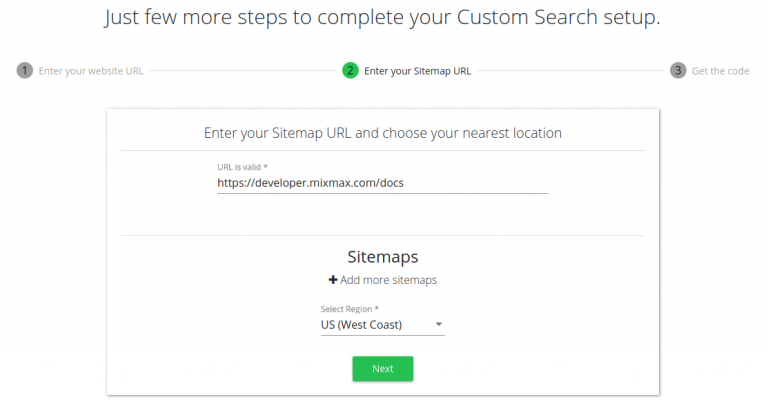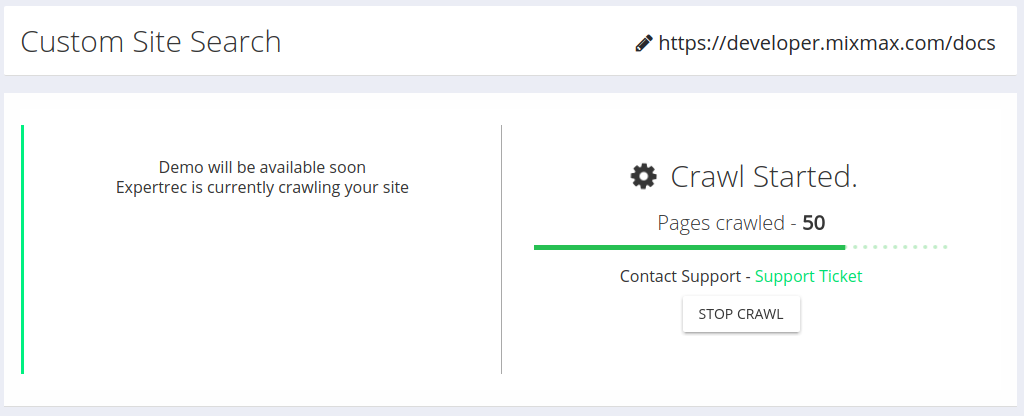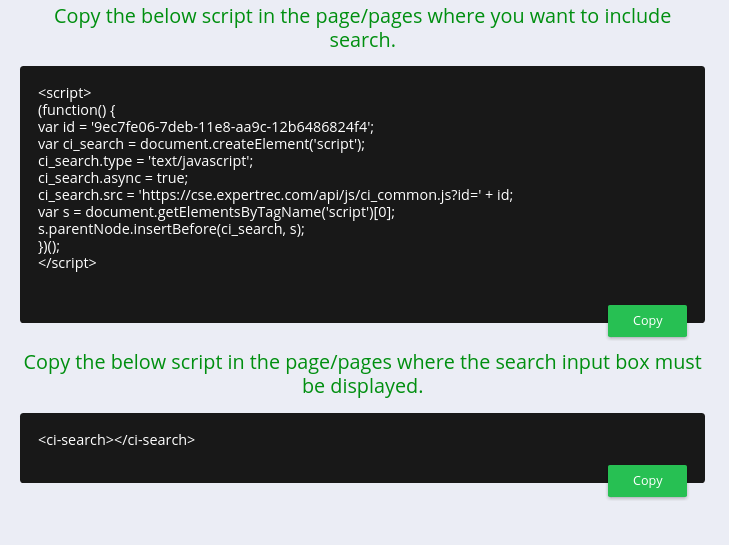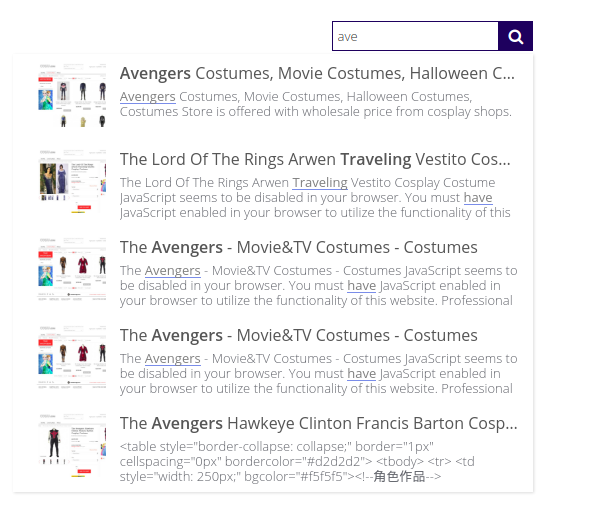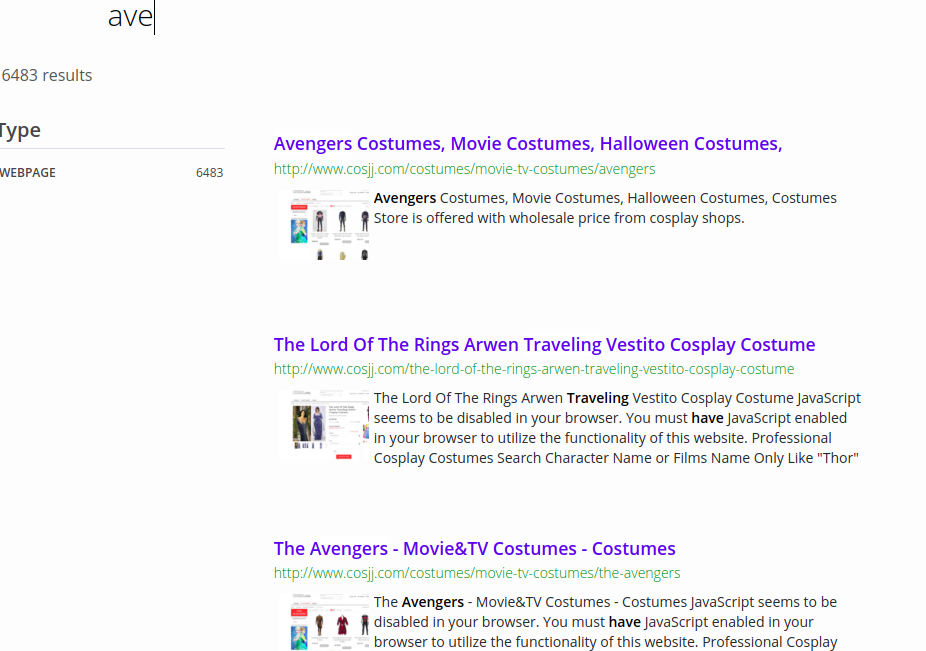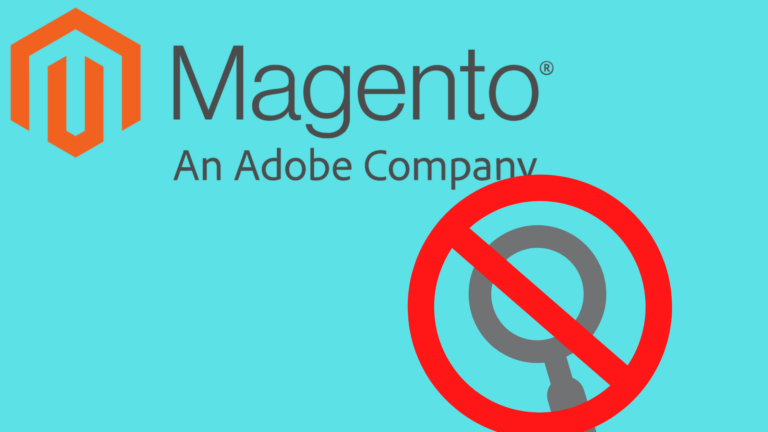Want to deliver a google-like search engine on your Magento store? You can accomplish this with expertrec custom search engine for 9 USD per month depending upon the number of URLs on your website.
You can add features such as autocomplete, spell correct, image search, filtered search in a matter of a few minutes.
Steps to Search
- Go to https://cse.expertrec.com?platform=true
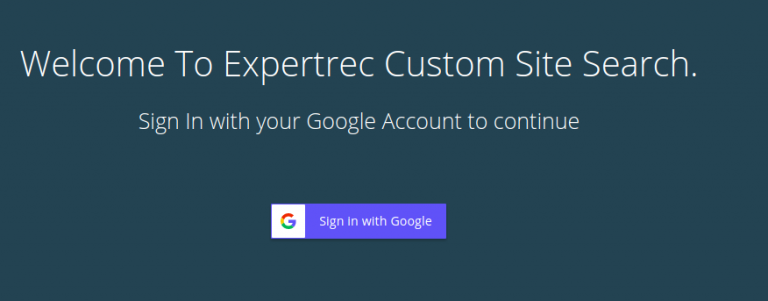
- Enter your website URL.

- Wait for the crawl to complete.

- Copy the code.

- Replace your Magento search box with expertrec’ search box– The template for Magento search box can be found at app/design/frontend/base/default/template/catalogsearch/form.mini.phtml. We will customize this so it will call expertrec search results when a search query is entered. Replace the following code with the code you copied from expertrec’s control panel. Replace
<form id="search_mini_form" action="<?php echo $this->helper('catalogsearch')->getResultUrl() ?>" method="get"> <div class="form-search"> <label for="search"><!--?php echo $this--->__('Search:') ?></label> <input id="search" class="input-text" name="<?php echo $this->helper('catalogsearch')->getQueryParamName() ?>" type="text" value="<?php echo $this->helper('catalogsearch')->getEscapedQueryText() ?>"> <button class="button" title="<?php echo $this->__('Search') ?>"><span><span><!--?php echo $this--->__('Search') ?></span></span></button> <script type="text/javascript"></script></div> </form>with the code, you copied from your expertrec control panel.
- That’s it, you have added a google-like search engine to your Magento store. Here are some screenshots-