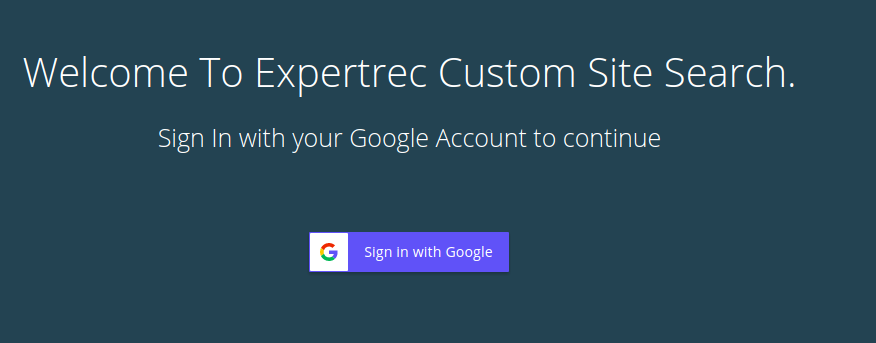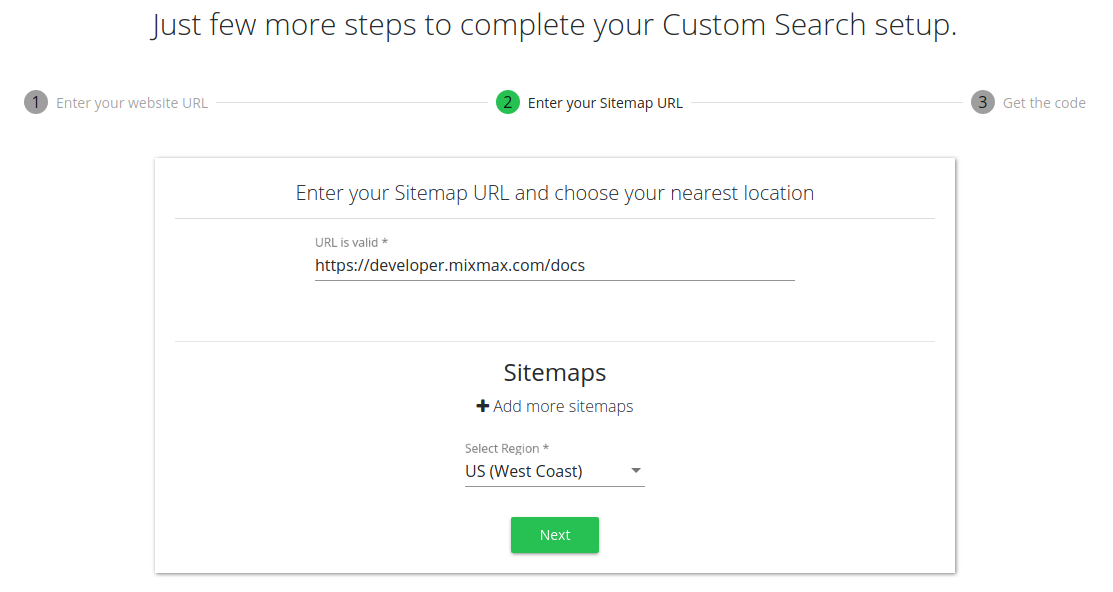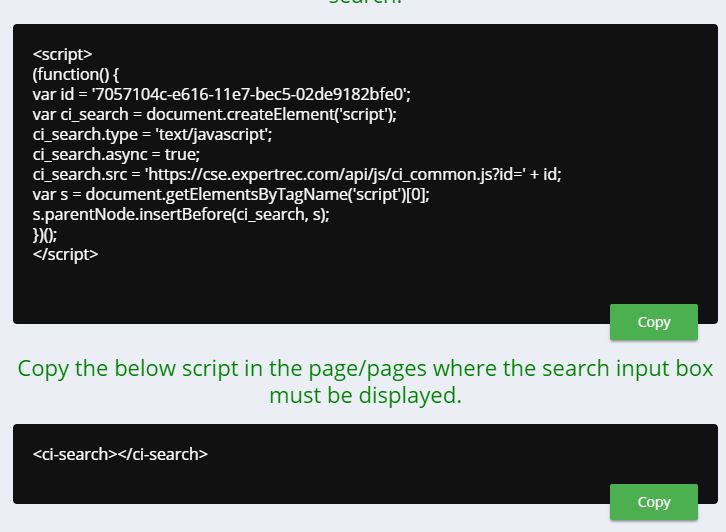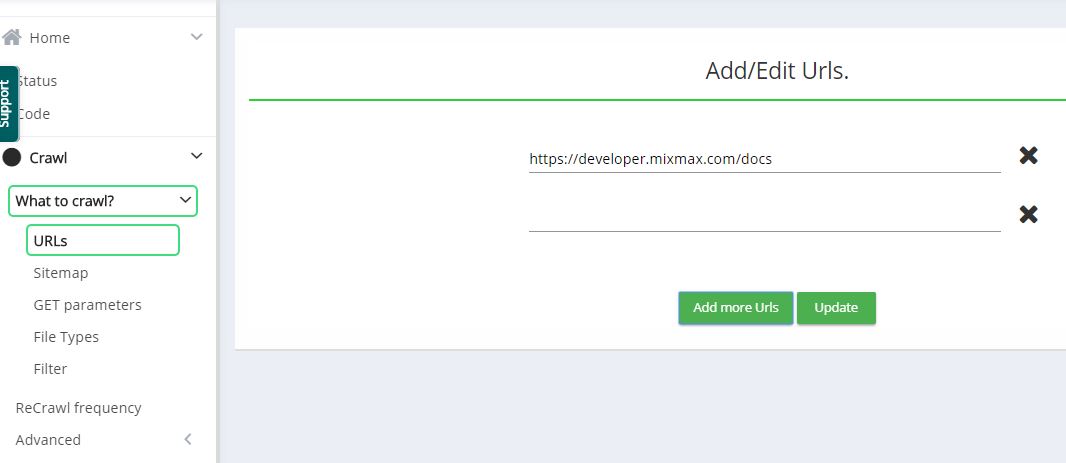If your website has a documentation page with a lot of API usage examples or just a lot of documents in general, then you might want to add a search engine to your documentation page to help site users discover relevant information easily. You may also be interested in creating a FAQ search engine, which is similar to the content on this article.
If you don’t have a good search engine, your website users might have to resort to Google search to find relevant information. This may not always lead to them finding the information they are looking for and this often leads to users thinking that you don’t provide what they are looking for. So adding a good documentation search engine can help in retaining your site’s users.
In this article, we will see how you can easily add a documentation search engine using ExpertRec. Here we will use Mixmax’s documentation page as an example and see how we can create a documentation search engine for this website.
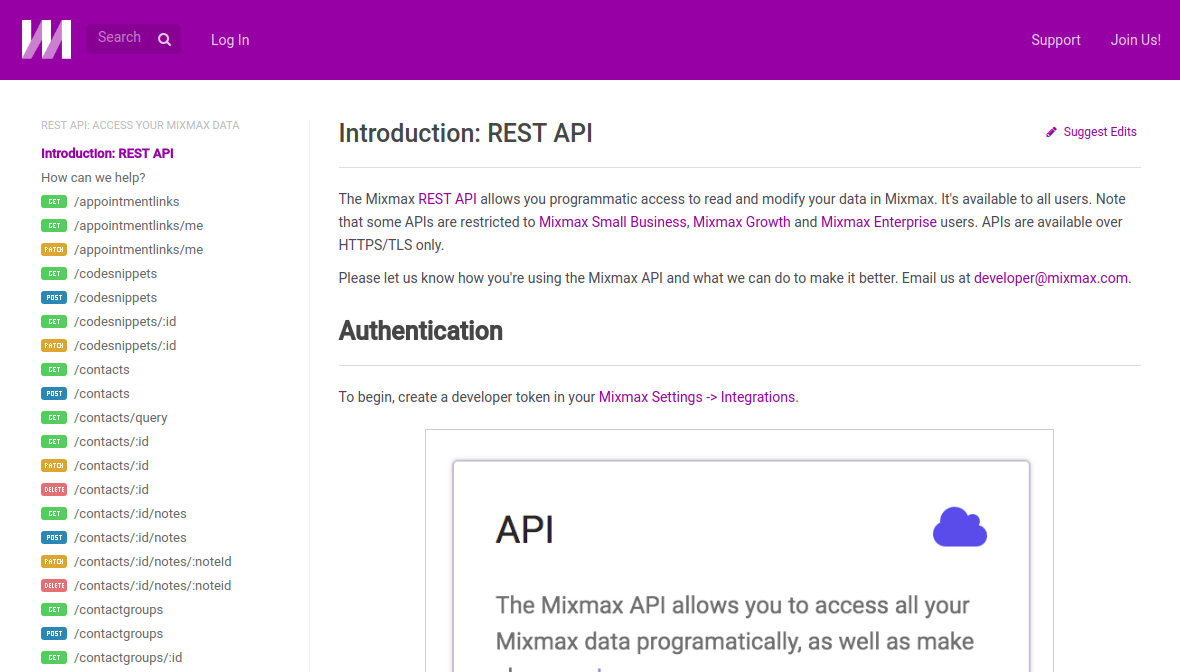
Steps to create the search engine
- Go to https://cse.expertrec.com?platform=cse.
- Sign in with your Gmail ID.

- Enter the URL for your documentation page.

- Copy-paste the code to your website. (get your developer’s help if needed, for this step)

- If you want to add more URLs to crawl, you can do that by going to crawl-> URLs-> Add or edit URLs

Here is a screen shot of documentation search autocomplete UI.
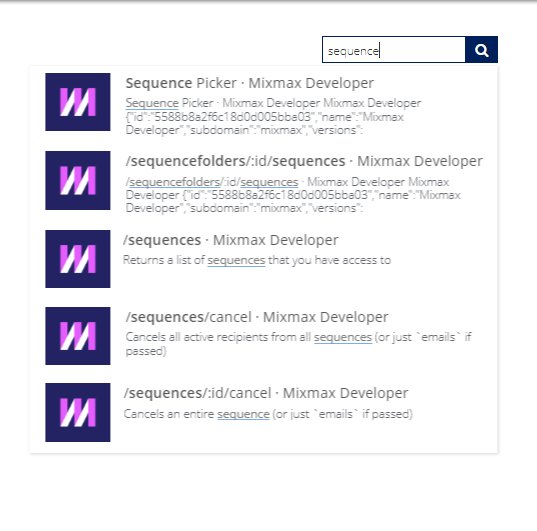
Here is a screenshot of the documentation search engine search results page-
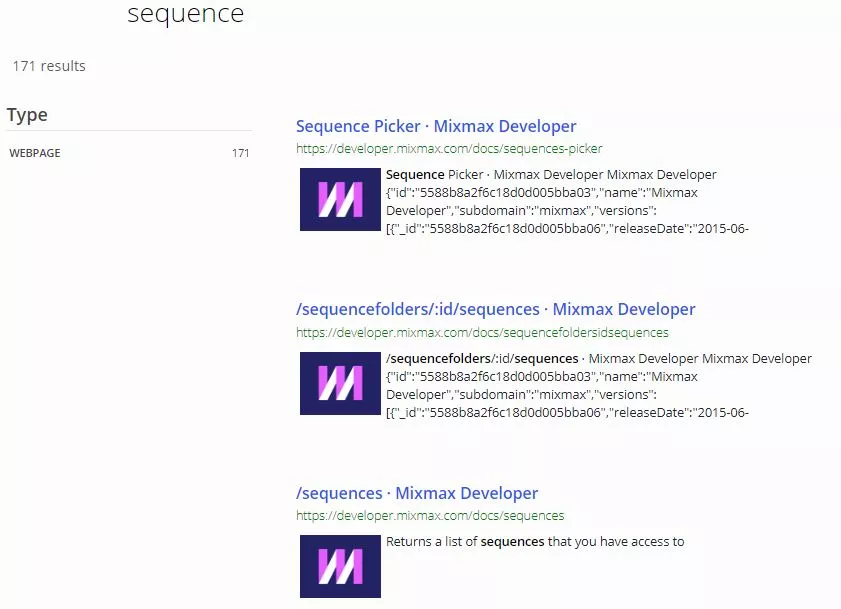
Check out the demo link- https://www.expertrec.com/documentation-search-engine/
Advantages
Now that you have found out how easy it is to create a search engine for your documentation page, let’s take a look at the advantages of adding a custom search engine.
- A custom search engine does not have to be limited to your help docs. That means that the search will return relevant results on all pages making content discovery easier. You can also restrict the same search to show only documentation results on the docs page.
- Typo tolerance and NLP: This is one of the biggest advantages of this search. While some documentation providers like helpdocs.io provide AJAX search along with it, they do not have typo tolerance and NLP support. Most of your users will try to describe what they are looking for or inevitably make typos. Being able to handle these cases is essential to provide the right experience to your users. This custom documentation search acts as a good alternative to helpdocs.io search and also to alternatives like Freshworks, Zendesk, and Zoho docs.
- Jump to section and extraction from single pages: What if your docs are folded into tabs or if they are all on the same page? This search will still work. By borrowing features originally intended for FAQ searches, you can extract partial content from a single page and turn that into a single result. Not only that, on clicking the result, the page will scroll to the appropriate place and open up the tab, if any.
If you face any difficulty while setting up the search our support agents are always ready to help over live chat or you can raise a support ticket.