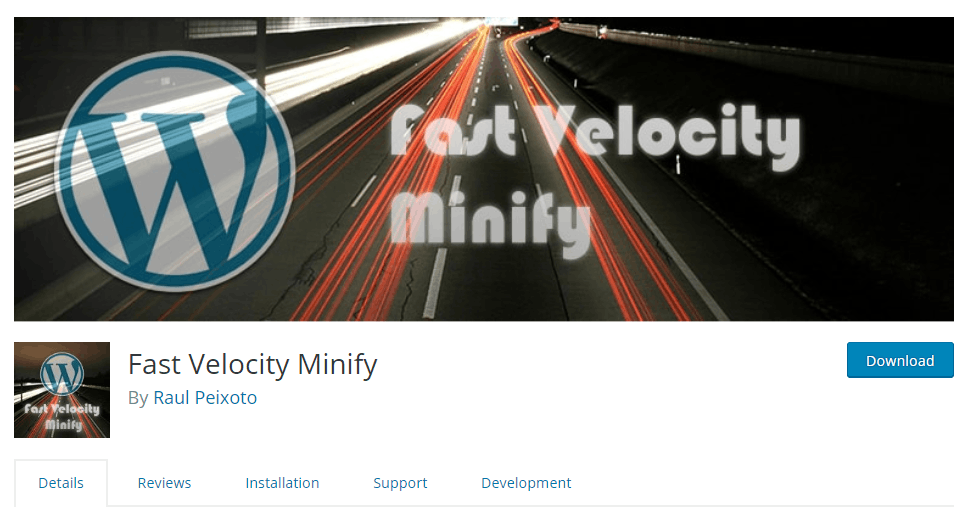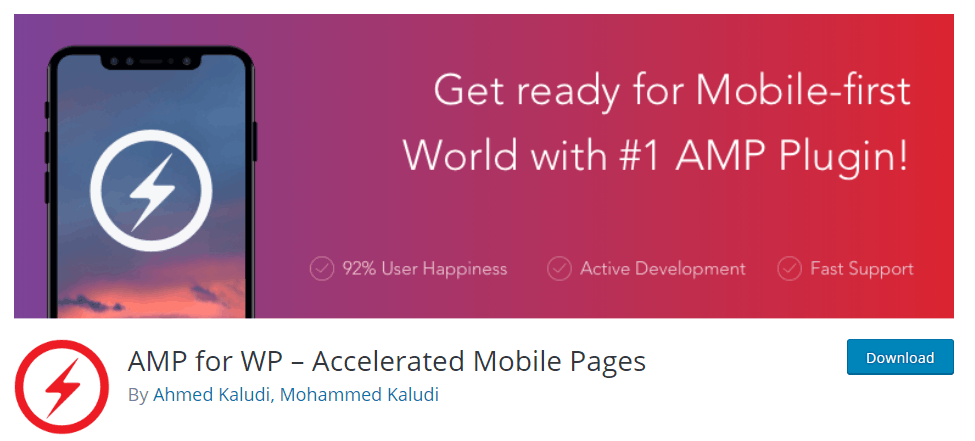Here are the steps I followed to get a speed of 99 in google page speed insights. These are simple steps anyone can follow and no coding is required.
- Reduce the number of blog posts in the home page- You can do this by going to your wordpress admin panel,-> customize-> front page sections-> Blog-> Number of items-> Reduce to less than 6 posts on the home page. This will reduce the home page load time. This might vary from blog to blog based on the theme you are using.

- Install the Humming bird plugin. It zips through your site and finds new ways to boost page speed with fine-tuned controls over file compression, minification and full-page, browser and Gravatar caching. It also loads your pages quicker and score higher on Google PageSpeed Insights .
 Features-
Features-
- Performance Reports – Pro tips for running your site at super speed
- Asset Optimization – Position, minify and combine files for top performance
- Caching Suite – Load pages faster with full-page, Gravatar and browser cache tools
- GZIP Compression – Blazing fast HTML, JavaScript, and stylesheet transfer
- Use wp smush to compress your images– Smush optimizes your images before you upload them to your wordpress. Make sure your images are less than 1 MB before you upload it since the free version optimizes images that are less than 1 MB.

- Minify HTML– Minify your HTML using this plugin. The best part about this plugin is that you need not know what to do . It does all the settings for you.

- Accelerated mobile pages – Implement this plugin for faster speed on mobile.

After doing these changes, check your speed on google page speed insights. You must be able to see a speed of above 90. I was able to get a speed of 98. Post the speed you got in the comment section below.
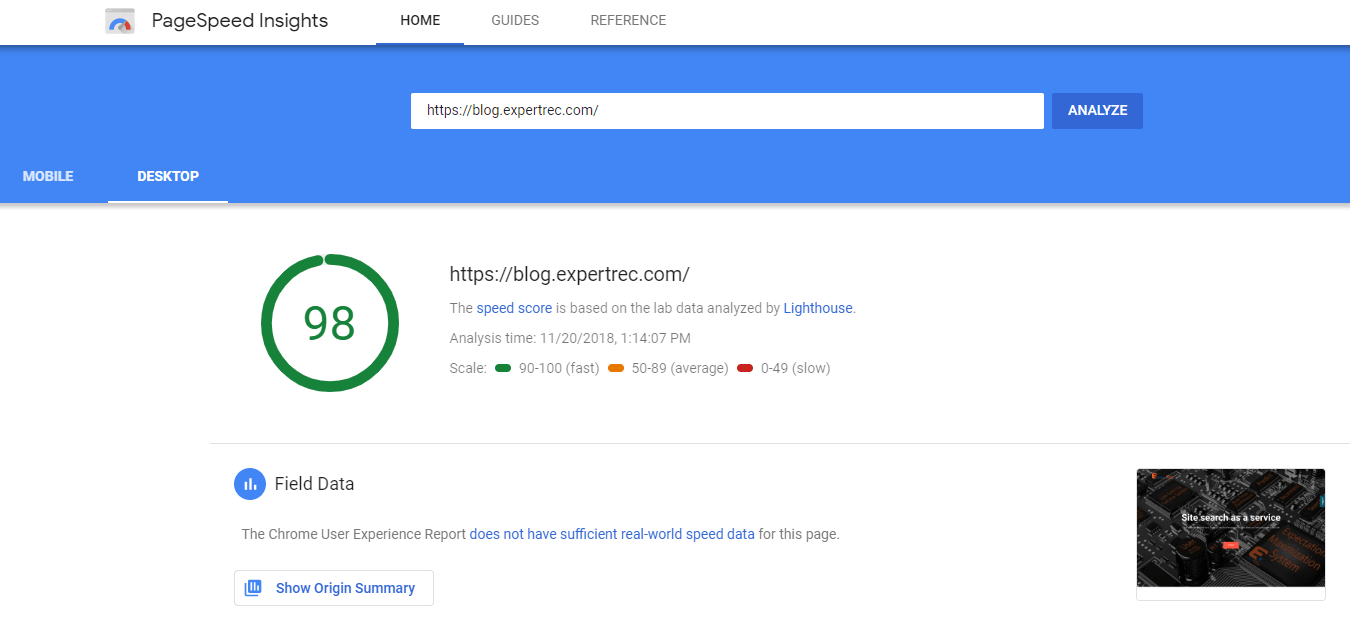
Insert ExpertRec Search Engine into your website

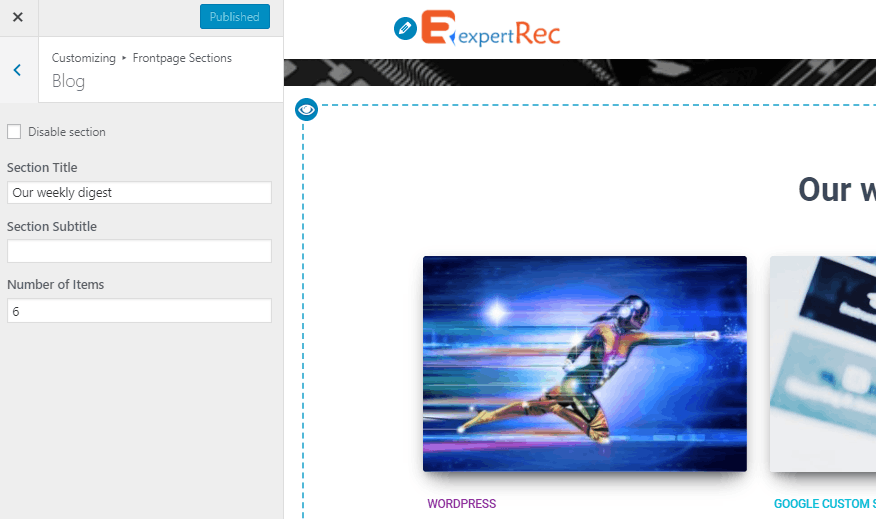
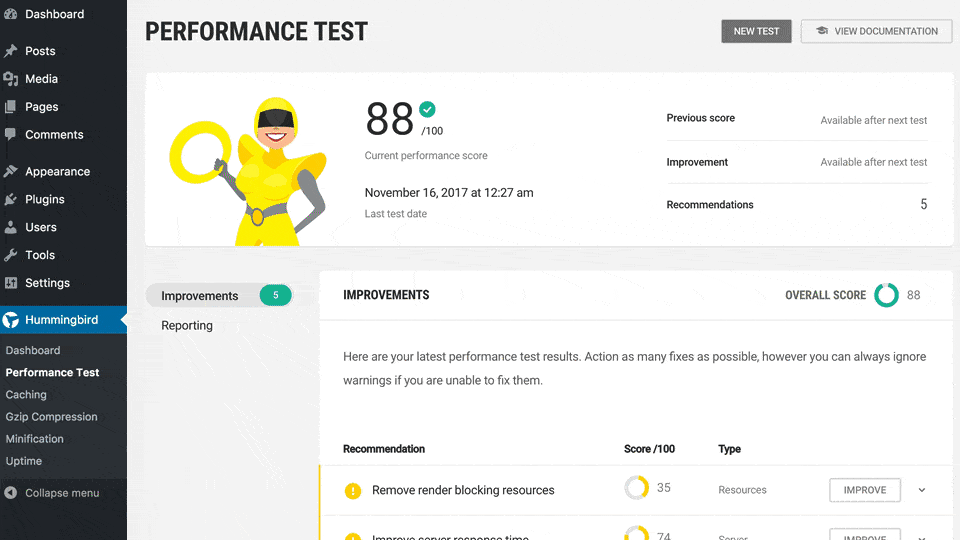 Features-
Features-