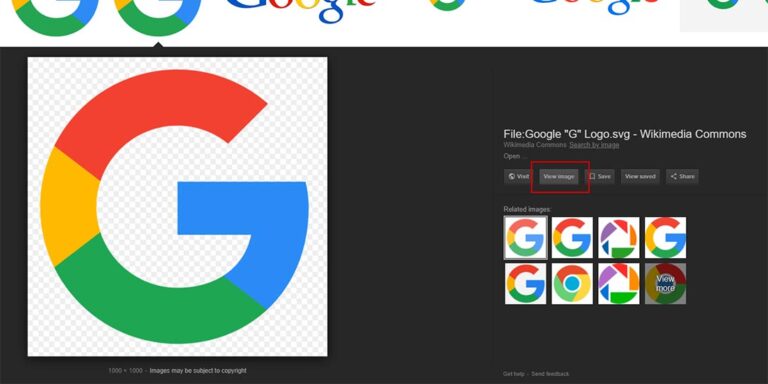Read Google image search camera icon missing for more information.
Have you faced the issue of camera icon not showing on google image search? Then don’t fret, because you are not the only one. This problem actually has a very simple fix. Read on to find out.

Add a search bar on your website
If you try to use google image search from mobile, then you will experience this issue. In fact, Google does not show the camera icon on mobile devices and this is indeed not a bug. While there is no clarity on why this is the default behavior, it could be because Google is trying to push chrome mobile, which gives an option to search by image on long press.
Fix no camera icon on google image search
- Open the settings bar on the top right corner
- Check enable desktop mode
You should now see the camera icon. This error will not come on a desktop. If you face this issue, then refresh the page. If this does not work, then you can drag and drop the image you want to search for in the search box to get reverse image search.