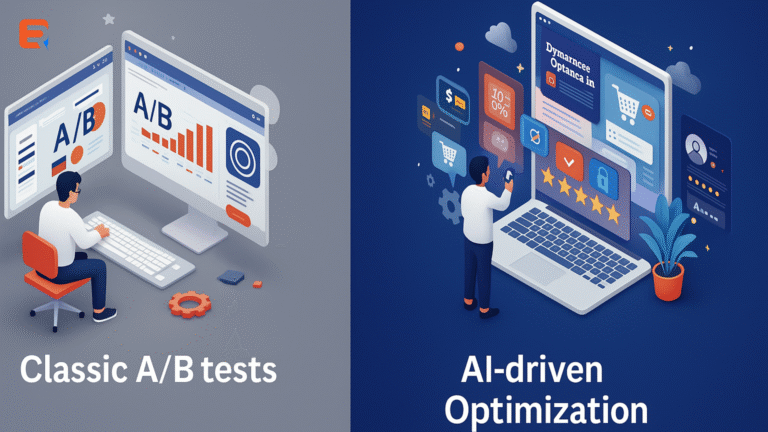The Google search bar, also called the Google custom search bar, is an ideal search tool for searching the entire Google database for the specific content or information you are looking for. If you own a blog or a website and want to add the Google search bar to it, you can. Custom Search Engine is an ad-supported product that provides similar capabilities to GSS, including the ability to build custom search engines for sites or pages, an image search for your website, and customize the look and feel of search results. Here we will see how you can fix the Google Search Box for Website not Working issue.
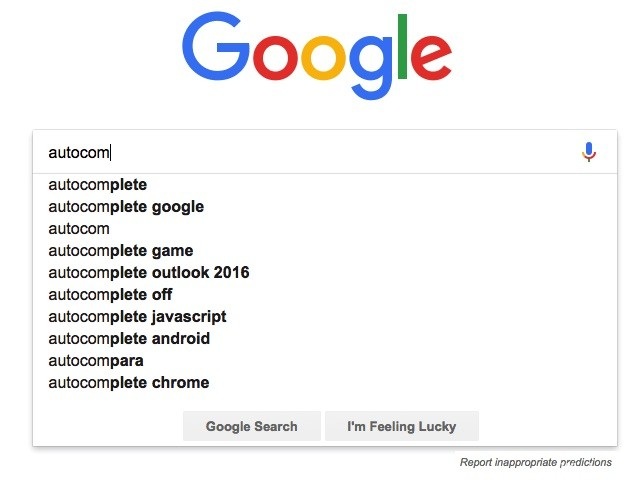
Google Custom Search allows users to add a search to their website quickly without any coding. Google custom search engine uses the regular Google index of your website and uses it to deliver the search results. While the results are decent, you will not be able to meddle with the ranking algorithm or control the indexing of data. We will later address two ways to create a custom search engine, one being Google CSE and the other, ExpertRec, an alternative. In creating your own Google Custom Search Engine you can prioritize or restrict search results based on specific Web sites and pages you specify. Once you’ve defined your search engine, Google provides code for a search box that users can copy and then paste right into their own Web site or blog.
How to fix Google Search Box for Website not Working
Here we will visit the steps required to add the ExpertRec Custom search engine to your website. This is one of the easiest setup processes of all the available options out there and is highly recommended.
- Navigate to https://cse.expertrec.com/newuser?platform=cse and signup with your Google ID.
- Enter your website’s URL when prompted. You can select a server location near you and add the URL of your sitemap if you wish to. These will be auto-detected otherwise.
- You can play around with the settings and customize the UI as the crawl runs. Once it is complete, you can check out a fully functional demo before taking the search to your website.
- You can take the search to your website with little to no effort. All you need to do is to paste the code snippet available on the dashboard on your website.
ExpertRec comes with more customization options that you can explore. You can read this article to find a more detailed guide on the installation and configuration.