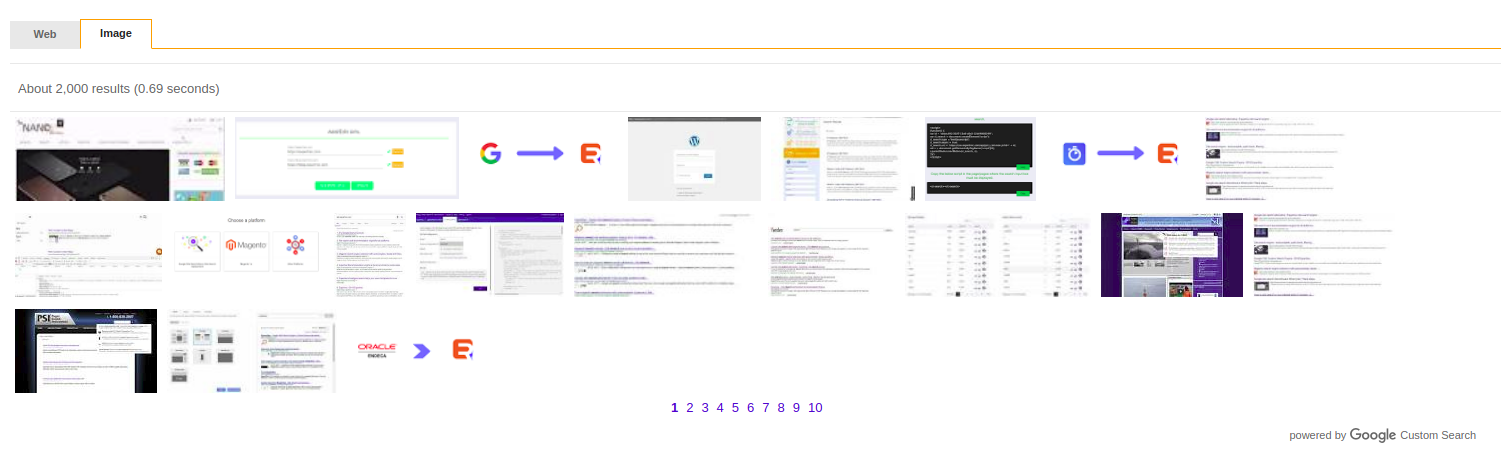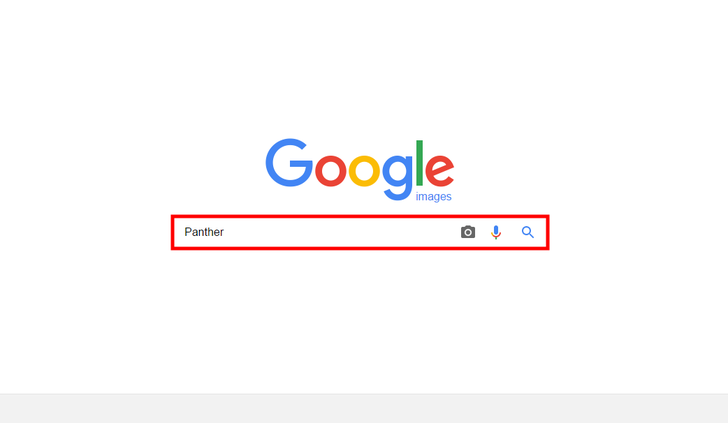Read Enable image search – Google Custom Search Help for more information.
Searching images on Google may be a very popular task for many on a day to day basis. After all, the clear images on Google make people understand things in a better fashion. So, if you are a person who regularly looks at the Google images, then you must have noticed – Google image search exact size gone.
With an update, the ‘exact size’ button in the new Google images is not visible anymore. Many users have also reported the same issue stating that the option of ‘exact size’ on Google generates no results as of now. Earlier, this button allowed the users to search for images by their exact size.
The ‘exact size’ button disappeared last year. An alternative is now added which is called Advanced Image Search.
How to Use Advanced Image Search?
- Click on Advanced Image Search for images.
- Next, in the ‘all these words’ box, type what you are looking for.
- After this, in the ‘Usage rights’ section, you can use the drop-down menu to decide what type of license the content should have.
- Finally, click on the Advanced Search button.
For more information on the exact size option of Google images visit:
https://www.youtube.com/watch?time_continue=30&v=CZFWBTKHTJI