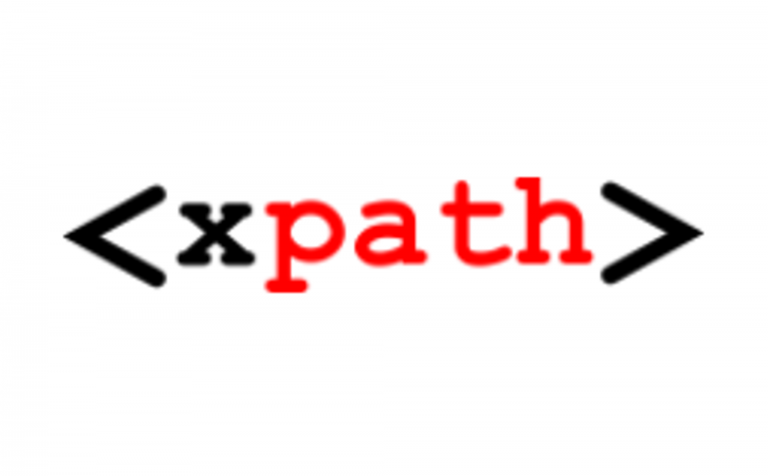If you are looking for a fix for no results returned by Google custom search then read this article for more information.
There are a lot of cases where you will find yourself wanting to change the ‘no results’ message of Google custom search. While there is an option inside the CSE control panel to change the no results text, it lacks a few key options. With that said, it doesn’t mean that there are no workarounds.

Build a fully customizable Search without any coding
Google Custom Search no results message – Change in the CSE control Panel
Inside the Google custom search control panel, there is an option to change the no results text. But the problem here is that you will not be able to add line breaks or dot points. This leaves you stranded with only the option to make minor edits and not get full customization ability. This is in fact what you get with Google CSE for the most part.
Fix no results message using ExpertRec site search
- Signup for a custom search implementation at https://cse.expertrec.com/?platform=cse
- Enter your website’s URL and wait for the crawl to complete
- You can change the no results found text in the dashboard. The benefit here is that you can add HTML in this field and it will still work!
Build a fully customizable Search without any coding