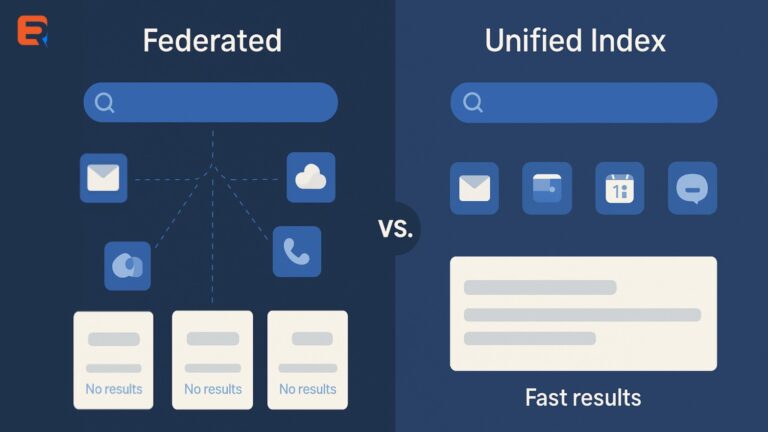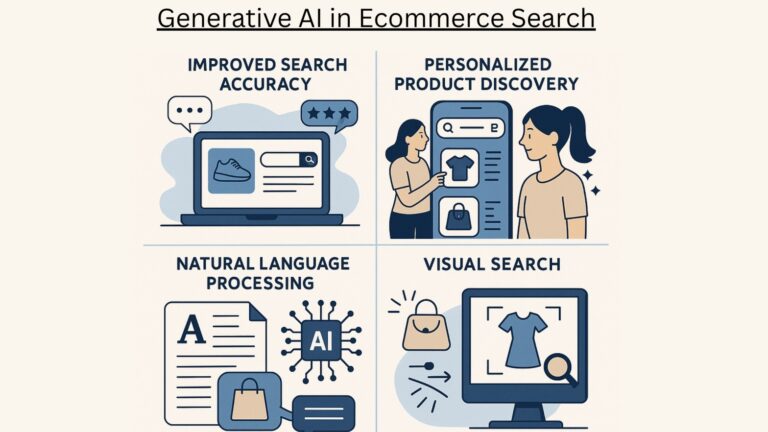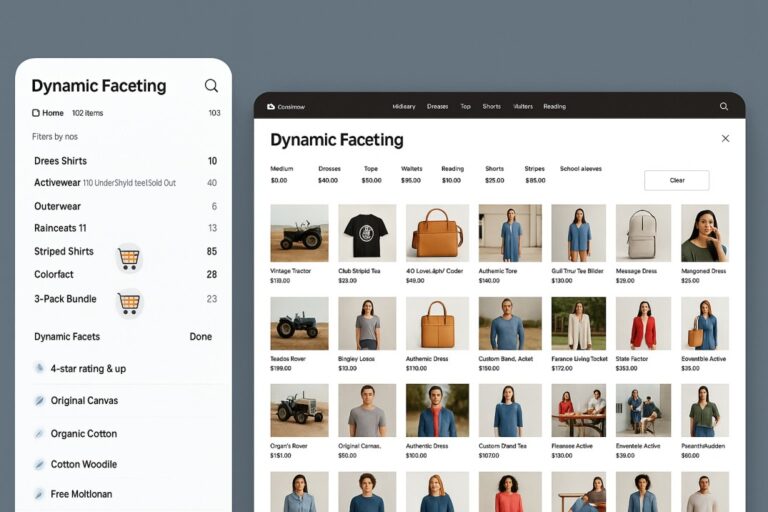Imagine you’re trying to find a document that could be buried in your CMS, Google Drive, Slack, or help desk software. Do you search each one separately? Or do you wish there was one search box that brought results from everywhere at once?
That’s the core challenge modern search technologies solve through Federated Search and Unified Search. These two approaches sound similar but are fundamentally different in how they operate, serve results, and fit into your business goals.
Federated Search sends real-time queries to multiple data sources; Unified Search creates one searchable index from all your content. Understanding the right approach can massively improve user experience, performance, and compliance.
Want to build smarter search? Book a Free Demo with ExpertRec and see the difference in action.
What is Federated Search?
Federated Search is a search method that lets users search across multiple separate systems or databases at the same time without having to copy or merge the data into one central place.
Instead of building one large unified index, federated search works in real time by sending the user’s query to each connected system (like a CRM, CMS, help desk, file storage platform, etc.). Each system searches its own data independently and returns relevant results. These results are then gathered, organized, and shown to the user in a single search interface often grouped by their original source.
How Federated Search Works:
Federated search enables a unified search experience across multiple, disconnected data silos without the need to centralize all data. Here’s how the process typically unfolds:
1. User Enters a Query
The journey begins when a user types a search query into a central search bar usually on a website, knowledge portal, or internal dashboard.
Example: A customer support agent types “reset password” into the search bar to quickly find answers from various tools like the help center, product documentation, and internal CRM.
2. Query Is Simultaneously Sent to Multiple Data Sources
Once submitted, the system sends the query in parallel to all configured and connected data repositories. These sources can include:
- CRM systems like Salesforce or HubSpot
- CMS platforms like WordPress, Drupal, or Contentful
- Help desks like Zendesk, Freshdesk, or Intercom
- File storage such as Google Drive, Dropbox, or SharePoint
- Internal wikis and tools like Confluence or Notion
Each source has its own API or search protocol, and the federated search system adapts the query format to match each one.
3. Each Source Independently Performs the Search
Every connected system runs the query on its own dataset using its native search engine. This means:
- Search quality may vary between sources.
- Each source returns results in its own format, structure, and ranking logic.
- Some sources may return no results, while others might deliver dozens.
This decentralized nature is both a strength (real-time, up-to-date data) and a challenge (inconsistent relevance ranking).
4. Results Are Collected and Displayed Together
Once all sources return their results, the federated engine compiles them into a single user interface. There are two common ways these are displayed:
- Grouped by source: e.g., “Help Center Articles,” “Product Docs,” “Community Forum,” etc.
- Blended list (less common): results are interleaved and ranked based on unified relevance scores.
The UI is often customizable to show snippets, document types, timestamps, or even tags to help users navigate the responses more efficiently.
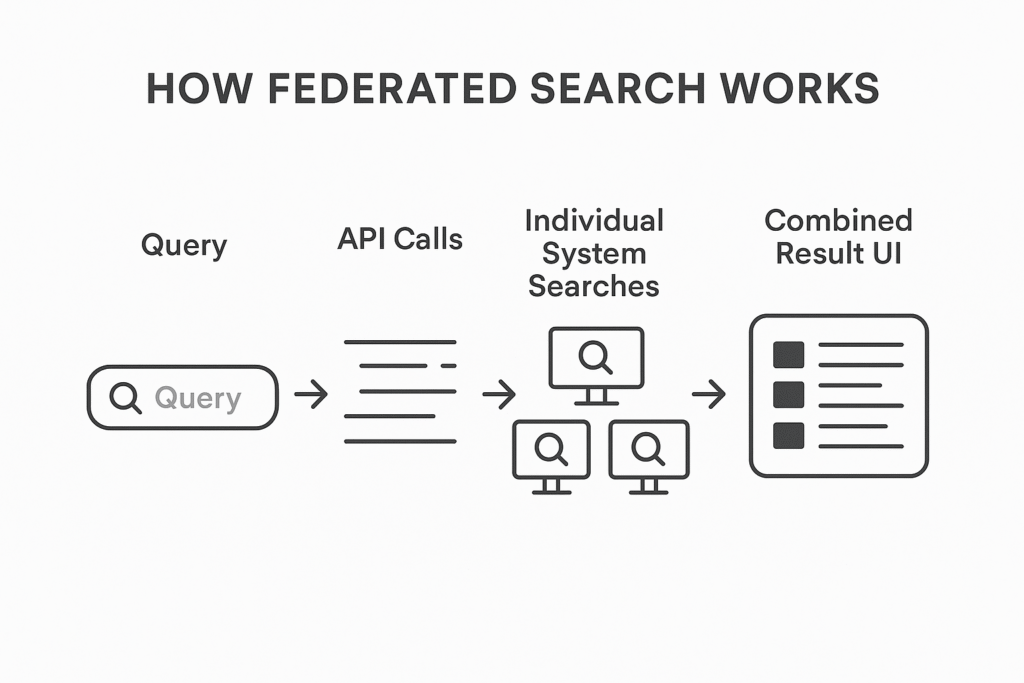
What is Unified Search?
Unified Search is a search technology that gathers and consolidates content from multiple data sources such as websites, product catalogs, blogs, help desks, CRMs, and cloud storage into a single, centralized search index. This enables users to search once and retrieve results from all relevant systems in one cohesive interface.
Unlike federated search, which performs live lookups on each source at query time, Unified Search pre-processes and indexes all content in advance, allowing for lightning-fast, highly relevant, and AI-optimized results.
1. Data Is Collected from Multiple Sources
Unified Search starts by connecting to various data sources, either by:
- Crawling web-based content (e.g., websites, knowledge bases, blogs)
- Using APIs to pull data from platforms like:
- CRMs (e.g., Salesforce, HubSpot)
- CMSs (e.g., WordPress, Contentful)
- Help Desks (e.g., Zendesk, Freshdesk)
- File repositories (e.g., Google Drive, SharePoint)
This process ensures that all relevant content regardless of where it’s stored is collected.
2. Content Is Indexed in a Central Repository
Once data is gathered, it’s structured and indexed in a central search engine (like Elasticsearch, Solr, or an AI-powered vector index). During this phase:
- Text is tokenized and normalized.
- Metadata (like tags, categories, authorship) is captured.
- Synonyms, stemming, and typo-tolerance rules may be applied.
- Filters, facets, and custom fields are processed and indexed.
This creates a single searchable index that is fast and optimized for high relevance and advanced filtering.
3. Users Submit a Query
When a user types a query in the search bar (e.g., “return policy”):
- The search engine matches it against the centralized index.
- Natural language processing (NLP), semantic understanding, and vector matching may be applied (depending on the engine’s sophistication).
Because the data is already indexed, the query is resolved in milliseconds.
4. Results Are Ranked and Returned
Once matched, the results are ranked using a combination of relevance algorithms and business logic. This may include:
- Textual relevance (e.g., keyword frequency and placement)
- Click-through and engagement data
- Personalization signals (e.g., user behavior or purchase history)
- AI and machine learning models (e.g., semantic similarity, intent prediction)
- Manual boosts for promoted content or specific product categories
This ensures that the most useful and contextually relevant results appear first.
5. Results Are Displayed in a Unified Interface
Finally, the search results are presented in a single UI, with features like:
- Snippets with highlighted keywords
- Facets for filtering (price, category, tags)
- Groupings (e.g., products, articles, FAQs)
- Autocomplete suggestions and recommendations
This cohesive presentation helps users quickly find what they’re looking for across all content types from products and documentation to support tickets and videos
Read More: The Power of AI Search in E-Commerce
Key Features
| Feature | Federated Search | Unified Search |
|---|---|---|
| Real-time freshness | Always up-to-date | Depends on sync schedule |
| Query speed | Slower due to multiple calls | Fast, local index lookup |
| Relevance ranking | Hard to unify | Seamless and AI-enhanced |
| Compliance | Ideal for sensitive data | Requires careful controls |
| AI/ML Support | Complex, limited | Ideal for personalization and semantic search |
Challenges and How to Fix Them
Federated Search
- Challenge: Slower performance due to multiple API hits.
- Fix: Use parallel async APIs, cache recent results, limit deep pagination.
- Challenge: Hard to achieve cross-source relevance.
- Fix: Rank results by confidence score or source priority.
Unified Search
- Challenge: Initial indexing can be resource-intensive.
- Fix: Use delta/incremental indexing and content change triggers.
- Challenge: Centralizing sensitive data.
- Fix: Apply encryption, access control, and compliance tagging.
How to Choose
Choose Federated Search if:
- You need real-time visibility into constantly changing systems.
- Legal or organizational constraints prevent central data storage.
- You want to connect legacy systems or on-prem software.
Choose Unified Search if:
- You value speed, ranking accuracy, and AI enhancements.
- You can consolidate content from different sources.
- You’re building a search-first experience like eCommerce or self-help.
Use Cases:
| Use Case | Recommended Approach |
|---|---|
| E-commerce site search | Hybrid (Unified + Federated) |
| Government or healthcare systems | Federated Search |
| Academic portals & digital libraries | Federated Search |
| Support portals & knowledge bases | Unified Search |
| Internal productivity search | Hybrid (Unified + Federated) |
Technical Considerations
Federated Search:
- Requires low-latency APIs for each system.
- Limits AI/ML effectiveness due to disjointed data.
- Best for regulated industries with siloed data ownership.
Unified Search:
- Supports modern AI models (BERT, RAG, vector search).
- Enables advanced filtering, personalization, typo tolerance.
- Needs robust data pipelines and periodic reindexing.
Vector Search: The Future of Unified Search
ExpertRec enhances Unified Search with vector-based search a technique that uses machine learning to understand the context and semantics of a user’s query.
Unlike traditional keyword search, vector search compares the meaning of queries with indexed content, making it extremely effective in retrieving relevant results even when exact keywords are missing.
Benefits of ExpertRec’s Vector Search:
- Understands user intent using embeddings and NLP
- Retrieves results from titles, descriptions, tags, and metadata
- Powers semantic, typo-tolerant, and contextual discovery
If you’re aiming for AI-powered, intuitive, and high-performing search experiences, unified + vector search with ExpertRec is your best bet.
ExpertRec: A Smarter Search Partner
Whether you need federated, unified, or hybrid ExpertRec provides powerful, flexible solutions tailored to your data architecture.
Why Choose ExpertRec:
- Pre-built connectors for Shopify, WordPress, HubSpot, and more
- Unified vector-based index for faster and relevant results
- Real-time federated search via API-based integration
- Search UI builder with full customization options
Book a Free Demo Now and modernize your discovery experience.
Think Beyond the Search Bar
Choosing the right search architecture shapes how users interact with your content and how quickly they find answers.
- Go Unified if you want speed, personalization, and AI relevance.
- Go Federated if you want real-time visibility across controlled systems.
- Or go hybrid ExpertRec lets you combine the best of both worlds.
Start now: Book your personalized ExpertRec demo and build the search your users deserve.
FAQs: Federated vs Unified Search
No. Federated involves querying separate systems. Distributed means splitting one system (e.g., Elasticsearch) across multiple servers.
Yes. Many platforms blend both indexing most data while federating sensitive or third-party content.
Federated is more secure by design but slower. Unified can be secured with role-based access, encrypted indexes, and logs.
Only basic ranking models. Vector/semantic models work better with unified indexed data.
Unified. AI needs data history, behavioral signals, and indexed vectors to personalize search effectively.