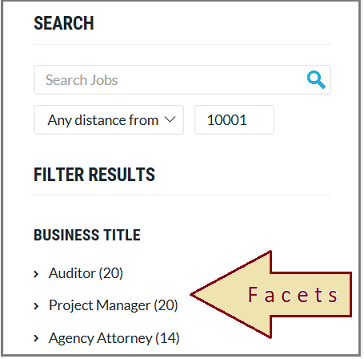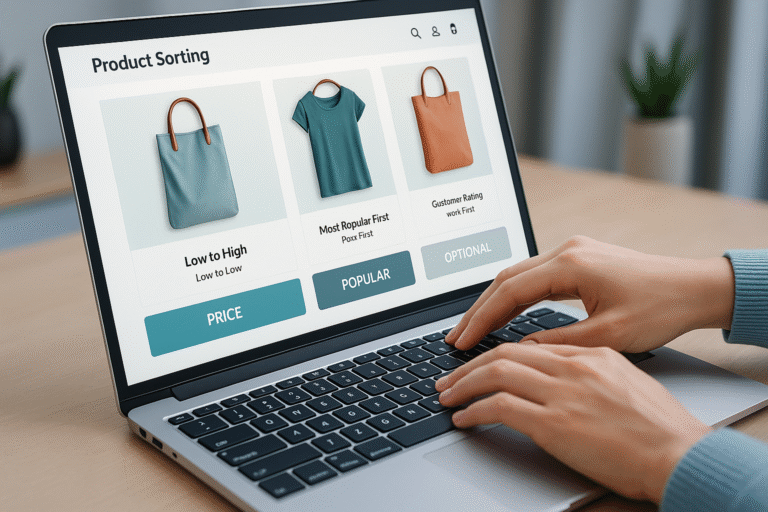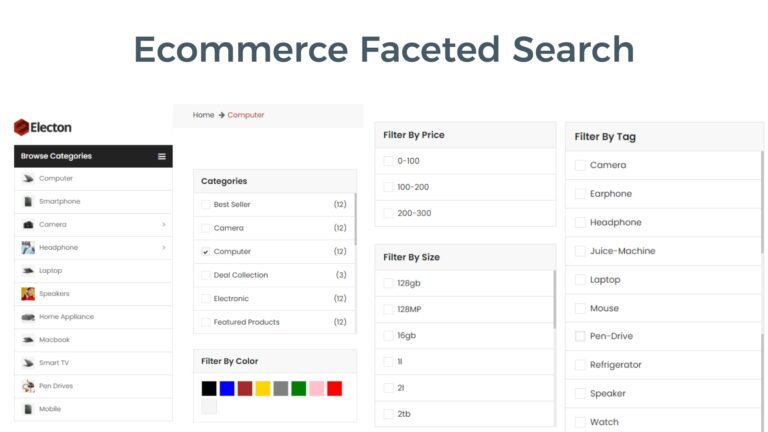Facets and filters are overlapping concepts with one important difference. Both will help users to narrow down search results but facet is more intuitive and powerful but has more work to design, create, and maintain. So faceted search aka facets navigation or browsing will show more filter options to a user and of different types.
To find the required information on site, webmasters provide a lot of tools and filters are one of them. Filters analyze content or results and remove those which are not following user expected criteria. Faceted browsing will show multiple filter options which can be applied as logical AND/OR expression and allows users to compose or narrow down a set of results as they need. Facets are subsets of filters.
Filters
More on Filters:
- Filters are parent categories, applied upon which unmatching pages or content will be eliminated from results immediately.
- Filters never change between searches, unlike facets change based on what are search results actually.
- Filters can be applied before entering a search query and after search results are shown.
- Filters must cover more general criteria, to cover all results for a search query.
For ex, Amazon uses filters before entering a search query as below.
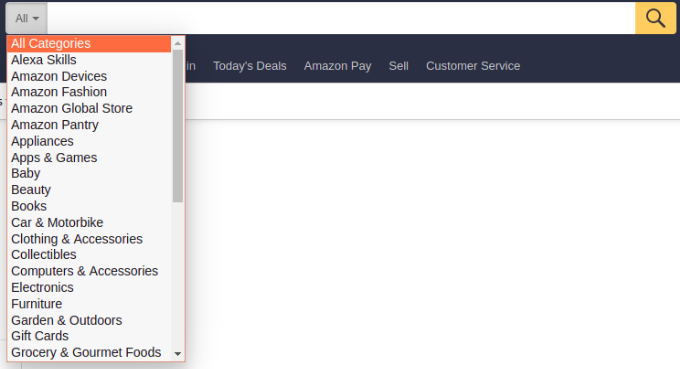
Above dropdown menu will filter out results from other departments if the user has selected any department.
Facets
More on Facets:
- Facets can be a group of filters.
- Facets remain the same for a search query.
- Facets depend upon search results. Different Facets will be shown for a different query. Ex. for books query “author”, “type” will be on top and for mobiles related query brand, price, features(ram, display) will be on top.
- Facets can be more specific to a set of products, unlike filters.
For ex, Amazon creates facets based on the context of search results. For query “microwave”, the below image shows the results page and on the left side the facets.
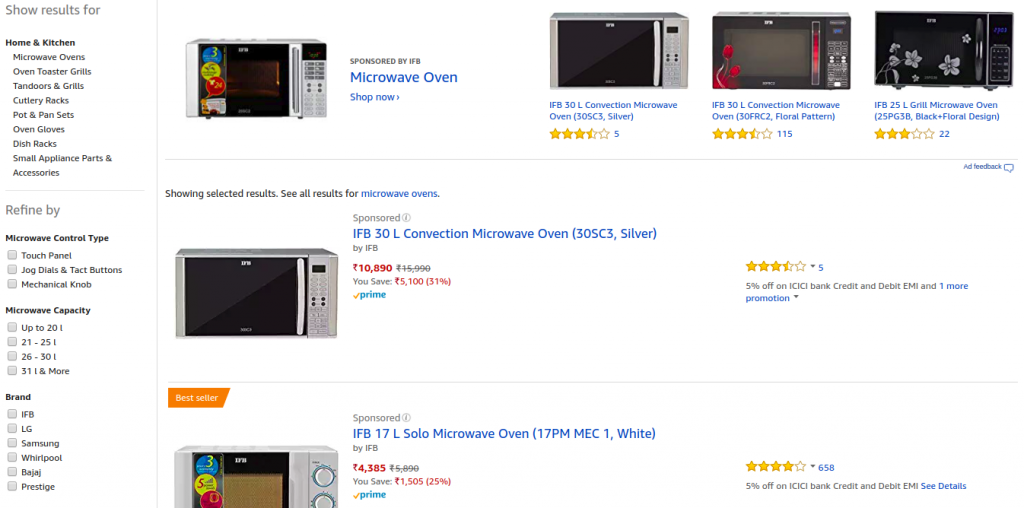
First, it shows broader categories( parent categories) that are related to the current query. Later it has product-specific filters like type, capacity, etc. There will be a rating filter, color filter, etc as more facet options. Price as a facet will also be shown.
Note: Sorting is a different feature. It never eliminates search results, it just reorders search results.
What next? Should I use them on my website?
We have seen the importance of the filtering feature and its subset facets. Such a structure to help users is needed for e-commerce websites. Facets will incur costs in designing and maintaining UI( user interface), maintaining and supporting future content, etc. But this extra cost will help your users for easy interaction, saves time( user will not make an extra query). More importantly, it will make a user-friendly website, and users will revisit the website because of such an intuitive experience.
For e-commerce site standard Facets will be “category”, “brand”, price, color, etc. For other sites, facets will consist of one or more attributes that can classify your catalog results. For ex, for blog sites, years of publishing, the blog category will come in facets.
So the feature is great and useful and ExpertRec provides it out of the box. You can define facets as you need. There is support for customizing visual representation as per your site. You choose the facet fields, and you will be able to select the widget accordingly. Further customizing of the particular widget is also supported.
Happy Searching…!