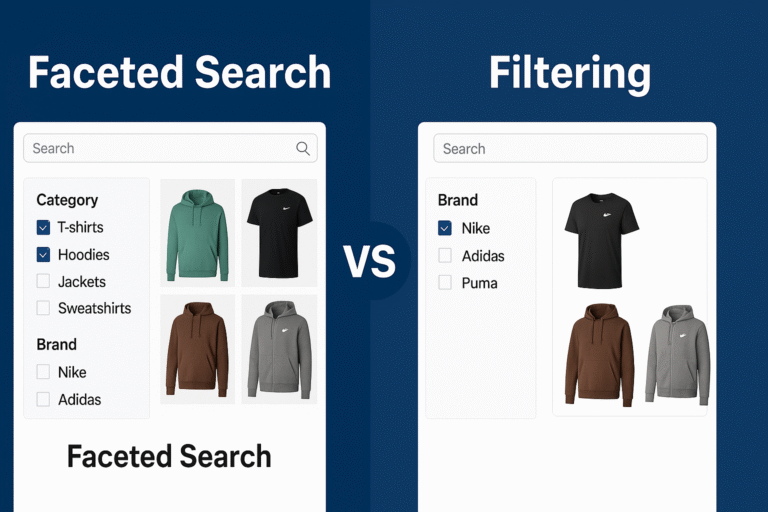The ability to help users navigate and discover products efficiently is a defining factor for ecommerce success. As product catalogs grow and customer expectations rise, online stores must offer sophisticated site navigation and product discovery tools. Two terms that frequently surface in this context are faceted search and filtering. While both aim to improve product findability, they operate differently and serve slightly distinct use cases.
In this guide, we’ll dive deep into the technical differences between faceted search and filtering, their individual benefits and challenges, and how each can impact performance, usability, and conversions.
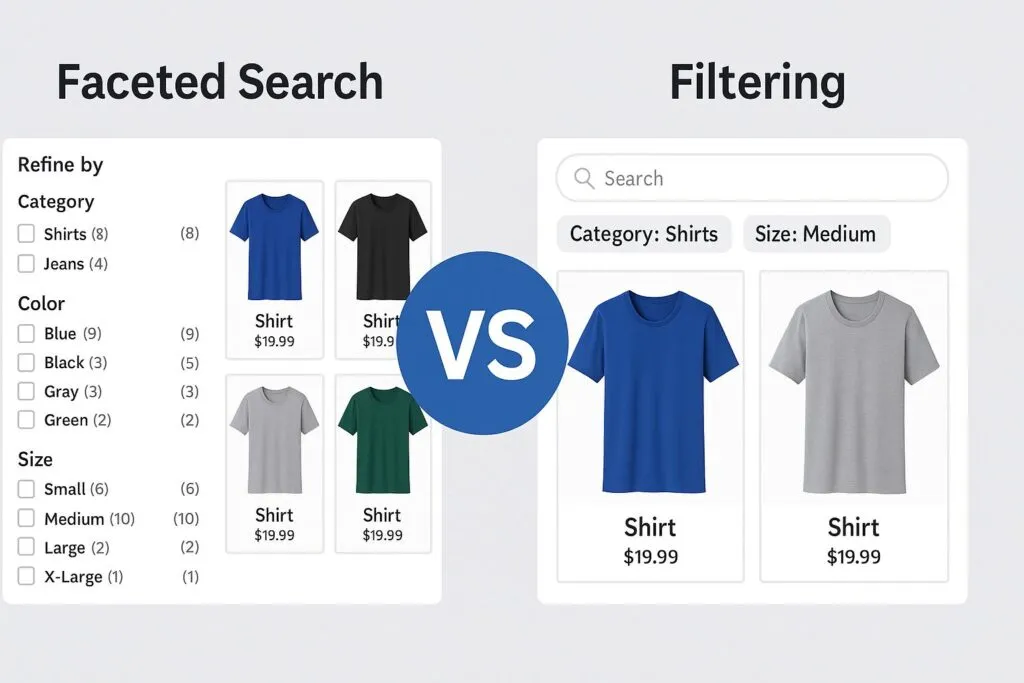
What Is Filtering?
Filtering is the process of narrowing down a product list based on user-selected criteria. These criteria are typically static and predefined, such as:
- Price range
- Product category
- Color or size
- Availability status
Filters are usually implemented as checkboxes, radio buttons, sliders, or dropdowns on category or search results pages.
How Filtering Works (Technically)
Filtering operates by applying boolean conditions to database queries or search indexes. For instance, selecting “Red” and “Size L” generates a query like:
SELECT * FROM products WHERE color = 'red' AND size = 'L';On the front end, the user interface listens for interactions and sends updated queries to the backend. The backend responds with a narrowed result set. Many ecommerce platforms use query parameter-based URLs to reflect the filters applied.
Pros of Filtering
- Simple to implement
- Intuitive for users
- Suitable for small to mid-sized catalogs
Limitations
- Doesn’t scale well with large or complex datasets
- No dynamic relationship awareness (e.g., color/size combinations availability)
- Limited semantic understanding
What Is Faceted Search?
Faceted search extends filtering by enabling multi-dimensional, attribute-based navigation. It dynamically adjusts available filter options based on the current search context and product attributes. Faceted search typically includes:
- Category-specific filters (facets)
- Dynamic facet counts
- Interdependent facet logic
- Context-aware filtering
How Faceted Search Works (Technically)
Faceted search uses inverted indexes (often powered by search engines like Elasticsearch or Solr) that precompute mappings of documents to their attributes. When a user applies a facet, the system:
- Filters the dataset using the selected facets
- Recalculates available values and counts for other facets
- Renders dynamically adjusted options
This approach allows efficient multi-attribute filtering with real-time UI updates and highly responsive performance.
Example:
If a user searches for “shoes,” the system displays dynamic facets like:
- Brand (Nike: 20, Adidas: 15)
- Color (Black: 10, White: 25)
- Size (8: 5, 9: 12, 10: 18)
As users select values, the system recalculates what’s left and updates accordingly.
Pros of Faceted Search
- Scales well with large and complex datasets
- Context-aware, user-intent aligned navigation
- Better user engagement and faster discovery
- Higher conversion rates on large product catalogs
Limitations
- Requires a powerful search engine
- Complex to configure and maintain
- More resource-intensive
Key Differences: Faceted Search vs Filtering
| Feature | Filtering | Faceted Search |
|---|---|---|
| Complexity | Simple | Advanced |
| Scalability | Low | High |
| Dynamic Option Display | No | Yes |
| Search Context Awareness | No | Yes |
| Performance on Large Catalogs | Slower | Faster with search indexing |
| Technical Requirements | Basic SQL or filters | Search engine integration |
| UI Flexibility | Limited | Highly interactive |
Is Faceted Search Worth It Over Basic Filtering?
If your ecommerce platform has a small product catalog and predictable user journeys, basic filtering may suffice. However, as your catalog scales and user expectations increase, filtering becomes a bottleneck:
- Filters do not update based on search context
- Performance degrades with large datasets
- Limited ability to surface personalized or contextual results
Faceted search, by contrast, delivers a richer experience, especially when powered by robust search backends. The dynamic display of relevant options not only improves UX but also reduces bounce rates and improves conversions.
If you’re serious about product discovery and growth, investing in faceted search is typically worth it.
Alternatives? Or a Better Way?
Rather than investing time and resources into building custom faceted systems or modifying rigid filters, ecommerce brands can turn to optimized, no-code solutions.
How Expertrec Helps
Expertrec offers a plug-and-play faceted search engine that integrates seamlessly with platforms like Shopify, WooCommerce, Magento, and more. With built-in support for facets, filters, synonyms, typo tolerance, and NLP-based ranking, you can:
- Enable fast and dynamic product discovery
- Control the look and feel without coding
- Customize facets per collection, brand, or category
Expertrec’s solution requires minimal setup and scales with your growth. It’s designed for ecommerce teams that want powerful search features without hiring developers.
FAQs
Yes. In fact, many ecommerce platforms combine them. Basic filters may appear for top-level categories, while faceted search powers deeper, dynamic refinement.
2. Is faceted search SEO-friendly?
Yes, but you must prevent crawl traps by managing faceted URLs via canonical tags, noindex, or robots.txt. Expertrec handles these SEO considerations automatically.
3. Do I need a search engine to use faceted search?
Yes, faceted search typically relies on search platforms like Elasticsearch, Solr, or services like Expertrec that abstract these complexities.
4. Will faceted search slow down my site?
No—properly implemented faceted search is fast. Expertrec uses real-time indexing and caching to ensure performance.
5. How long does it take to set up Expertrec’s faceted search?
You can get started in less than a day. Expertrec offers easy onboarding with real-time sync and a visual dashboard for customization.