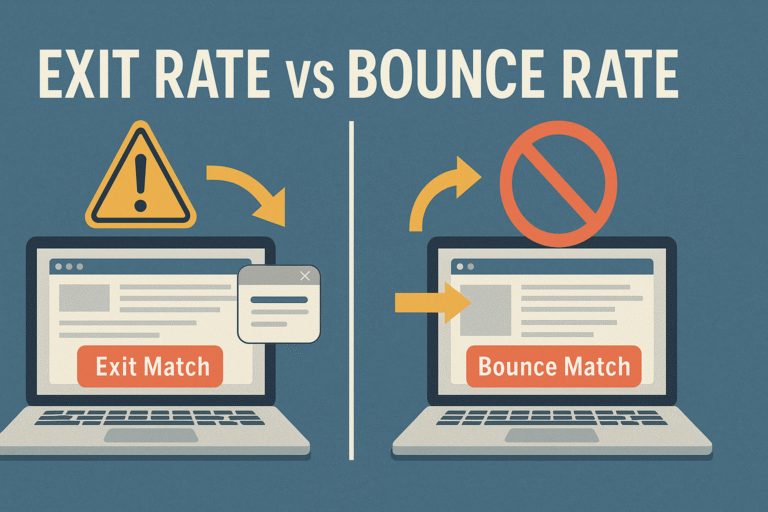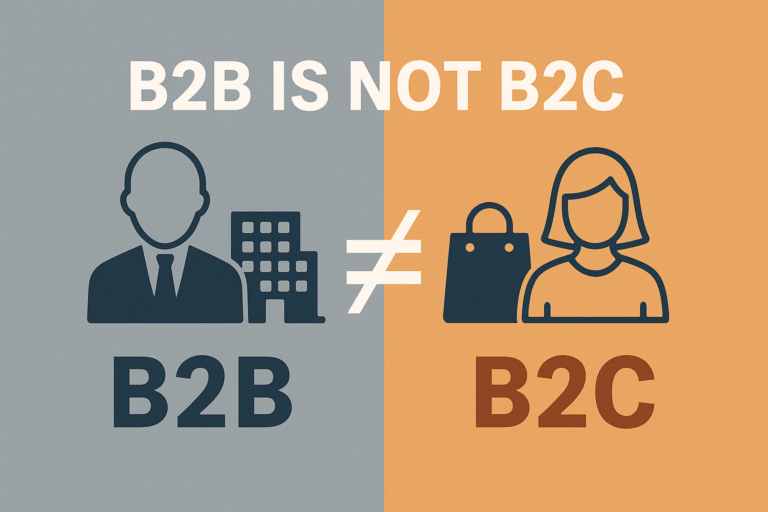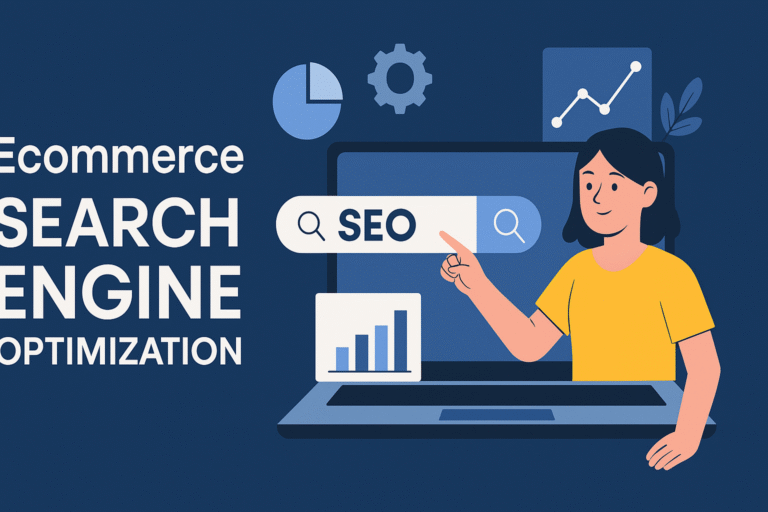When evaluating website analytics, two key performance indicators often cause confusion: exit rate and bounce rate. Though they may sound similar and are sometimes used interchangeably, they represent distinct user behaviors and serve different purposes in assessing how visitors engage with your content.
Understanding the difference between exit rate and bounce rate is crucial if you want to:
- Optimize your ecommerce conversion funnel
- Improve search ranking signals
- Reduce friction points in the customer journey
- Enhance the effectiveness of your on-site search and navigation tools
In this guide, we’ll break down the technical definitions, differences, and implications of exit rate and bounce rate. We’ll also cover where they matter most, how to reduce both, and why selecting the right internal search solution can drastically improve your site’s engagement metrics.
1. What Is Bounce Rate?
Definition
Bounce rate is the percentage of single-page sessions on your site. A bounce occurs when a user lands on a page and leaves without interacting further (no clicks, no scrolls, no form fills).
Formula: Bounce Rate = (Single-page Sessions / Total Sessions) × 100
Technical Perspective
From a technical standpoint, a bounce is triggered when the analytics tool (like Google Analytics or Matomo) records a session with only one hit. Since no subsequent pageview or event is registered, the session duration is often calculated as zero seconds.
Examples of Bounce
- A visitor lands on your blog post via Google Search, reads it, and closes the tab.
- A user opens your homepage, waits a few seconds, and leaves without interacting.
- A user clicks a product link from social media but doesn’t navigate further.
Common Causes
- Irrelevant landing page content
- Slow page load times
- Poor mobile usability
- Ineffective internal search or navigation
Bounce Rate Benchmarks
According to various industry reports:
- Blogs: 70%–90%
- Ecommerce product pages: 30%–50%
- Landing pages (paid campaigns): 70%–85%
2. What Is Exit Rate?
Definition
Exit rate measures the percentage of visitors who leave your website from a specific page, regardless of how many pages they visited before.
Formula: Exit Rate = (Number of Exits from Page / Total Pageviews of Page) × 100
Technical Perspective
Unlike bounce rate, exit rate considers the full session. A high exit rate on a particular page suggests that many users are choosing to leave the site after viewing that page, but it doesn’t mean it was their first or only interaction.
Examples of Exit
- A user browses multiple category pages, visits a product page, then exits.
- A visitor goes through checkout, sees the confirmation page, and then leaves.
- A blog reader arrives via a newsletter, clicks to a related post, then exits.
Common Causes
- Dead-end content (no clear call-to-action or links to continue)
- Complex navigation or poor UX
- Poorly designed internal search
- Checkout or form issues
Exit Rate Benchmarks
- Thank you/confirmation pages: Naturally high (often 80%–100%)
- Product detail pages: Moderate to high (30%–60%)
- Category pages: Lower exit is preferable (<30%)
3. Key Differences Between Exit Rate and Bounce Rate
| Metric | Bounce Rate | Exit Rate |
|---|---|---|
| Trigger | One-page session | Last page in any session |
| Session Depth | Shallow (no other interaction) | Can be deep or shallow |
| Scope | Affects entrance/landing pages | Applies to all pages |
| Diagnostic Use | Content relevance, landing page UX | Navigation flow, content dead-ends |
| Ideal Goal | Reduce (keep users exploring) | Contextual—depends on page purpose |
4. Are These Metrics Still Worth Tracking?
With the rise of tools like GA4 (Google Analytics 4), user-centric metrics like engaged sessions, engagement time, and event-driven conversions are taking the spotlight. However, bounce rate and exit rate still provide meaningful context when used correctly.
Why It Still Matters
- They are quick health indicators
- Useful for A/B testing comparisons
- Crucial for landing page performance analysis
- Guide content and navigation improvement
5. Can Better On-Site Search Reduce Bounce and Exit Rates?
Absolutely. A significant portion of bounce and exit behaviors stem from users not finding what they’re looking for quickly.
Why On-Site Search Impacts Engagement
- Search users are high-intent users
- Poor search results frustrate users
- No autosuggestions = fewer clicks
- Irrelevant filters = early exits
Improving your internal search engine can:
- Guide users to relevant products/content
- Increase average session duration
- Reduce pogo-sticking (users bouncing between pages unsatisfied)
6. Expertrec: A Smarter Search Engine That Reduces Bounce & Exit Rates
Expertrec is a no-code, fully customizable internal search solution built to optimize user engagement for ecommerce platforms and content-heavy sites.
Technical Features:
- Real-time autosuggestions
- Semantic search and NLP capabilities
- Faceted filtering and ranking rules
- Mobile-responsive design
- Search analytics and zero-result tracking
How It Helps
- Drives users deeper into your content by showing relevant results
- Reduces bounce by connecting users with intent-matching pages
- Lowers exit rates by promoting continued navigation
- Enhances conversion paths through product discovery
Unlike generic site search tools, Expertrec lets you tailor the search experience based on behavior, product attributes, and analytics insights – making it an ideal choice for businesses looking to improve engagement metrics without engineering overhead.
7. Conclusion
Both bounce rate and exit rate are valuable metrics for diagnosing user behavior—but they serve different purposes. Bounce rate helps you evaluate landing page quality, while exit rate offers clues about where users disengage in the journey. Instead of viewing them in isolation, analyzing both can give you a more complete understanding of how your website performs.
If your bounce or exit rates are higher than you’d like, consider improving your internal search capabilities. A smart search solution like Expertrec can play a pivotal role in lowering these metrics, boosting user engagement, and ultimately increasing conversions.
Frequently Asked Questions (FAQs)
Yes, but only in specific cases. If a user enters and leaves on the same page, it counts as both a bounce and an exit.
2. What is a good bounce rate for ecommerce?
Generally, a bounce rate between 20%–40% is considered healthy for ecommerce product and category pages.
3. How does GA4 handle bounce and exit rates?
GA4 replaced bounce rate with engagement metrics like “engaged sessions,” but exit tracking remains in the form of page-level analytics.
4. Should I focus more on exit rate or bounce rate?
It depends on your goal. For landing pages, focus on bounce rate. For user journey analysis, pay attention to exit rate.
5. How can Expertrec specifically help reduce bounce rate?
Expertrec guides users with intelligent suggestions, personalized search results, and intuitive filters, reducing frustration and improving retention.