In any eCommerce website, no one tool is more important than the search bar that helps in sales. The real truth is that many eCommerce websites have been trying to get the secret sauce that drives great search experiences on Google. But hardly a few eCommerce websites (including Amazon) have been able to get their search to Google’s level. Statistics have shown a high correlation between people who search and people who buy. This gives a great reason to optimize your eCommerce search engine. To be concise, the search bar is the eye of an eCommerce website.

Why do most e-commerce websites have a below-par search engine?
- Lack of importance assigned to search- With eCommerce market competition going to astronomical levels and budgets diminishing, organizations don’t assign enough money and resources to improve their search.
- A majority of e-commerce websites around the globe use content management systems (CMS) such as Magento, Shopify, Zencart, and woo commerce, and drupal whose default search engines are pretty basic and don’t allow much scope for improvement without the use of external extensions. Since most of these CMSes focus on the entire CMS building process, very little importance is given to the search engine part of the CMS.
- A lack of importance given to user behavior- Many e-commerce websites don’t collect user behavior at the level that Google does. Even the companies that do collect user behavior, don’t use it to improve search results.
- Lesser User behavioral data- One of the main reasons why Google is better than Bing and Duckduckgo is because their user base is much more which in turn gives a feedback loop to improve the search results. Small websites have less user behavioral data which makes it difficult for them to run machine learning algorithms to improve their search performance.
- Lack of Knowledge of the best practices in search engine-There is a lot of papers out there that explain in detail all the machine learning in search. When it comes to implementation and scaling it to millions of traffic, there are very few experts who know what makes search tick.
What are the basic components of an eCommerce search engine?
- Autocomplete.
- Spell correctly.
- Search autocomplete and search results page front end User interface.
- Recent, trending searches.
- Multi-device responsiveness.
- A real-time product feed.
- Search A/B testing.
- Categories, facets, and filters.
- Sort by functionality( sort by relevance, sort by price, etc).
- Price filter or slider.
- NLP (natural language processing).
- Pagination/ Infinite scroll.
- Product feed Indexing.
- Synonyms.
- Product promotion mechanism.
- Out of stock handling.
- Personalization.
- Search analytics.
- Rule engine.
- Search landing page creator.
How to build an e-commerce search engine that sells?
Why do more people choose to advertise on Google as compared to Bing? Two reasons – One- Advertisers can sell products much better on Google than on Bing. Two – More people use Google.
Both these reasons are undoubtedly related to the fact that Google’s search results are more relevant. To sell more, the number one search feature to concentrate on is the search relevance.
Before we dive into advanced search features, let’s have a look at the basic search components.
The first step before venturing out to build an eCommerce search engine is to have a product feed. A product feed has details about a product such as product name, description, price, category, in stock or Out of stock, product image, thumbnail. It is desirable that this product feed is available in JSON and XML format and is available as a real-time endpoint. This will help sync with the search engine in real-time.
The search autocomplete (also known as autosuggest) is a pretty basic and popular search feature that reduces the number of letters entered into the search bar before hitting on a product match. If a customer has entered “s” into the search bar, the autocomplete function will suggest Samsung and similar products. If in case you have turned off the search autocomplete feature, please do a favor to your customers and turn it on. Also, try to incorporate some learning from user behavior into the autocomplete algorithm to reorder the autocomplete suggestions based on popularity for a given search query.
The majority of your site search visitors make spelling errors while searching for a product. When you pull out your search terms data, you will find that even the simplest of products have attracted spelling errors from customers. If you haven’t enabled spell correct, you risk losing a potential customer.
Another important feature is the search user interface. The search interface has to be visible and prominent, it should work well across devices. Front end improvements such as recent trends and popular search queries can help in improving the search experience.
The next important search feature is the search results page. The search results page has more features such as sort by functionalities such as sort by price, relevance functionalities. The price and category filters in the search results page are very important in helping users narrow down to the correct product they are looking for. A price range filter and filter for reviews will also help in helping users find better products on your eCommerce store.
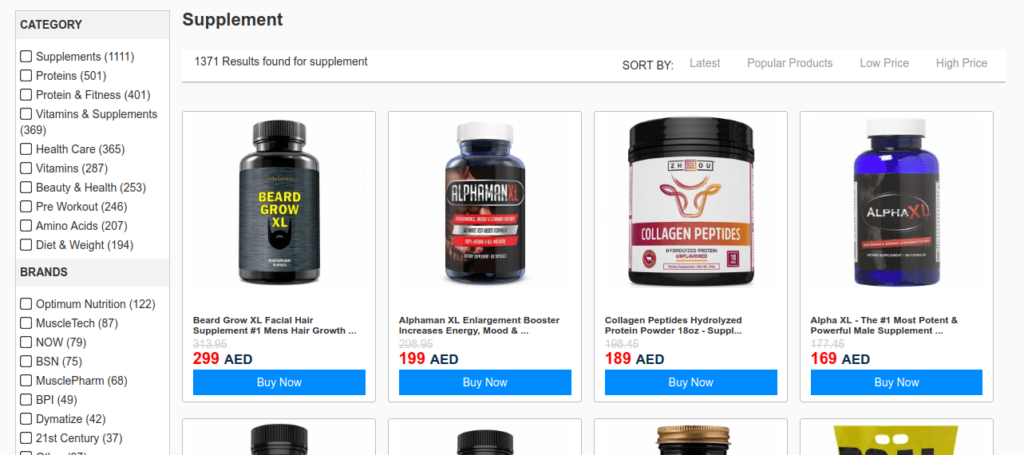
Pagination is another useful feature helping users to move to the next pages of search results. In recent years, websites have implemented infinite scroll to replace pagination where the next page of search results load on a scroll event which gives the effect of products loading infinitely.
In many eCommerce websites, natural language search queries are on the rise. If your search engine can’t handle natural language searches, people will switch to Google to search for such queries which means losing out customers to competitors. Adopting machine learning practices in ranking search results can help in handling NLP queries.
Your site search might benefit in the long run if you have a search rule engine. When you have a rule engine built, the next time you want to make changes to your search engine relevance, you need not return back to coding. A rule engine helps in promoting products to the top of search results for certain queries alone based on rules set by the administrator. This is beneficial in improving revenue and profits. For example for a top-performing search query, you might want to boost certain products that have a higher margin.
Synonyms can help in handling NLP queries and other queries that don’t have a product match. For example, if people are searching for a couch and you have sofas listed in your product feed, you can set “sofa” as a synonym for “couch” which will bring in sofas when someone searches for a couch.
A URL redirect takes people to a non-product detail page when someone searches. For example, if someone searches for “returns”, instead of showing people products related to returns, you can redirect them to the product returns page.
Site search performance tracking is a must for any eCommerce website. Google analytics has a great site search tracking tool. All you have to do is mention your search query parameter and enabled eCommerce tracking to get started. Since Google Analytics doesn’t give complete data, you can build out your own analytics tool based on your business needs.
A search landing page editor where you can create multiple landing pages easily by dragging and dropping products can help you in SEO and improving your organic traffic and also send targeted traffic from your ad campaigns.
In any eCommerce website, there is no one tool that is more important than the search bar that helps in sales. The real truth is that many eCommerce websites have been trying to get the secret sauce that drives great search experiences on Google. But hardly few eCommerce websites (including Amazon) have been able to get their search to Google’s level. Statistics have shown a high correlation between people who search and people who buy. This gives a great reason to optimize your eCommerce search engine. To be concise, the search bar is the eye of an eCommerce website.
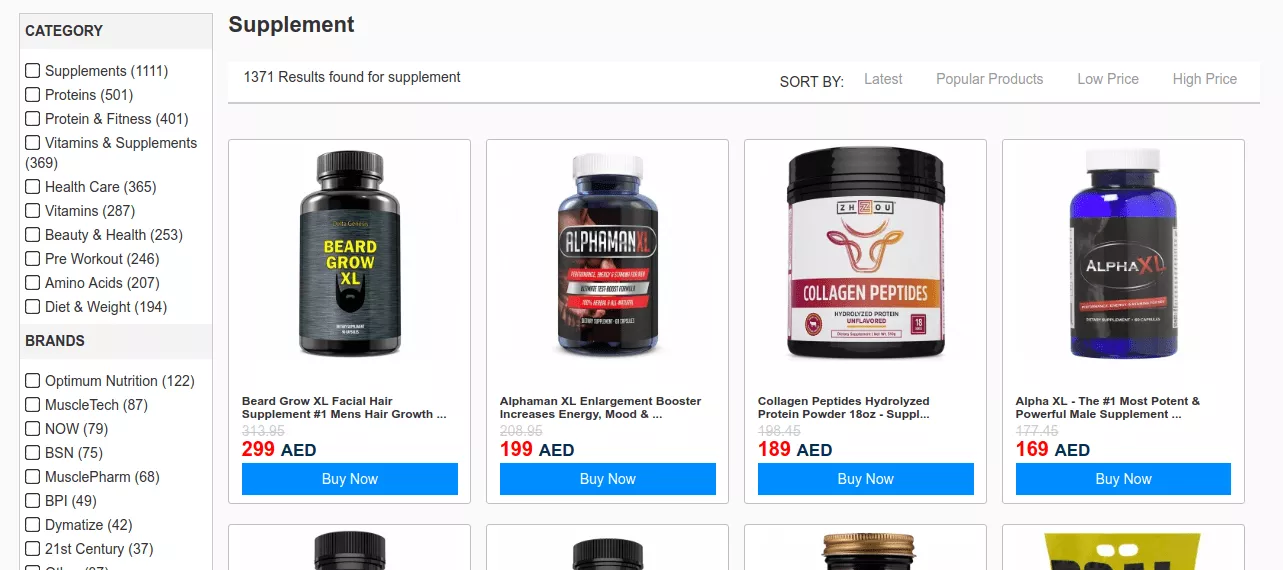
A simple, easy-to-use search tool is critical for a successful eCommerce site. If people can’t find your products, they can’t buy them. A bad in-site search can frustrate users enough to make them abandon you for a competitor. An explicit Search label is no longer necessary (though it won’t hurt). Users look for a wide, empty field or a magnifying glass icon. Many sites use just a magnifying glass alone in mobile designs, and that works fine. Others display an entire search field, which is worth the tradeoff of valuable screen space if you know your sales depend on search. On a desktop, sites should still use a simple, visible empty box with a Search button or magnifying glass icon.
Faceted search allows users to narrow their results set using filters based on the attributes of the products they’re considering. Faceted search used to be a nice-to-have feature on eCommerce websites. Now users notice and complain in the rare cases when facets are absent. These days, eCommerce sites without faceted search are the exception, rather than the rule.
Just as faceted search has become expected rather than exceptional, so have search suggestions. Search suggestions (sometimes called autosuggest) are recommended queries that appear in a dropdown as users type in the search box. When those suggestions are accepted, they can save users time and mental effort, and help them avoid typos or other errors.
If you have a product feed, you can create your own search for eCommerce websites in 5 minutes from here.




