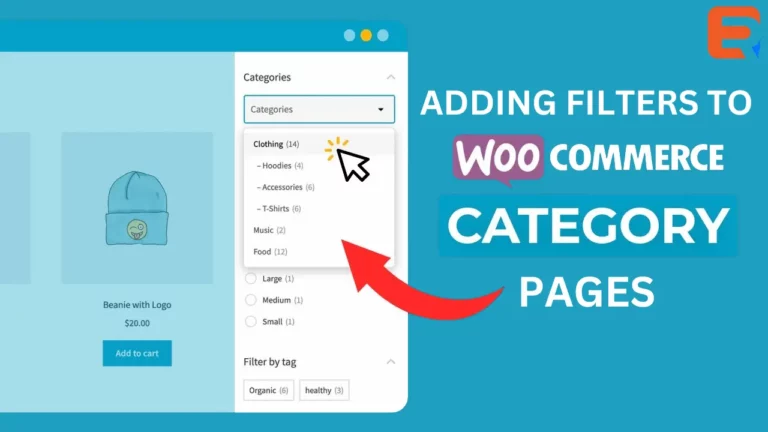Read this blog on customizing Woocommerce search for more information.
WooCommerce has a very basic product search form that often doesn’t provide enough information. Many store owners often try to replace this with a custom search form.

Your website’s navigation and search features play an important role in determining the user experience. A better user experience means happier customers and improved conversion rates. You might want to make it really easy to find products that they are looking for on your site. The default search and navigation options of WooCommerce will do their job in a general sense. However, when you want to personalize every bit of your customer experience, you may want to try more options. One option would be to customize the WooCommerce product search so that customers feel more at ease with your site navigation.
You can always go ahead and make these changes in the source code. But that is an advanced method and we will see how you can do the same without coding by using a plugin.
Customize Woocommerce Search using ExpertRec custom search Plugin
- Go to https://cse.expertrec.com/newuser?platform=wordpress
- Enter your website URL and initiate a crawl.
- Wait till all site pages of your website have been crawled.
- Download and install the WP fastest site search plugin from here.
- Go to https://cse.expertrec.com/csedashboard/home/Status and copy your site ID.
- Click on the site search icon in your WordPress admin panel. Copy-paste your API key from inside your WordPress admin panel
- This plugin adds a better performing search form to your website.
- Subscribe to a paid plan (9 USD per month).
- That’s it, you have added a search form to your Woocommerce site.