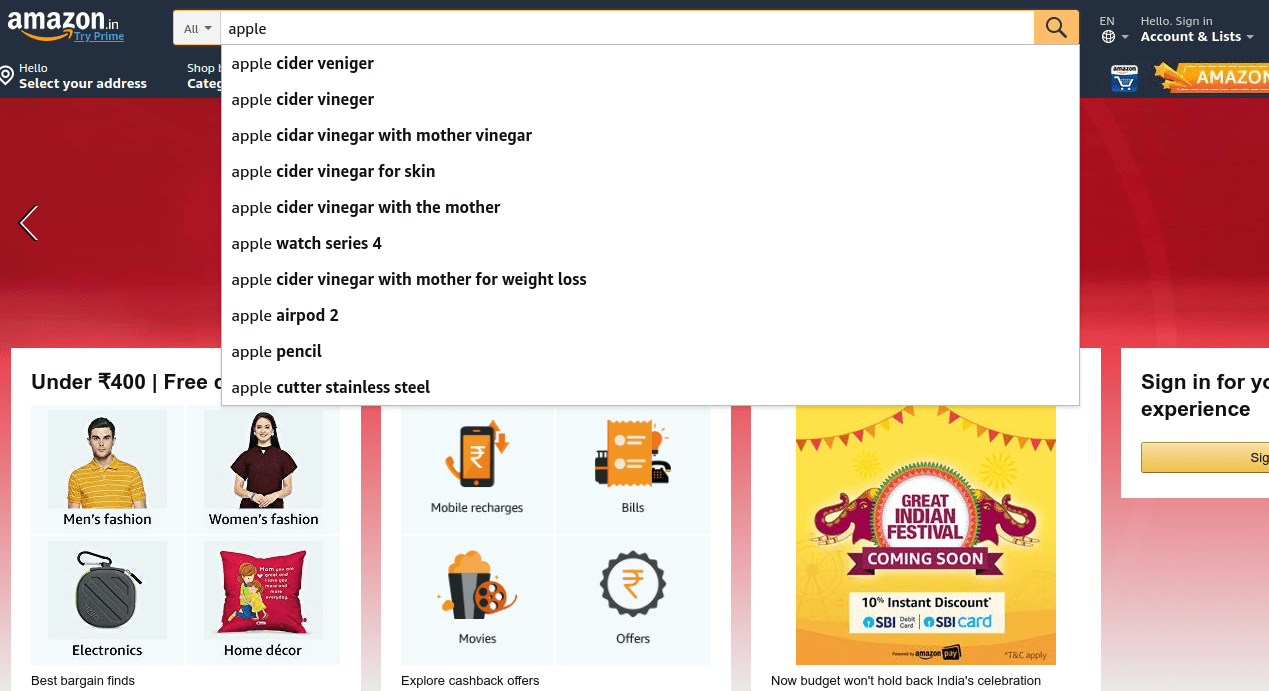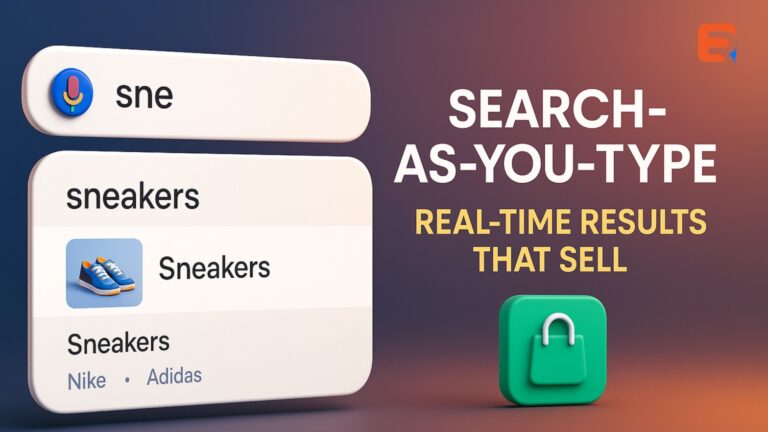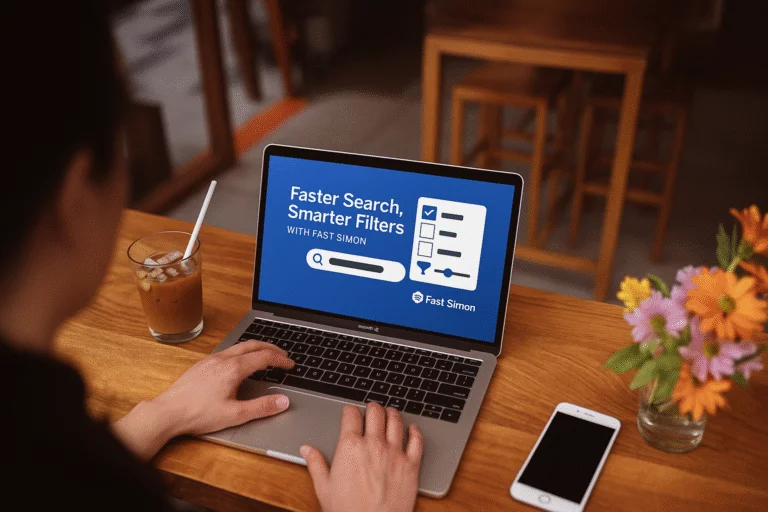Read bootstrap 4 autocomplete search for more information.

Bootstrap
Bootstrap is a free CSS framework. Bootstrap 3 is the most stable version of Bootstrap, and it is still supported by the team for critical bug-fixes and documentation changes. Bootstrap 4 is the newest version of Bootstrap; with new components, a faster stylesheet, and more responsiveness. However, Internet Explorer 9 and down is not supported.
Autocomplete
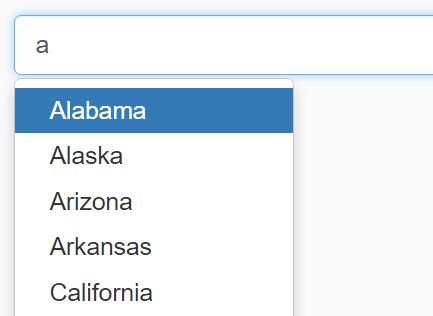
A smart autocomplete can improve the user’s navigation and product discovery experience significantly more than a simple autocomplete or typeahead tool. Since all of this happens away from the eyes of the user, they perceive query suggestions as impartial. This raises its value as a product discovery tool for both users and retailers. As an important aspect, one can measure the impact in terms of CTR, click depth and quality of suggestions. A smart autocomplete gives your site visitors a better experience by providing them an intelligent interaction with the content/product info. on your website.
Bootstrap Autocomplete Search
Features
- Fast.
- Easy. No complex configuration. HTML attributes supported.
- Modals supported. No problems in modals.
- Customizable. You can customize every single step in the suggesting workflow.
- Batteries included. It works out of the box for Bootstrap v3 and v4.
- i18n. Use data-* attributes to specify the strings to use in case of errors/no-results.
- Styles. No custom styles. Uses standard Bootstrap’s dropdown.
Here is how you can simply create a semantic search engine using ExpertRec.
- Go to Bootstrap autocomplete search creator.
- Sign in with your Gmail ID.
- Add your website URL.
- Wait for the crawl to complete.
- By now the search results UI will be ready ( you can check out the demo).
- Go to Search settings-> Semantic search – Enable it.
Build a Search with autocomplete without any coding