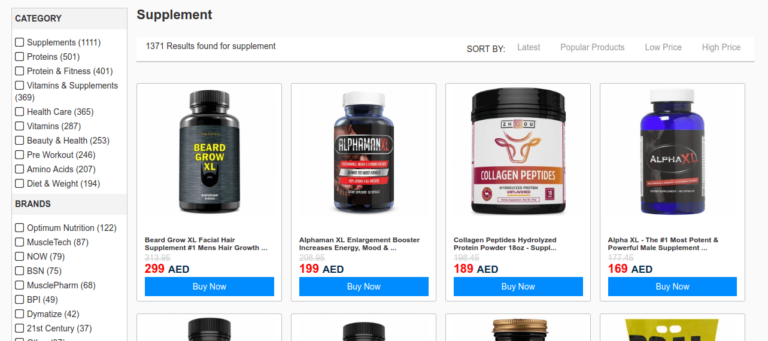Read this blog on the best eCommerce search bar for more information.
Compared to other metrics, site search usually gets passed over as one of those things you’ll improve “soon.” It’s not a high priority like landing pages and personalized emails. But taking steps to improve your site search can improve conversion rates, and it also can lead to happier shoppers – shoppers who come back and order again and then share their experience with others.
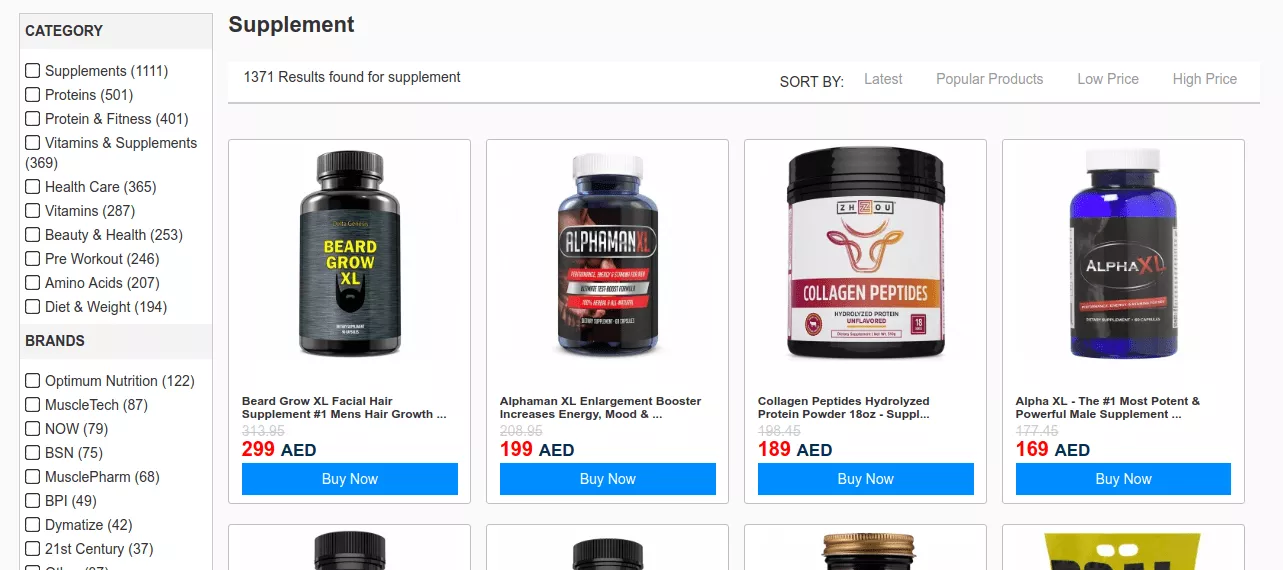
You may think that an eCommerce site’s overall success or failure hinges on things like product selection or order fulfillment speed. But while those are important, they nevertheless pale in comparison to the true backbone that power the user’s shopping experience: The eCommerce site search
Common Features of the Best eCommerce Search Bars
- Natural Language Processing: Improves Search Accuracy and Understanding
- Anticipating the User’s Search with Autocomplete/Autosuggest
- Accommodate Typos with Spell-Check
- Optimized for Mobile Search
- Filtering for Easier Prioritization of Products
- Merchandising Your Search Results
- Personalized Site Search
- Analytics Data
- Delivering Results Quickly
- Voice Search
The search bar itself is the start of the journey and an often neglected piece of the conversion puzzle. Offsetting it in a different color from your site’s color scheme is one method of drawing attention to it. Putting text inside the box, such as “Enter keyword,” lets visitors know at a glance what is expected (and differentiates it from a newsletter opt-in form). Top it off with a button that reads “Search” or “Finds” and includes some stylized arrows (indicating motion), and you’re off to a great start.
The search results page is at the heart of whether a user clicks or leaves. And with a good site search engine, you can (and should) customize it a great deal, depending on what your target audience is looking for. For example, as women’s clothing and accessories retailer Caché shows with its site search, you can type in broad phrases like “blue” and get a range of products, which you then can sort by the article of clothing, size, popularity/price, and other features. Shoppers also can refine items based on whether they’re on sale or they’re new arrivals.
If you have a product feed, you can create your own eCommerce search engine in 5 minutes from here. While we do not boast of being the best eCommerce search bar provider, we offer a ton of customizability that you can utilize to build the best fitting search for your eCommerce store.