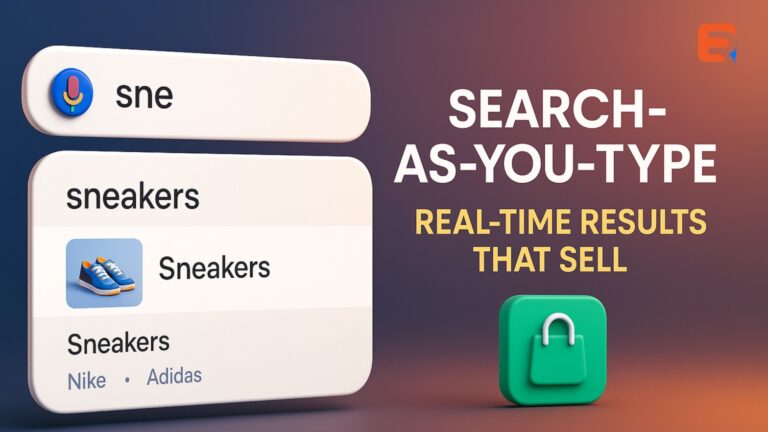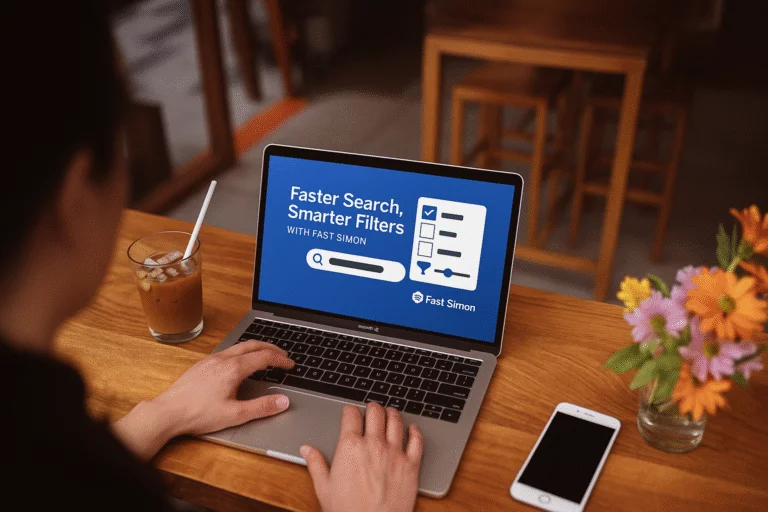Autosuggest and autocomplete are two popular features in user interfaces that assist users by providing suggestions as they type. Although these terms are often used interchangeably, it is important to understand their distinctions. In this article, we will explore the differences between autosuggest and autocomplete their functionalities, and the benefits they offer. By gaining a clear understanding of these features, developers and designers can make informed decisions about incorporating them into their applications to enhance the user experience.
Autocomplete: Simplifying User Input
Autocomplete is a commonly used feature that predicts and suggests completed words or phrases based on the user’s input. As the user starts typing, autocomplete offers a dropdown list of suggestions derived from a pre-existing list, historical input, or data analysis. The primary purpose of autocomplete is to streamline the input process, reducing the need for users to type out the entire word or phrase.
The key advantage of autocomplete is its ability to save time and effort. By presenting suggestions in real time, autocomplete eliminates the need for users to type lengthy or complex terms, such as addresses or technical jargon. This feature improves efficiency and minimizes errors by providing accurate suggestions. Autocomplete also serves as a useful tool for spell-checking, as it verifies user input by offering correct suggestions.
Autosuggest: Contextual Recommendations
Autosuggest goes beyond word completion by providing contextual recommendations based on the user’s input. Instead of simply completing individual words, autosuggest suggests entire phrases or options that are relevant to the user’s context. It takes into account various factors, such as user preferences, behaviour patterns, and historical data, to offer highly personalized recommendations.
Unlike autocomplete’s dropdown list format, autosuggest often presents suggestions in visually appealing ways, such as tiles or cards. This visual presentation enhances the user experience, making it easier for users to explore and select from the suggestions.
Autosuggest finds extensive applications in scenarios where a higher level of assistance is required or when dealing with complex data. For example, in e-commerce platforms, autosuggest can offer personalized product recommendations based on user browsing history, leading to improved sales and a more tailored shopping experience. In content creation tools, autosuggest can provide suggestions for relevant tags or keywords, improving search engine optimization (SEO) and content discoverability.
Conclusion
In summary, autosuggest and autocomplete have distinct functionalities and benefits. Autocomplete focuses on simplifying user input by predicting and suggesting completed words or phrases, saving time and reducing errors. On the other hand, autosuggest offers contextual recommendations, taking into account various factors to provide personalized suggestions. Understanding these differences is crucial for developers and designers when deciding which feature to implement in their applications. By leveraging the appropriate feature, user interfaces can be enhanced, leading to improved user satisfaction and engagement.