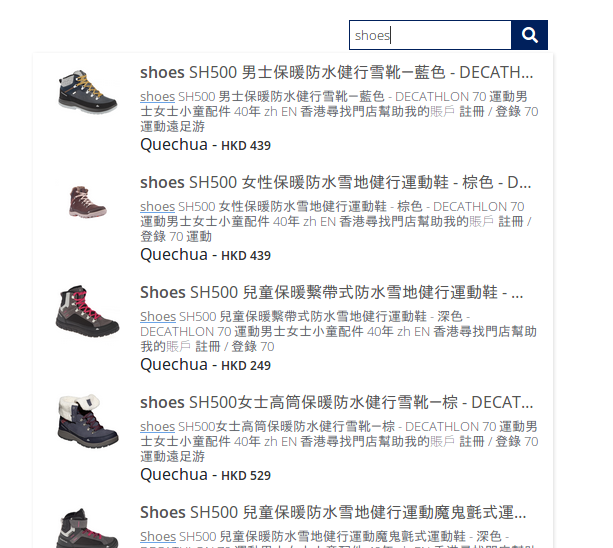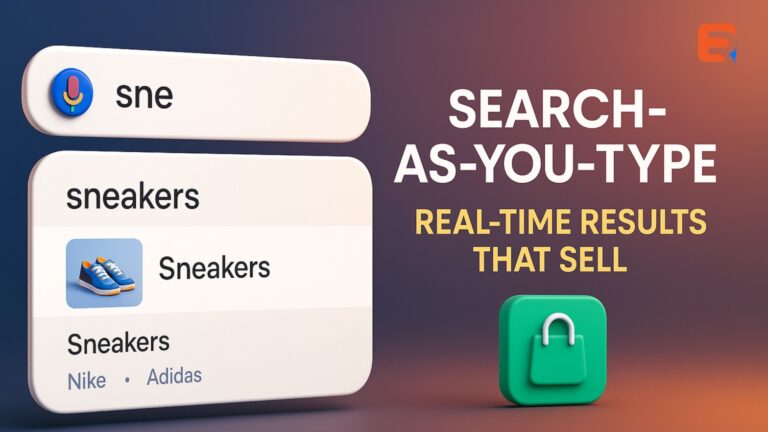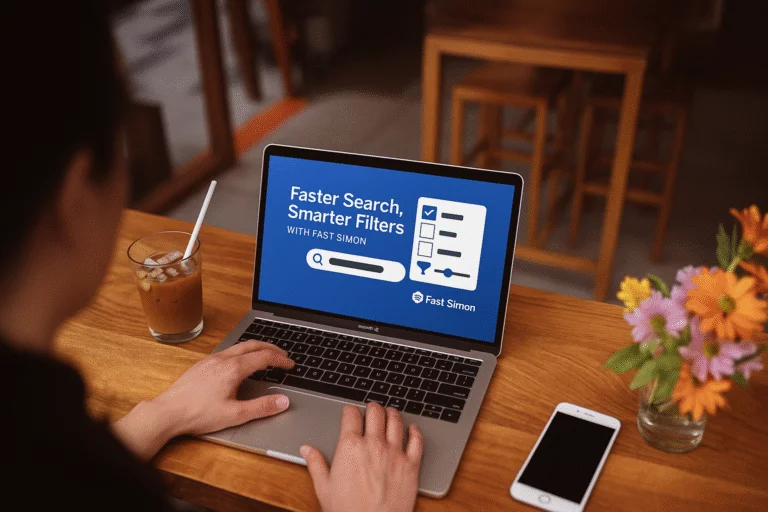There’s a thin line between auto-complete and auto suggest search; both offer varying degrees of support for query creation and reformulation, and the terms are used somewhat interchangeably by many people. But if we were to draw a precise distinction, it could be this:
- The purpose of auto-complete is to resolve a partial query, i.e., to search within a controlled vocabulary for items matching a given character string.
- The purpose of auto suggest search is to search a virtually unbounded list for related keywords and phrases, which may or may not match the precise query string.
While auto-complete helps people get an idea out of their heads and into the search box, auto-suggest actually throws new ideas into the mix. In this respect, auto-suggest operates at a more conceptual level, offering choices where the relationship to the query may go beyond simple string-matching.
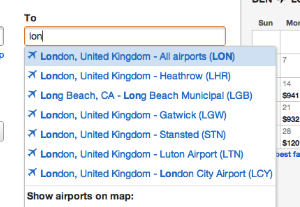
Create an auto suggest search engine for your website
How to create an auto suggest search for your website
Here we will visit the steps required to add the ExpertRec Custom search engine to your website. This is one of the easiest setup processes of all the available options out there and is highly recommended.
- Navigate to https://cse.expertrec.com/newuser?platform=cse and signup with your Google ID.
- Enter your website’s URL when prompted. You can select a server location near you and add the URL of your sitemap if you wish to. These will be auto-detected otherwise.
- You can play around with the settings and customize the UI as the crawl runs. Once it is complete, you can check out a fully functional demo before taking the search to your website.
- You can take the search to your website with little to no effort. All you need to do is to paste the code snippet available on the dashboard on your website.
ExpertRec comes with more customization options that you can explore. You can read this article to find a more detailed guide on the installation and configuration.