Every time a customer uses your on-site search bar, they leave behind a trail of intent, a digital breadcrumb that reveals what they want, how they think, and where your site helps or fails them.
Search data is not just a technical artifact, it’s your most honest customer feedback. And when you analyze search data, you gain a powerful advantage: the ability to serve better results, improve UX, increase sales, and guide your entire business strategy with real shopper behavior.
In this in-depth guide, we’ll explore what search data analysis involves, how to do it effectively, what tools to use, and how to turn raw queries into actionable insights that drive performance.
What Is Search Data in E‑Commerce?
Search data refers to all the information generated when users interact with your internal search system. This includes:
- Queries entered (e.g., “red sneakers size 9”)
- Click behavior (what they clicked after searching)
- No-result searches (queries that returned nothing)
- Auto-suggestions used
- Time spent after search
- Filters and sorting applied
- Search abandonment rate
By analyzing search data, you uncover the intent behind the search, spot trends, identify gaps in your product catalog or content, and fine-tune everything from UX to inventory.
Why Analyzing Search Data Matters
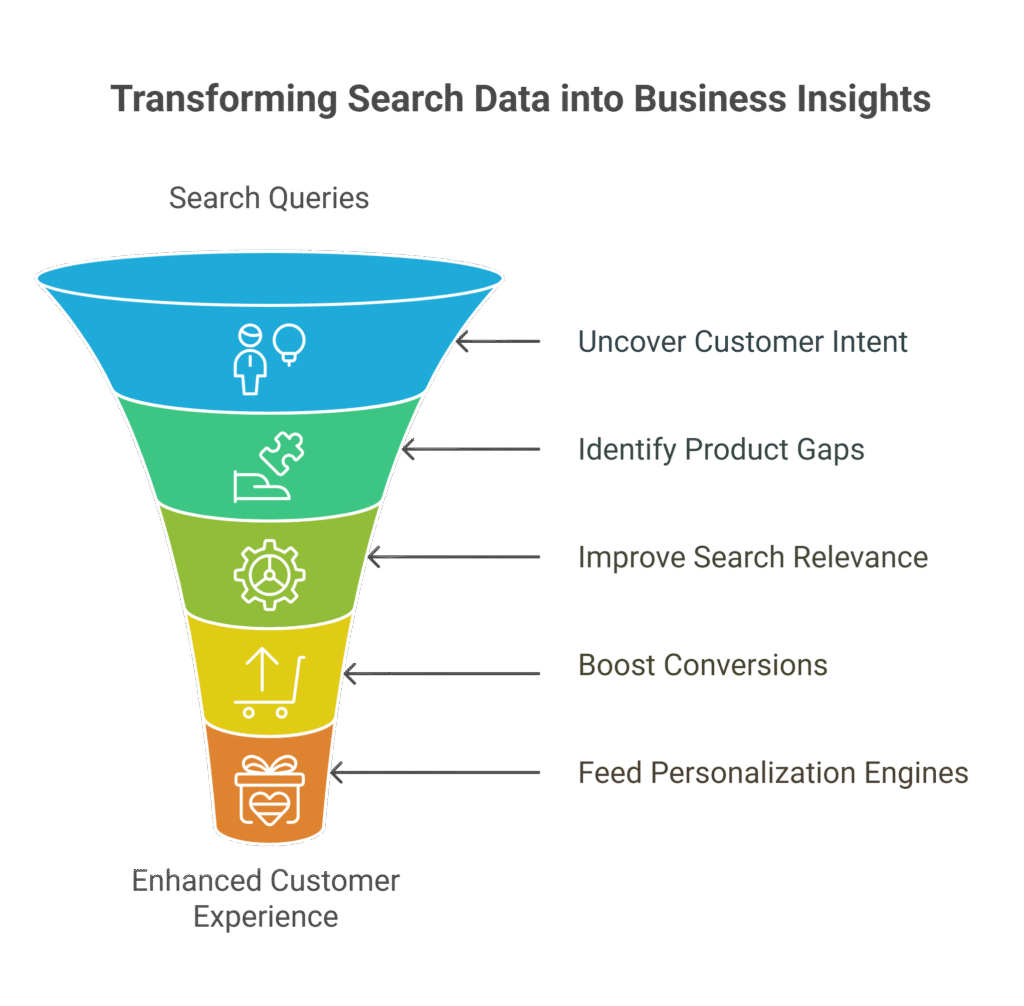
1. Uncovers Customer Intent
Search queries are raw, unfiltered expressions of what people want. Analyzing them helps you:
- Understand language patterns (e.g., “wireless earbuds for gym” vs. “Bluetooth gym earphones”)
- Track seasonal interest (e.g., “Halloween costumes” spikes in October)
- Learn pain points (e.g., “cheap sofa under $300” = price sensitivity)
2. Identifies Product Gaps
When customers search for something you don’t stock—or if your tagging isn’t robust—you’ll see it in:
- High volume of no-results queries
- High bounce rate post-search
- Low click-through on relevant terms
This insight helps you:
- Add missing inventory
- Optimize existing product data (titles, tags, descriptions)
- Improve SEO and paid search campaigns
3. Improves On-Site Search Relevance
Analyzing click data and time-on-site per query helps you train your search engine to surface better results over time—especially if you use AI or ML-based search tools.
4. Boosts Conversions
When users find what they want faster, they’re more likely to buy. Search-driven shoppers already have high intent—analyzing their behavior helps reduce friction and maximize conversion.
5. Feeds Personalization Engines
You can feed historical search behavior into personalization tools to tailor product recommendations, homepage content, email campaigns, and more.
Key Metrics to Track When Analyzing Search Data
| Metric | Why It Matters |
|---|---|
| Total Search Volume | Understand how many users rely on search |
| Top Search Queries | Identify high-demand keywords |
| No-Result Queries | Uncover missing inventory or misaligned tags |
| Search-to-Click Rate | Measures how relevant results are |
| Search Exit Rate | High exits = poor UX or irrelevant results |
| Filter Usage Post-Search | Reveals how users refine broad queries |
| Query Length & Structure | Helps with NLP tuning and UX optimization |
How to Analyze Search Data: A Step-by-Step Process
1: Collect Data from the Right Sources
- Your site search analytics tool (Google Analytics, Expertrec, Algolia, Elasticsearch dashboards)
- Search logs from your backend
- Session replay tools for qualitative insights
2: Segment & Clean the Data
- Remove bots or test queries
- Segment by device type, geography, traffic source, and user type (new vs. returning)
3: Identify Patterns & Anomalies
Look for:
- Rising or falling keyword trends
- High volume queries with low CTR
- Sudden spikes in no-result searches
- Misspelled or synonym-rich queries
4: Take Action
Based on insights:
- Adjust product taxonomy and tagging
- Update product titles and descriptions
- Add relevant filters and sorting options
- Modify site navigation or homepage categories
- Suggest new inventory or bundles
5: Monitor Impact
Track how your changes affect:
- Conversion rate
- Time-on-site
- Search abandonment
- Revenue per search session
Tools That Help You Analyze Search Data
- Google Analytics (GA4)
Tracks on-site search queries and engagement metrics. - Expertrec
Offers rich search analytics dashboards with real-time behavior insights, no-results tracking, and re-ranking data. - Elasticsearch/Kibana
Ideal for advanced, customizable logging and query analysis. - Hotjar / FullStory
For watching how users interact post-search (heatmaps, session recordings). - Looker / Power BI
For combining search data with other sales or marketing metrics.
Pro Tips for E‑Commerce Teams
- Merchandisers: Use top search terms to inform homepage banners or promotions
- Marketers: Align PPC and SEO efforts with rising internal search trends
- UX Designers: Refine filter placement and predictive search UX based on behavioral data
- Product Managers: Add smart synonyms, handle misspellings, and prioritize mobile-friendly search journeys
How Expertrec Helps You Analyze Search Data Effortlessly
With Expertrec, you get built-in analytics designed for non-technical users and advanced teams alike.
Features:
- Auto-identifies no-result queries and bounce-causing terms
- Logs user behavior at every search step
- Visual dashboards with filter click paths, query evolution, and exit points
- AI-driven suggestions to improve relevance
- Real-time alerts for search errors or spikes in demand
If you want to move from data collection to data action, Expertrec turns raw queries into clear recommendations you can use today.
Conclusion: Make Every Query Count
In e‑commerce, your on-site search is more than a box—it’s a goldmine of customer insight. When you analyze search data, you’re not just improving findability—you’re decoding demand, predicting trends, reducing bounce, and boosting conversions.
And with tools like Expertrec, you don’t need to be a data scientist to put this data to work.
Frequently Asked Questions
1. How often should I analyze search data?
At least monthly—weekly if you run promotions, launch new products, or see major traffic changes.
2. What’s a good benchmark for search-to-click rate?
20–30% is strong, but it varies by category. Higher is better.
3. What should I do about low-performing queries?
Improve product tags, add synonyms, enhance content, or create custom redirects.
4. How does analyzing search data help with SEO?
It reveals the language your customers use—perfect for optimizing content and product pages.
5. Can I use search data for product development?
Absolutely. Unmet queries often highlight market demand or product gaps.




