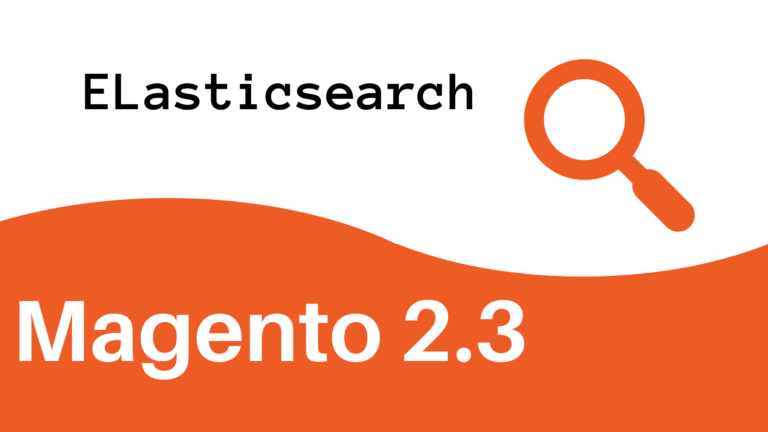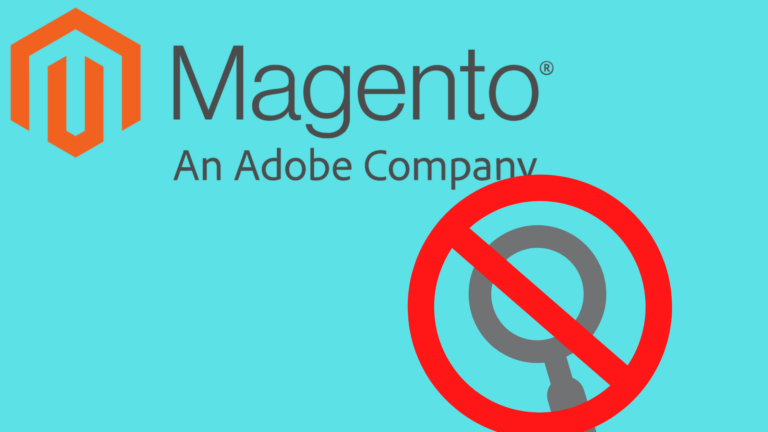Read amasty elasticsearch magento 2 for more information.
Magento 2 Elastic Search extension is an advanced solution that provides your store with a highly accurate, fast and flexible search. While it does provide these features, it is still quite expensive.

Add search to your Magento store without coding
Magento 2.3.1 adds support for Elasticsearch 6.x and it is enabled by default. Magento still provides connectivity for Elasticsearch 2.x and 5.x but these must be enabled in order to use these versions. Elasticsearch 2.x is still supported but strongly discouraged. If you must run Elasticsearch 2.x or 5.x with Magento 2.3.1, you must change the Elasticsearch PHP client.
Magento 2 Elasticsearch alternative
While Elasticsearch for Magento does provide some features, it comes with a hefty price tag which is not all that justified. Another option is to develop your own search from scratch by taking a fork from Elasticseach. While this is technically free, you will still need developer bandwidth and time, both of which cost money.
If you want a plugin solution to search then check out this plugin. This will give you all the features of Elasticsearch and more while giving a customizable search experience for your Magento store. Not that this is a paid plugin starting at $9 but it comes with a 14-day free trial.
If the plugin method does not work, then you can add search to your Magento store by the following steps:
- Go to https://cse.expertrec.com/newuser?platform=cse and sign up using your google id.
- Enter the address of your Magento store and wait for the crawl to complete
- Take the search live on your website by adding a code snippet
Add search to your Magento store without coding