Adding wordpress to google search console is a must do activity for any website looking to increase site traffic. Google search console gives a x-ray report of your seo health.
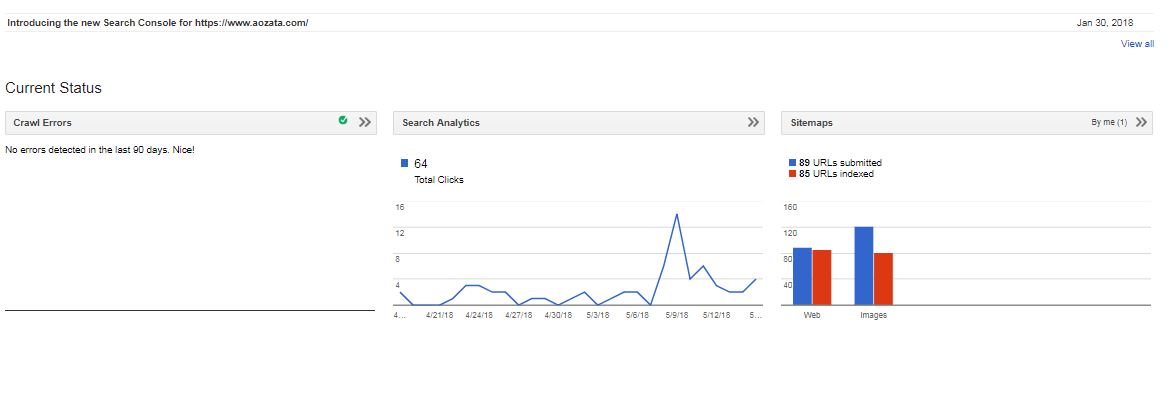
It shows you top search queries your are getting clicks for, top search queries by impressions, by countries, devices, your average click through rate and position in search engine results.
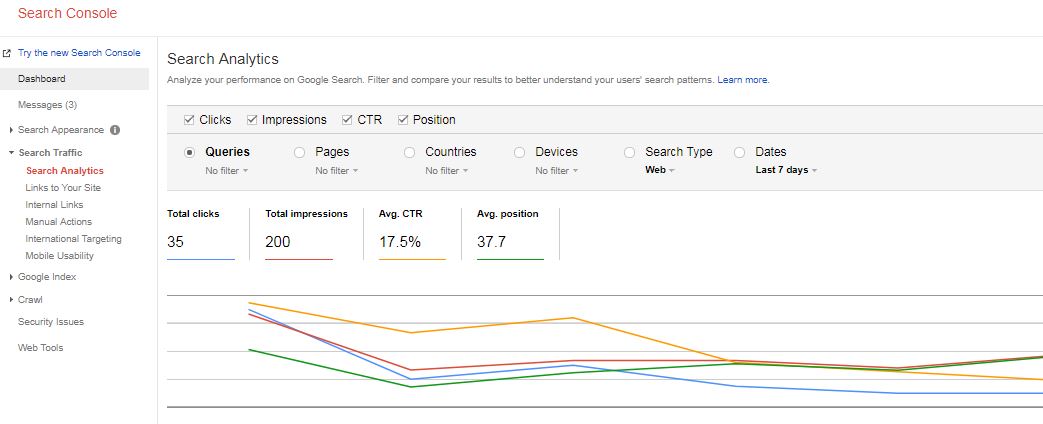
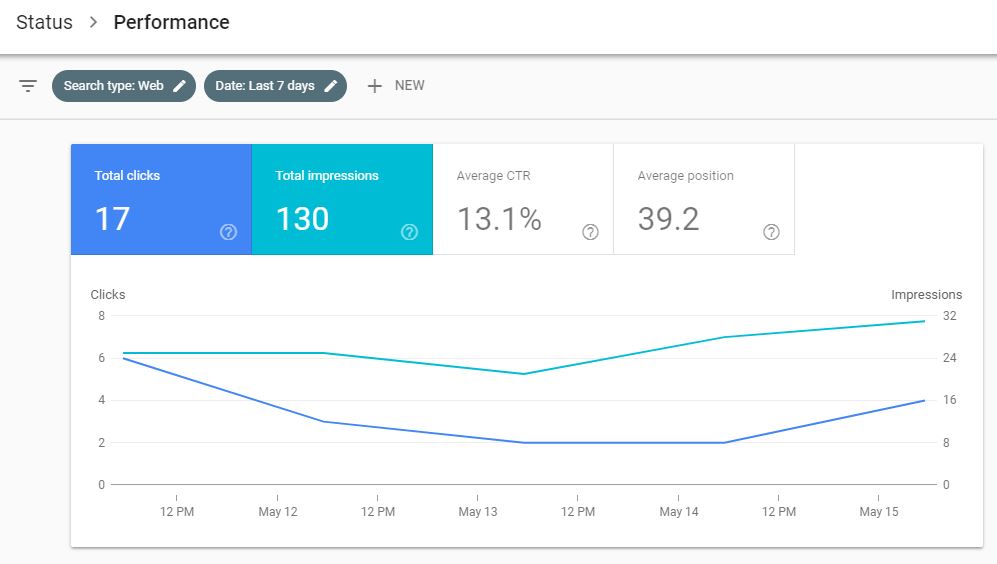
You can also add your sitemaps, see crawl status and errors.
How to add Google search console to wordpress-
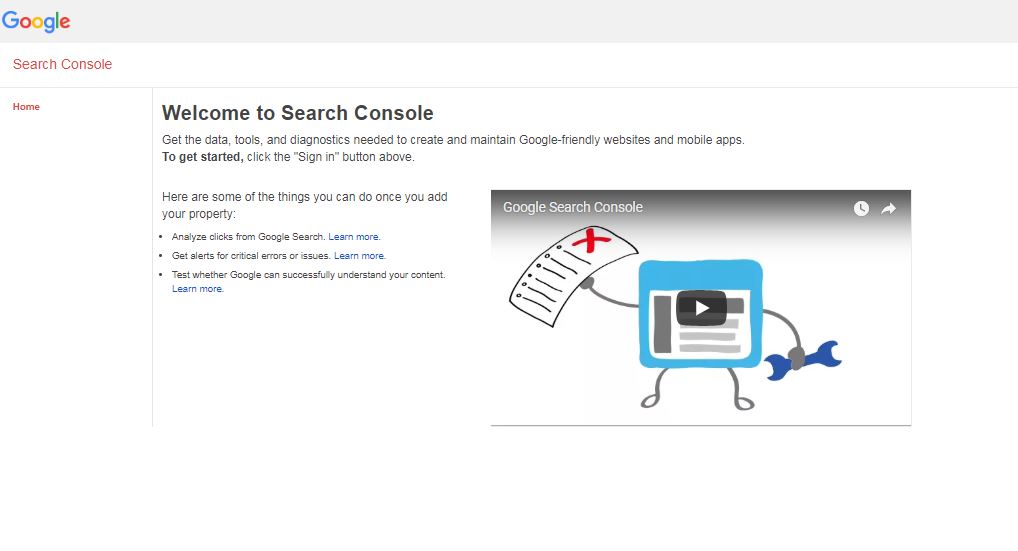
Sign in with your gmail id
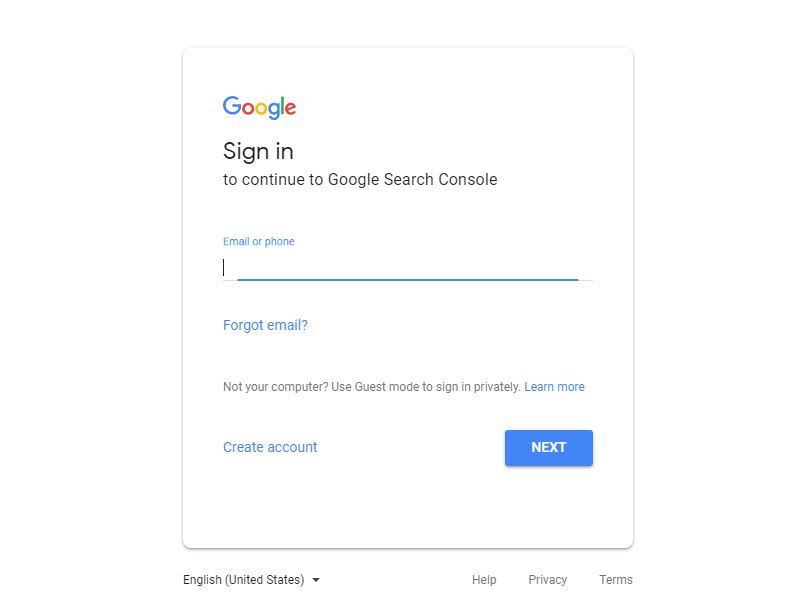
Select website->Enter your website URL
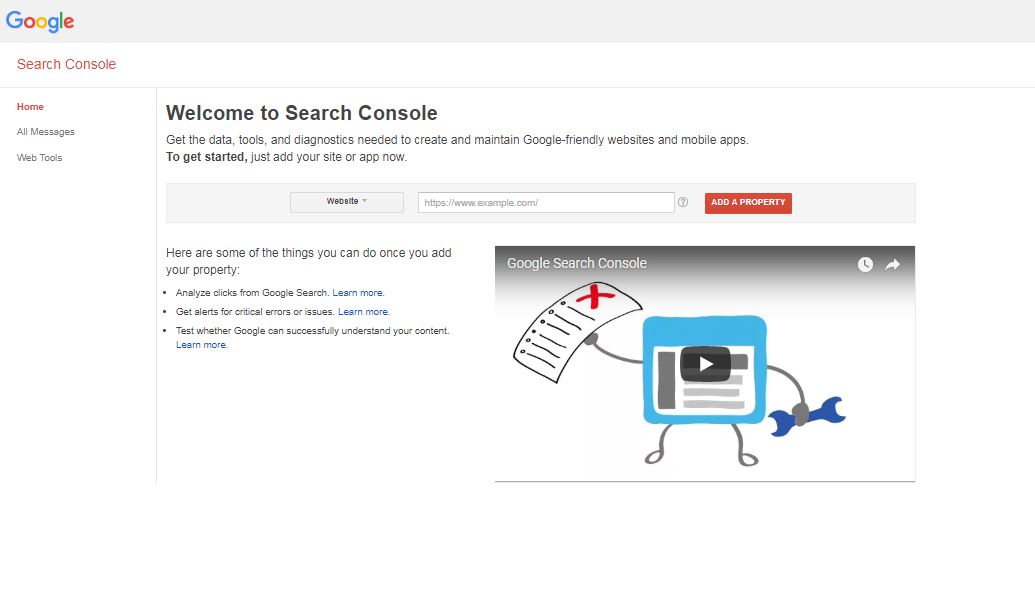
You will be redirected to verify ownership of your site. Do not choose the recommended method-
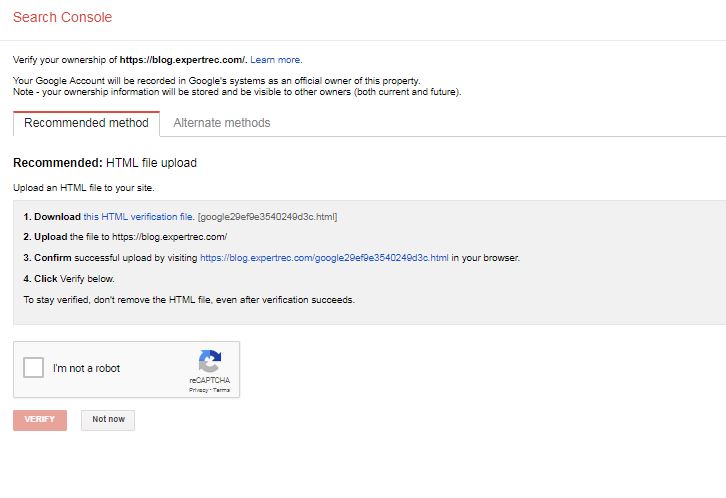
Choose alternate methods-> HTML tag- > Copy this html tag
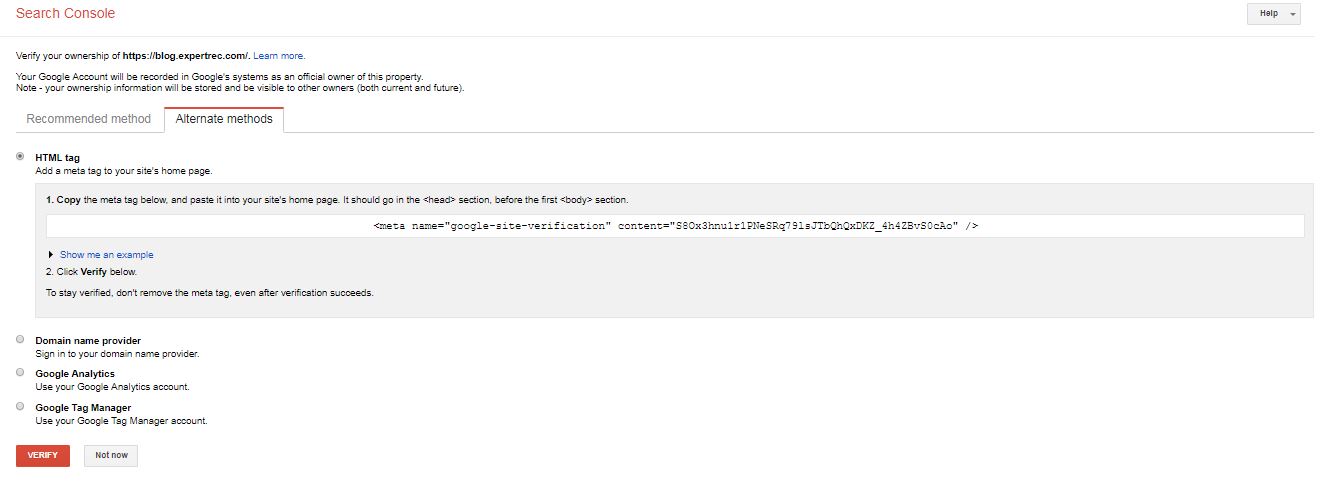
Go to plugins-> Add new-> search for “Insert Headers and Footers”
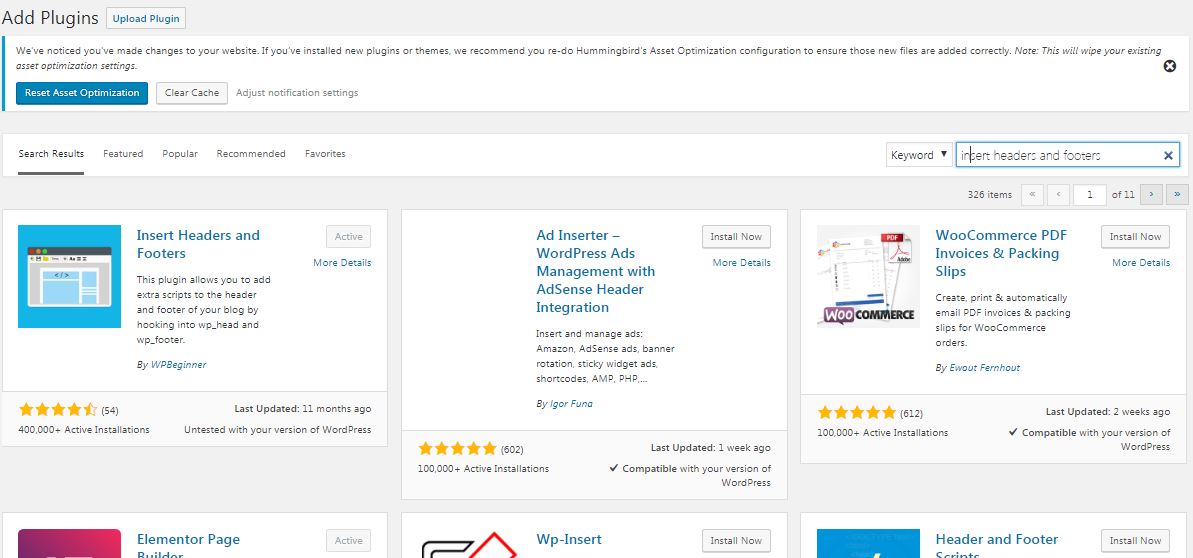
Now go to settigs-> Insert Headers and footers-> Paste the HTML code you copied from the Google search console page-> click save.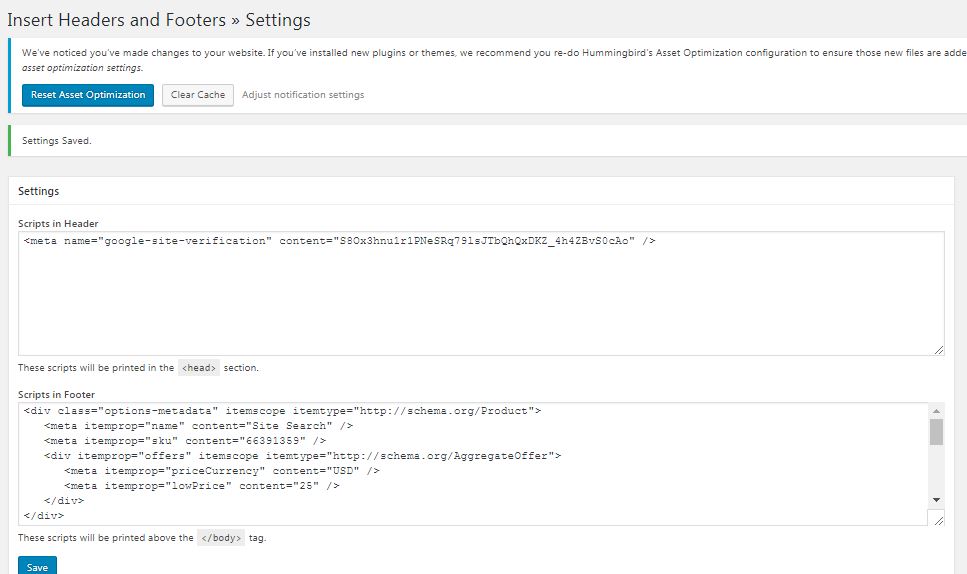
Noe go to the verification page inside Google search console and click verify.
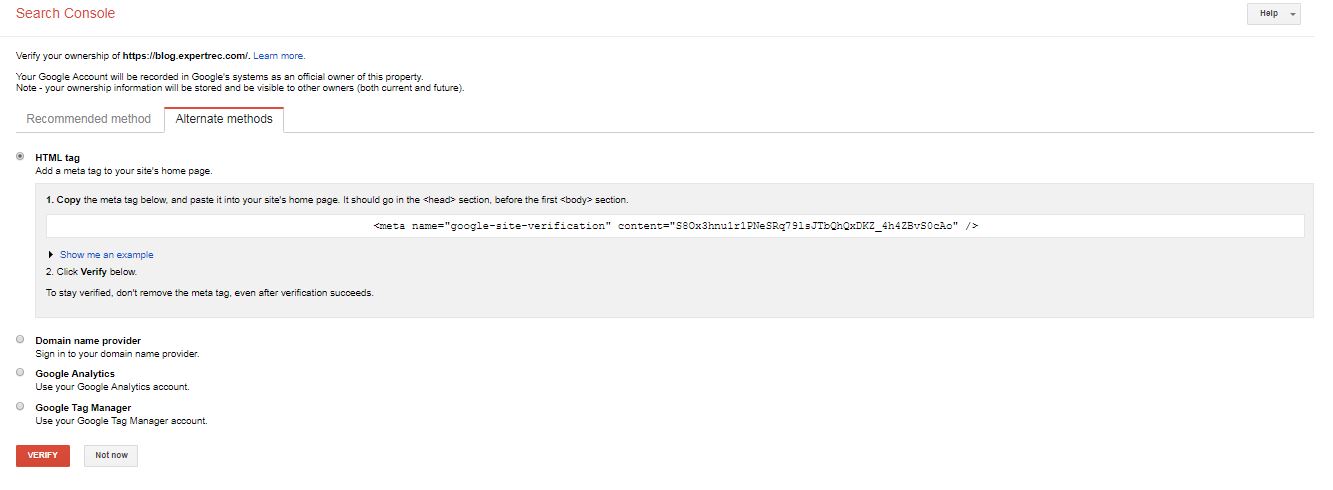
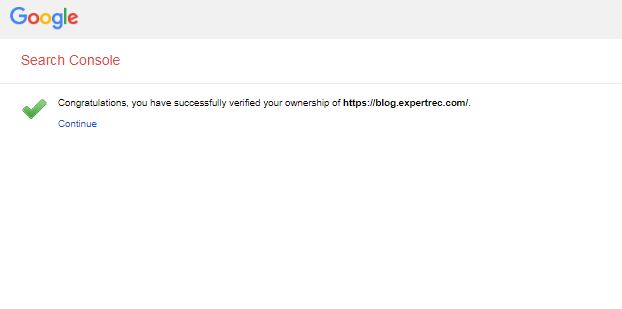
Thats it ! You have successfully added your wordpress site to Google search console.