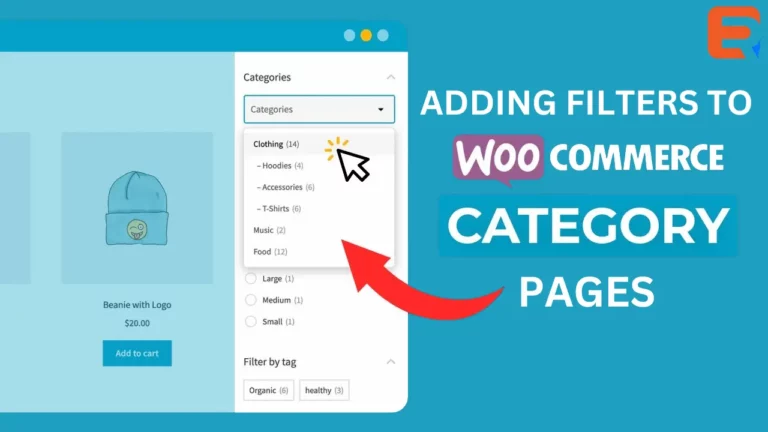Read this blog on the Woocommerce search and filter plugin for more information.
The ability to filter products in stores today is a necessity to make the search for goods more efficient. Users are accustomed to using this tool, and not offering it can hurt your store. The solution: Product Filters.
Statistics show that 75% of users leave a site if they do not find what they are looking for in 15 seconds. Make the process of searching for products simple and fast with Product Filters. Keep potential customers.
Product filters are used to filter the products on the WooCommerce shop. Customers can filter and get the product exactly based on their needs at a quick time.
Woocommerce Search and Filter Plugin using ExpertRec custom search engine
- Go to https://cse.expertrec.com/newuser?platform=wordpress
- Enter your website URL and initiate a crawl.
- Wait till all site pages of your website have been crawled.
- Download and install the WP fastest site search plugin from here.
- Go to https://cse.expertrec.com/csedashboard/home/Status and copy your site ID.
- Click on the site search icon in your WordPress admin panel. Copy-paste your API key from inside your WordPress admin panel
- This plugin adds a better performing search form to your website.
- Subscribe to a paid plan (9 USD per month).
- That’s it, you have added a search form to your Woocommerce site.
Features
- Quick filtering of products using AJAX technology
- Filter by categories, attributes, tags, taxonomies, price, stock status
- Paginate and sort without reloading the page
- Elements: price slider, checkbox list, radio list, dropdown, color list, box list, text list, and others
- Widgets “Products Filter” and “Notes for Product Filters”
- Shortcodes and integration with product shortcodes