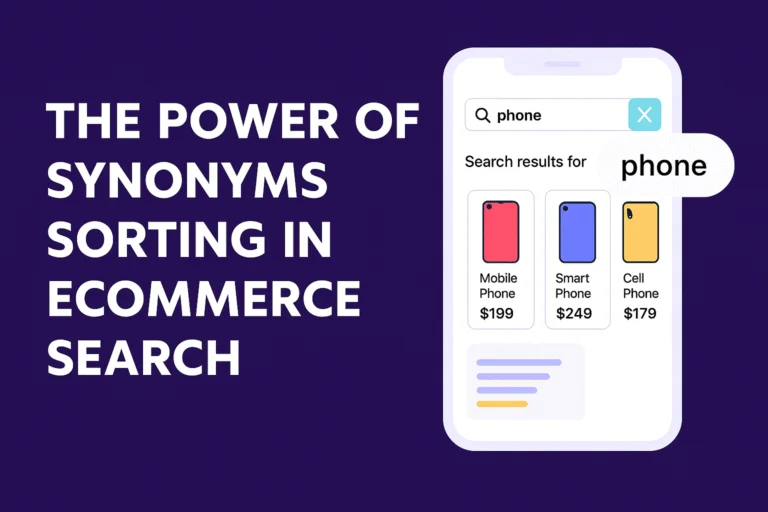Introduction: One Product, Many Words
Imagine a shopper types “sofa” but your product listings say “couch.” Or they look for a “laptop bag” while you label it as “notebook case.”
Missed connections like these are why synonyms sorting is vital in eCommerce search. It’s the practice of recognizing and intelligently grouping different terms that refer to the same intent.
This blog will unpack how synonyms mapping transforms your search engine from keyword literalist to intent detective, and why Expertrec does it best.
What Is Synonyms Sorting in eCommerce?
Synonyms sorting refers to the ability of a search engine to:
- Recognize different keywords that have the same or similar meaning
- Group them under unified logic
- Rank results consistently and contextually, regardless of phrasing
It ensures that a shopper searching for “sneakers” sees the same relevant results as someone typing “running shoes,” without needing exact word matches.
Why Synonyms Sorting Matters
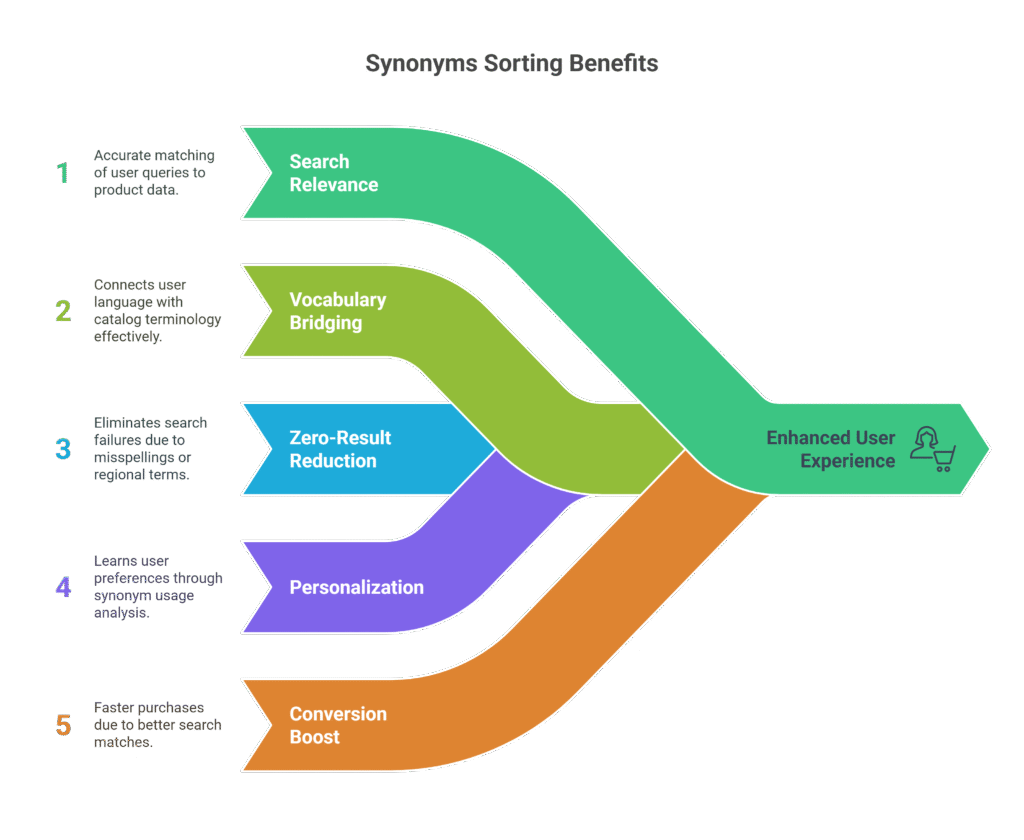
1. Improves Search Relevance
It matches user queries to your product data more accurately.
2. Bridges the Vocabulary Gap
Users often search in their own words, not your catalog language.
3. Reduces Zero-Result Pages
Misspellings or regional differences (e.g., “jumper” vs. “sweater”) won’t block discovery.
4. Enhances Personalization
By analyzing synonyms used by users, engines can learn preferences.
5. Boosts Conversions
Better matches = quicker purchases.
Where Synonyms Sorting Shows Up in eCommerce
| Touchpoint | Impact |
|---|---|
| Search Bar | Interprets and expands queries |
| Search Results Page | Prioritizes matching products, not just keywords |
| Faceted Filters | Unifies filters even with varied naming |
| Recommendations | Suggests related items regardless of synonym used |
Real-World Examples
| Search Term | Synonym Recognition Output |
| “Backpack” | Also shows results tagged as “rucksack,” “bookbag” |
| “Fridge” | Includes listings labeled “refrigerator” |
| “Sweatpants” | Returns items titled “joggers” or “track pants” |
| “TV” | Matches “television,” “smart TV” |
Without synonyms mapping, these queries return incomplete or irrelevant results.
Manual vs. Automated Synonyms Sorting
Manual Mapping:
- Time-consuming and error-prone
- Doesn’t scale well for large catalogs
- Relies heavily on internal knowledge
AI-Driven Synonyms Sorting:
- Learns from real-time search behavior
- Identifies clusters based on click and conversion patterns
- Scales automatically with your inventory and user base
Expertrec: Smart Synonyms Sorting Out of the Box
Expertrec’s AI-powered search engine includes robust synonyms mapping functionality that:
- Autodetects and maps synonyms from user behavior and data
- Provides insights into underperforming keyword gaps
- Works in real time without impacting speed
- Supports both admin-defined and machine-learned synonym sets
- Requires zero manual coding
Whether it’s regional lingo, branding differences, or misspellings, Expertrec ensures your search speaks every customer’s language.
Conclusion: Search That Understands
Shoppers shouldn’t need a thesaurus to buy what they want. With smart synonyms sorting, you eliminate the guesswork and deliver instant relevance.
Expertrec brings this capability to life with effortless setup, powerful AI, and blazing-fast results that speak your customers’ language, no matter how they type it.
FAQs
1. What is synonyms sorting in eCommerce?
It’s the process of grouping and recognizing different keywords with similar meanings to improve search relevance.
2. How does it differ from autocomplete?
Autocomplete predicts what you’re typing. Synonyms sorting ensures you get the right results regardless of the words you use.
3. Is it necessary for small catalogs?
Yes. Even small catalogs benefit from broader search flexibility and better discovery.
4. Can I manually add synonyms in Expertrec?
Yes. You can add custom synonym lists and combine them with AI suggestions.
5. Will synonyms sorting slow down my site?
Not with Expertrec. It’s built for speed and scales with your traffic.