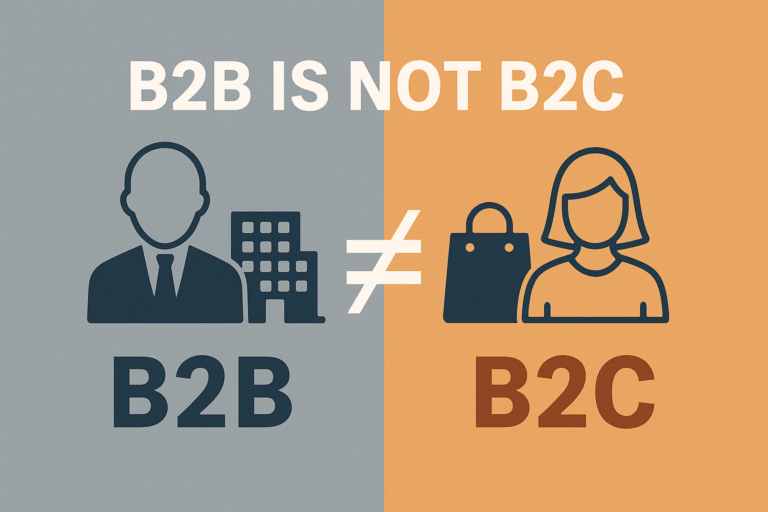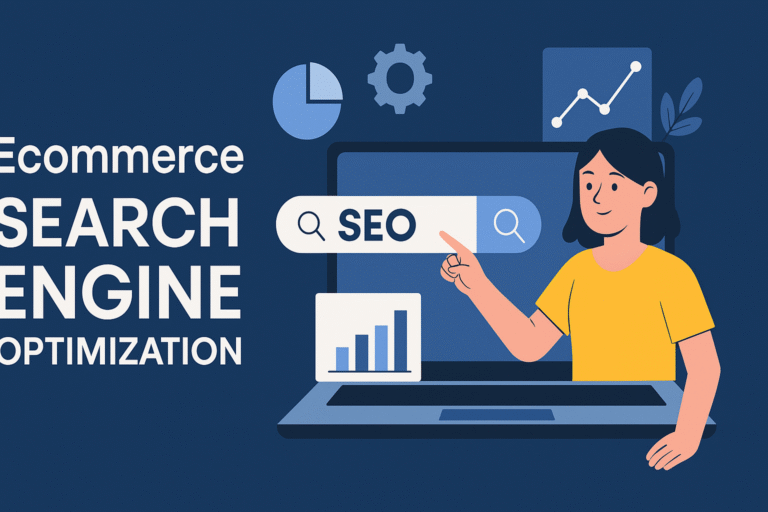The eCommerce admin panel is the brain behind any online store. While customers see the storefront — product listings, filters, search bars, and shopping carts — the admin panel is where store owners and managers control everything from inventory and customer data to sales reports and user roles.
A robust and intuitive admin panel doesn’t just simplify store operations — it enhances efficiency, enables better decision-making, and allows for scalable growth. Whether you’re managing hundreds of SKUs or refining your store’s search functionality, the admin panel acts as your all-in-one dashboard.
In this blog, we’ll explore what an eCommerce admin panel is, its essential features, how it drives operational success, and how choosing the right platform can make or break your business. We’ll also look at how Expertrec enhances admin configurations with smart integrations.
What Is an eCommerce Admin Panel?
An eCommerce admin panel is the backend interface where store owners manage and configure their online store’s operations. It’s typically password-protected and accessible only to administrators or authorized users.
Core Capabilities Include:
-
Product management: Add, edit, delete, or organize products and categories.
-
Order processing: Track, process, and manage orders and shipping.
-
Customer management: Access and manage customer accounts and order histories.
-
Content management: Edit homepage banners, promotional content, and policy pages.
-
Reports and analytics: Get insights into traffic, sales, and customer behavior.
-
User roles and permissions: Define access rights for your team members.
Why a Well-Designed Admin Panel Is Essential
A good admin panel not only allows easy store management but also empowers businesses to grow with minimal tech overhead.
Benefits:
-
Centralized control: Handle everything from product data to shipping rules in one place.
-
Faster operations: Automated flows, bulk editing, and search functions reduce manual work.
-
Error reduction: Intuitive UI and validation rules reduce mistakes in product uploads or pricing.
-
Better decisions: Real-time data helps identify best-selling products, cart abandonments, and traffic trends.
-
Customization: Modify field types, tax rules, currencies, and customer data without needing developers.
Key Features to Look For in an eCommerce Admin Panel
| Feature | Description |
|---|---|
| Product Management Tools | Upload products, create variants, manage stock, and assign categories. |
| Search Settings | Configure smart search widgets, filters, and autocomplete. |
| Order and Return Management | Process orders, issue refunds, and handle customer complaints efficiently. |
| Promotion and Discount Setup | Create dynamic banners, promo codes, and limited-time deals. |
| User Roles & Permissions | Grant specific access based on job roles (admin, editor, fulfillment). |
| Custom Templates | Personalize pages using pre-designed templates or HTML/CSS custom code. |
| Global Settings | Modify language, currency, and general store behavior. |
| Reporting & Analytics | Track conversions, sales trends, bounce rates, and user paths. |
| Plugin or Extension Support | Add external features through integrations or modules. |
How Expertrec Enhances eCommerce Admin Configuration
While most platforms offer basic admin panels, Expertrec takes it a step further by integrating search-centric admin tools directly into your eCommerce backend. Here’s how Expertrec improves the experience:
1. AI-Driven Search Configuration
Easily fine-tune your site search with intuitive controls — adjust ranking rules, enable auto-suggestions, and manage AI synonyms without needing a developer.
2. Custom Field Management
Define your own field types — whether it’s product tags, filters, or variant groups. Expertrec allows advanced configurations tailored to your catalog structure.
3. Visual UI Controls
Manage templates, search boxes, and styling directly from the admin UI. Even non-technical users can make impactful changes effortlessly.
4. Smart Hooks and Auto Detection
No search box? No problem. Expertrec auto-detects missing search components and inserts them without breaking layout.
5. Global Settings Made Simple
From setting default search behavior to enabling site-wide changes, Expertrec makes it easy to control everything from one panel.
In short, Expertrec enhances both functionality and usability, making your admin panel not just a control center — but a powerful optimization engine.
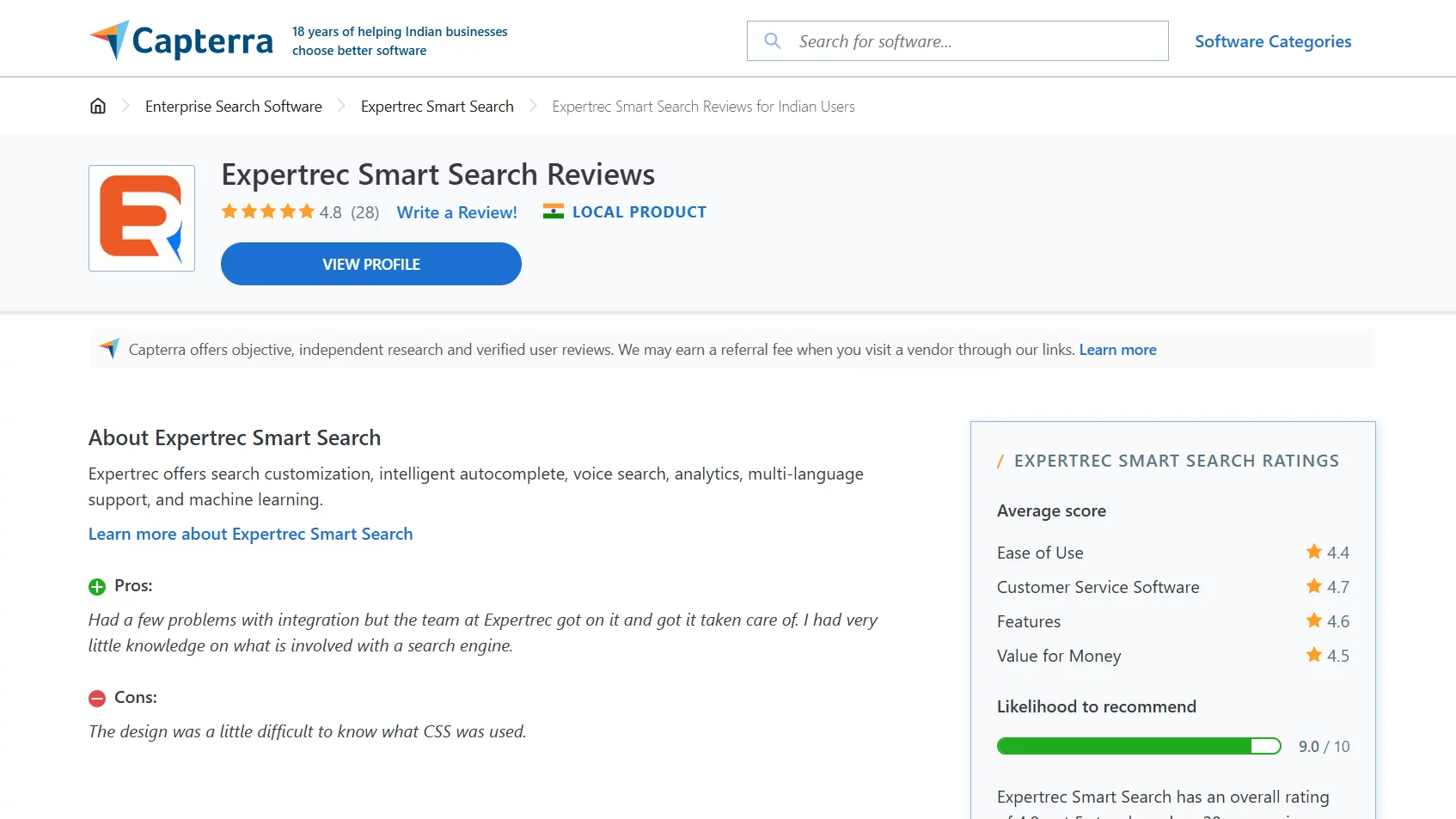
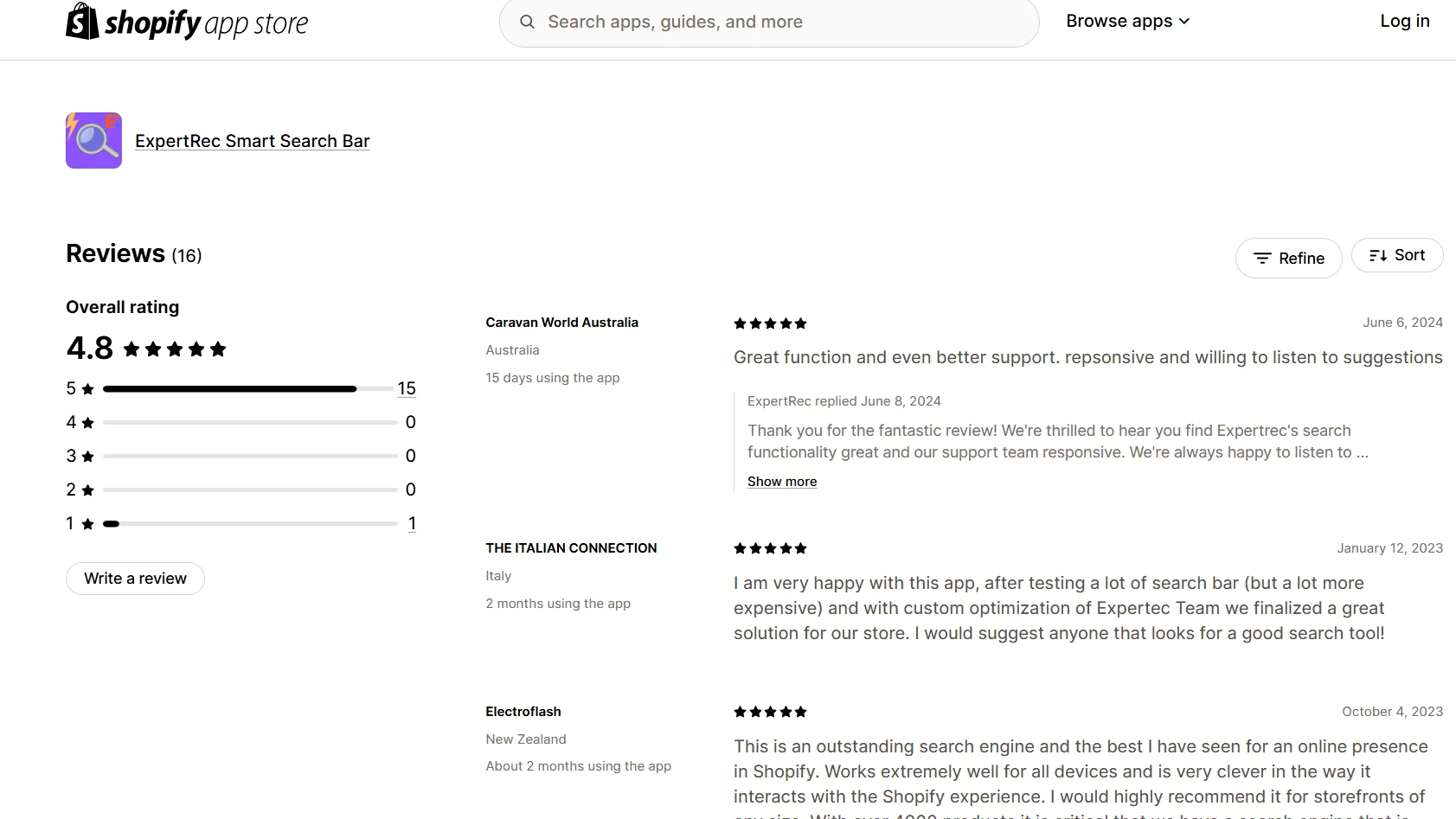
Additional Use Cases for an Admin Panel
Seasonal Campaign Launches: Quickly update banners, search filters, and homepage blocks.
User Testing and A/B Variants: Deploy alternate versions of pages or filters to see what works best.
Localization: Change currencies, regions, or language content across global stores.
Performance Tuning: Identify slow pages or abandoned searches and optimize.
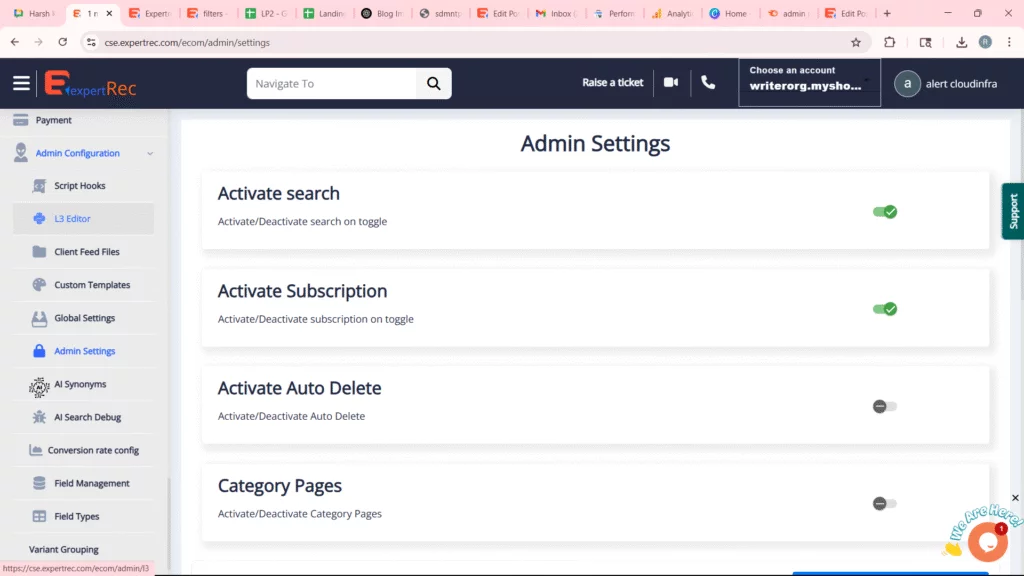
Frequently Asked Questions (FAQs)
The admin panel lets you manage your entire store backend — products, customers, orders, content, and analytics — from a single interface.
How can an admin panel improve operational efficiency?
It simplifies day-to-day operations by offering automation, centralized control, real-time insights, and user-specific roles.
Can Expertrec’s admin features integrate with my current store?
Yes, Expertrec is designed to integrate easily with most eCommerce setups. Its configuration options are intuitive and flexible.
Is Expertrec easy to use for non-technical teams?
Absolutely. Expertrec’s admin tools are built for marketers and merchandisers — no coding skills required.
Can I manage field types or custom filters in Expertrec?
Yes. You can configure field types, custom filters, and product attributes directly within the admin settings.