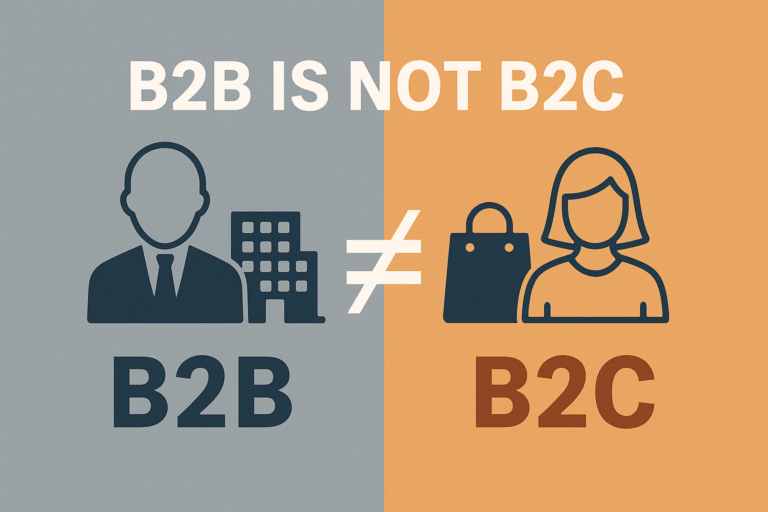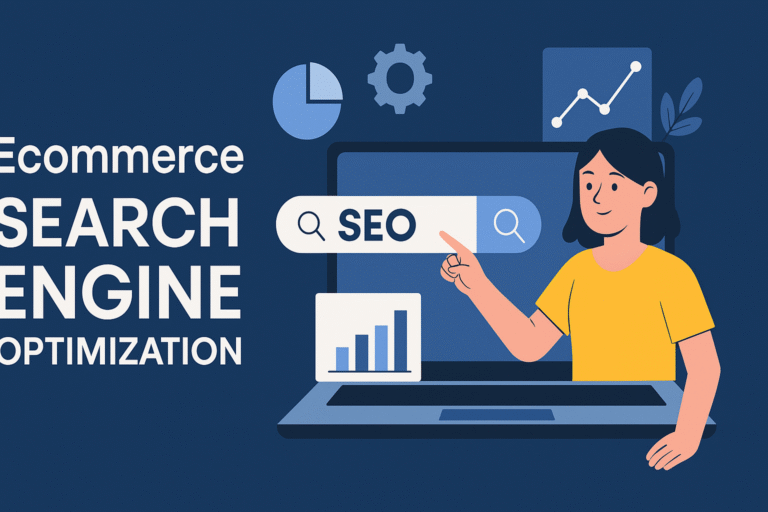Launching a new product is a thrilling part of eCommerce—but it’s also a gamble. Without solid data, even the most promising items can flop. That’s why more online sellers now start small by testing just one product before going all in.
In this blog, we’ll take a deep dive into:
-
What it means to test a product
-
Why it’s a smart strategy
-
Step-by-step instructions to execute a successful test
-
How tools like Expertrec can streamline your testing process
Let’s get started.
What Does “Testing One Product” Actually Mean?
“Testing one product” in eCommerce involves soft-launching a single item on your store to observe how it performs. This includes tracking customer interest, user engagement, and conversion metrics—without investing heavily in stock, ads, or design assets.
The idea is simple:
Validate demand before scaling.
Think of it as a pilot episode before green-lighting a full season.
Benefits of Testing a Single Product
1. Real-Time Validation
You’ll see whether your product solves a real customer problem or fulfills a genuine desire—without guesswork.
2. Budget Efficiency
Instead of blowing your budget on 10 items, test one thoroughly. Learn fast, spend less, and scale only what works.
3. Conversion Funnel Optimization
Test performance across the full funnel—from search to cart. Identify where users drop off and fix issues before launching additional products.
4. Operational Readiness
Testing helps you fine-tune fulfillment, shipping, customer support, and return policies before adding complexity.
When Should You Test a Product?
Testing isn’t just for new stores. Here’s when testing one product makes sense:
| Scenario | Why Test? |
|---|---|
| New Store | Validate product-market fit before full launch |
| Expanding Product Line | Measure demand before adding inventory |
| Trying New Supplier | Check quality and shipping reliability |
| Seasonal Trend/Occasion Product | Avoid overstocking or launching at the wrong time |
| Niche or Unusual Products | See how customers respond before marketing push |
How to Effectively Test One Product: Step-by-Step
1. Select the Right Product
Look for:
-
High perceived value
-
Market interest (via search trends or social buzz)
-
Low competition
-
Clear benefits
2. Craft a Persuasive Product Page
Include:
-
SEO-optimized title
-
Engaging images and video
-
Bullet-point features and emotional benefits
-
Clear CTA and pricing
3. Place the Product Prominently
Pin it to your homepage, category page, or top search results. Visibility is crucial in gathering reliable test data.
4. Drive Traffic
Use:
-
Email campaigns
-
Organic social posts
-
Low-cost PPC ads
-
Influencer shoutouts
5. Monitor These Key Metrics
| Metric | Why It Matters |
|---|---|
| Click-through Rate | Indicates interest in title/image |
| Add-to-Cart Rate | Shows perceived product value |
| Bounce Rate | Reveals potential UX or trust issues |
| Conversion Rate | Reflects overall success |
| Return Rate | Helps assess customer satisfaction and fit |
6. Adjust and Retest
Small tweaks (headline, image, price) can lead to large conversion gains. Continue refining your page and retesting.
Test Variants to Learn Faster
If you’re unsure about certain elements—like pricing or design—consider A/B testing. Try:
-
Two different product titles
-
Multiple main images
-
Slight price changes
Tools like Expertrec can help run these tests efficiently within your existing UI.
How Expertrec Enhances Product Testing
Testing a product is only as effective as the visibility and personalization behind it. Here’s where Expertrec gives you an edge:
1. Search Prioritization
You can boost your test product in internal search results, pin it to specific queries, or feature it on the homepage without needing a developer.
2. Behavior-Based Targeting
Expertrec personalizes recommendations so that your test product reaches the right customers—based on their behavior, preferences, and past activity.
3. Smart Analytics Dashboard
Track detailed insights like search impressions, click-throughs, and conversion rate—all in one place. Know when to iterate or scale.
4. Fast A/B Testing
Easily run A/B tests for product titles, images, or pricing without third-party apps. Learn what works quickly.
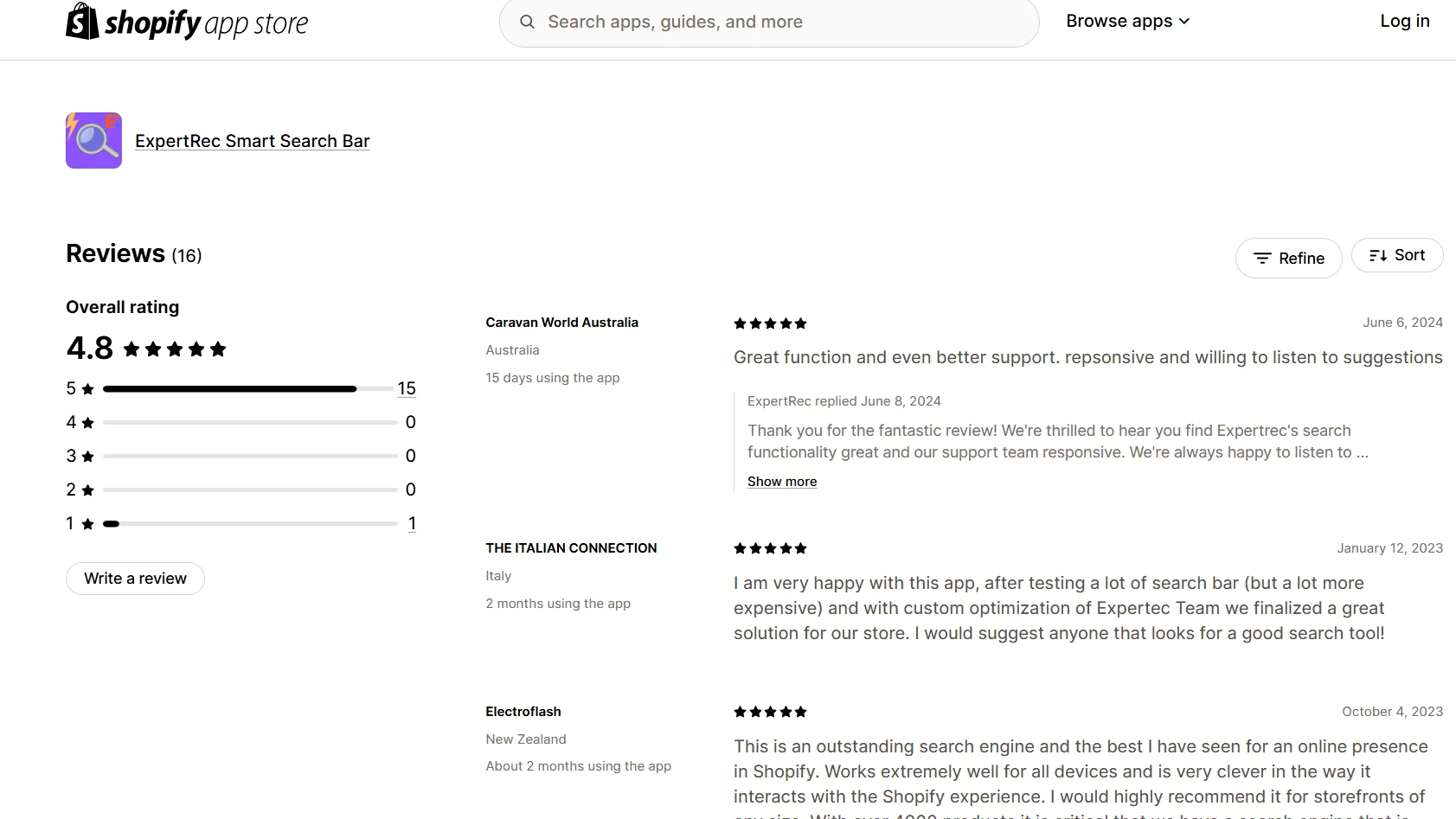
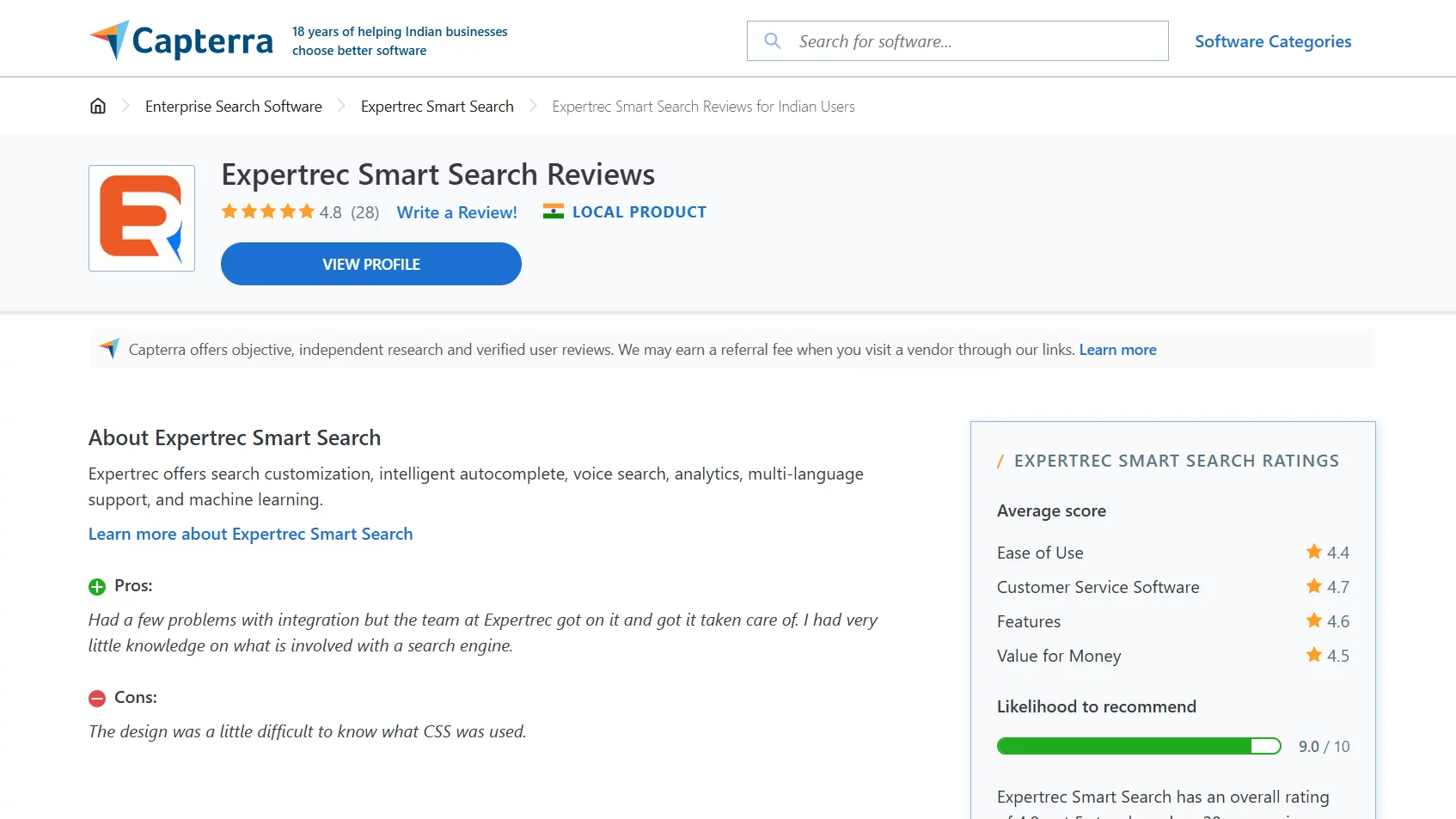
What Happens After a Successful Product Test?
If the test product performs well, it’s time to scale:
Order more inventory
Build dedicated ad campaigns
Create upsell/cross-sell opportunities
Launch product bundles or collections
Bonus: Use the same testing approach for each new product you add—creating a feedback-driven catalog over time.
Conclusion
Testing one product in eCommerce is more than just a conservative approach—it’s a smart, data-driven strategy. It helps you reduce risk, understand customer behavior, and refine your offering before committing at scale.
And with tools like Expertrec, the process becomes even more powerful. From intelligent search visibility to real-time insights and personalized recommendations, Expertrec helps you maximize the impact of every product you test.
If you’re looking to scale your store with confidence, start small—and start smart—with Expertrec by your side.
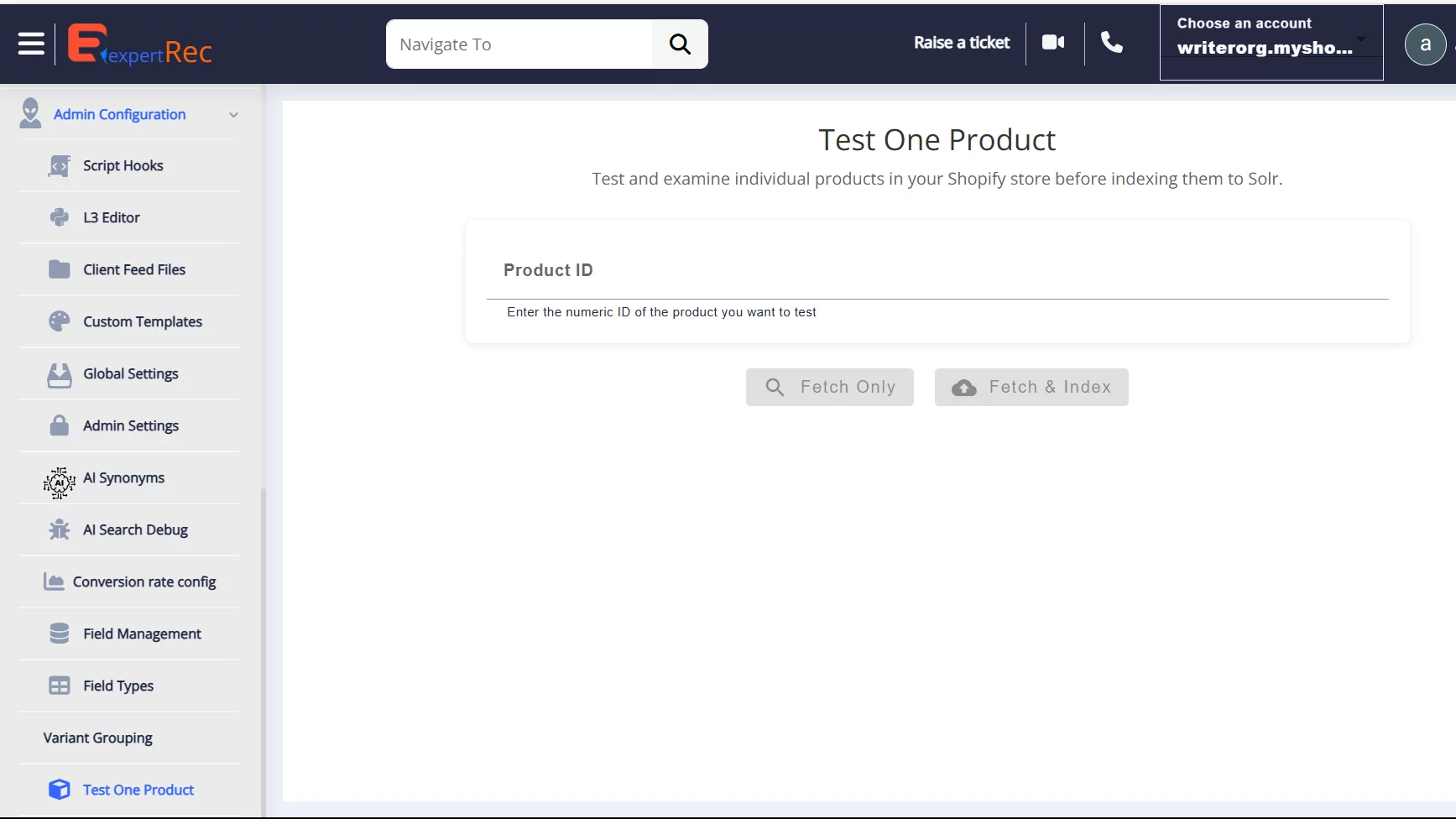
FAQs: Test One Product in eCommerce
It reduces risk, gives you measurable insights, and lets you optimize messaging and pricing before investing in larger campaigns or inventory.
How do I know if a product test is successful?
Track metrics like conversion rate, cart additions, bounce rate, and customer feedback. A positive signal across these metrics suggests product-market fit.
Can I use Expertrec to test products?
Yes, Expertrec helps you increase visibility for test products, personalize who sees them, and track detailed performance metrics—all without coding.
Is this strategy only for new stores?
No. Established stores also use single-product tests to launch new lines, explore seasonal trends, or validate new suppliers.
What’s the best way to get feedback on a test product?
Use reviews, follow-up emails, or post-purchase surveys. Expertrec’s personalization engine can even help target customers for feedback collection.