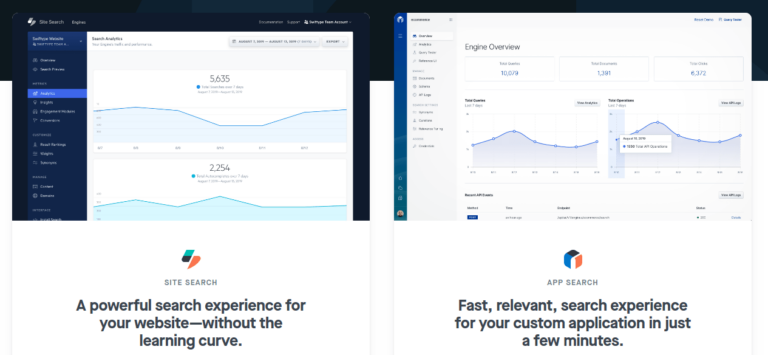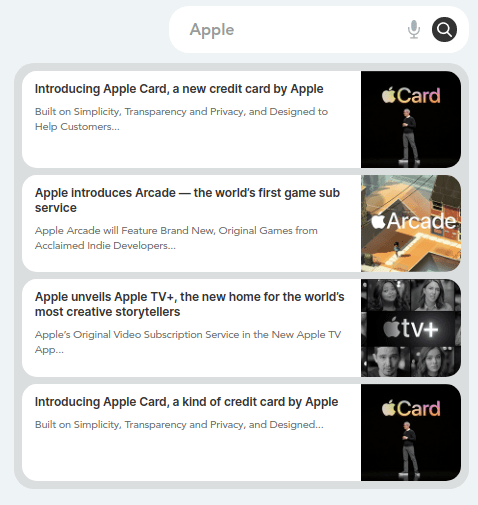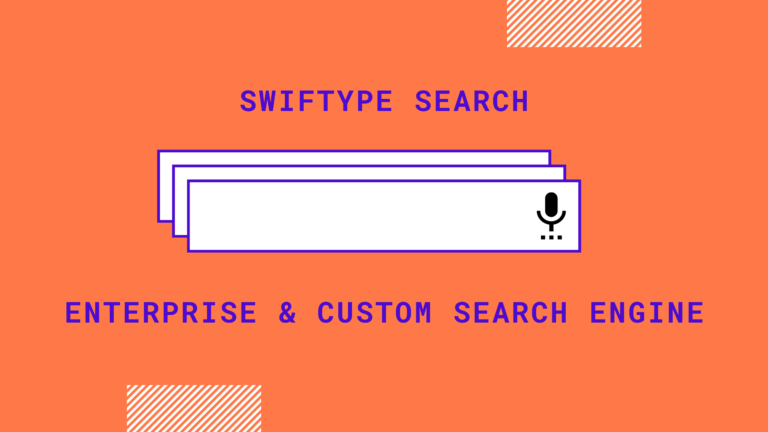SWIFTYPE SEARCH-
The Swiftype Site Search platform makes adding search to your website simple. Automatically crawl your data and index it into a hosted search engine, use intuitive algorithmic controls to fine-tune your search, and access real-time analytics that give you the information you need to improve the search experience and respond to emerging trends.
FEATURES-
- Fully managed: We secure, store, and search all of your documents in the cloud. Your site stays fast.
- No programming required: Works with your theme’s existing search.php template. Drop in the Site Search plugin and it just works.
- Out of the box relevance: Pre-optimized typo tolerance, bigram matching, stemming, synonyms, phrase matching, and more.
- Automatic Updating: Search results automatically synchronize when you save, delete, or change website content.
- Intuitive Dashboard: Use slick and powerful dashboard tools to customize your search relevance.
- Deep Insights: Impactful search analytics help you understand your users and guide you to productive actions.
- Choose Your Language: Supports 13 languages, including English, French, German, Russian, Chinese, Japanese, Universal, and more.
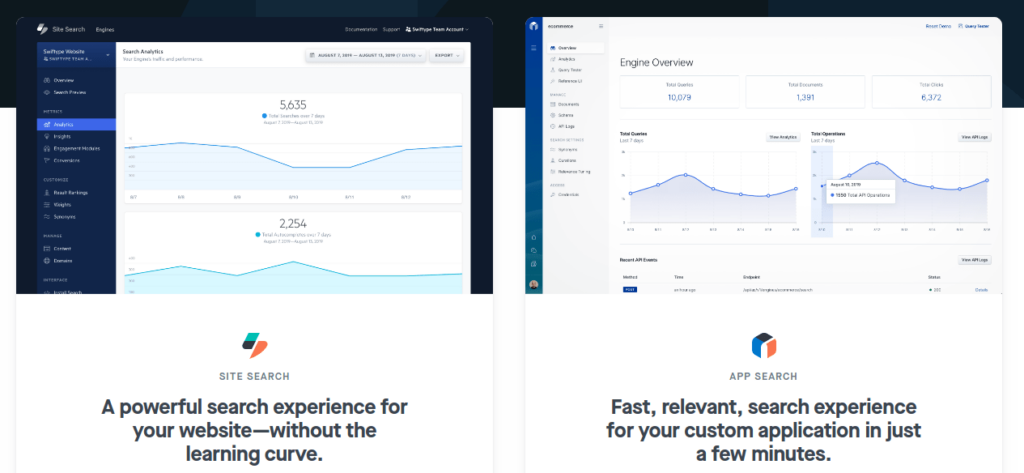
SITE SEARCH GETTING STARTED-
Site Search is the easiest way to add a search to your website.
The key to its simplicity is the dynamic, automated Site Search Crawler.
A crawler is an application that scans the content and structure of publicly available webpages.
The crawler will scan your pages depending on your website address: https://example.com.
Once crawled, your pages are indexed for engaging search and dynamic result customization.
1. Create an account
You will need to create a Site Search account to begin.
Be sure to confirm your email address!
2. Create an Engine
The engine is short for Search Engine.
It is the sophisticated control center, the brain of your search experience.
After beginning your Site Search trial, enter your website’s URL when prompted.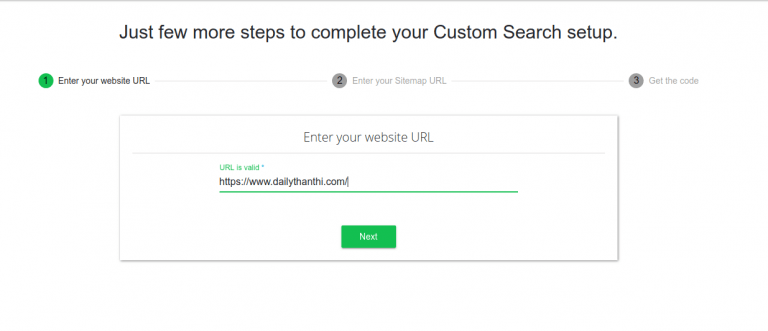
Once the scan is successful, provide your Engine with a name and select its default language.
You can choose from over 13 different languages including English, French, Chinese, Japanese, Korean, Russian, and German. For the full list, see our section on language support.
3. Add Search
Next, we will install add the search experience to your website.
Click on the Installation button within step 2 of the dashboard tutorial.
This will take you through the design of your Search Field and Result Container.
You can use the Site Search defaults, the tab, and the overlay.
Or, you can configure Site Search to work with your pre-existing search field.
You can choose how to style your results, configure autocomplete, and tune an array of options:
Once you have a basic configuration, click on Activate Site Search.
You will receive an embeddable JavaScript snippet.
Place the snippet within each webpage to enable search upon it.
The snippet will look like this:
<script type="text/javascript">
(function(w,d,t,u,n,s,e){w['SwiftypeObject']=n;w[n]=w[n]||function(){
(w[n].q=w[n].q||[]).push(arguments);};s=d.createElement(t);
e=d.getElementsByTagName(t)[0];s.async=1;s.src=u;e.parentNode.insertBefore(s,e);
})(window,document,'script','//s.swiftyecdn.com/install/v2/st.js','_st');
Swiftype pricing
For simple websites, the pricing begins at $79.
For the 79$ plan, you get
- Weekly crawl
- core search features.
- multi-language support.
- Unlimited users.
The Pro plan begins at 79$. For this you get,
- Daily two crawls.
- Search analytics.
- cross-domain search.
- PDF indexing.
- Advanced crawler settings.
The Premium plan costs more than 1999$.
- Enterprise-level SLA
- Enterprise-level security
- Dedicated hardware
- Account manager
- Commercial TOS
- Expert implementation team to support you for taking live.
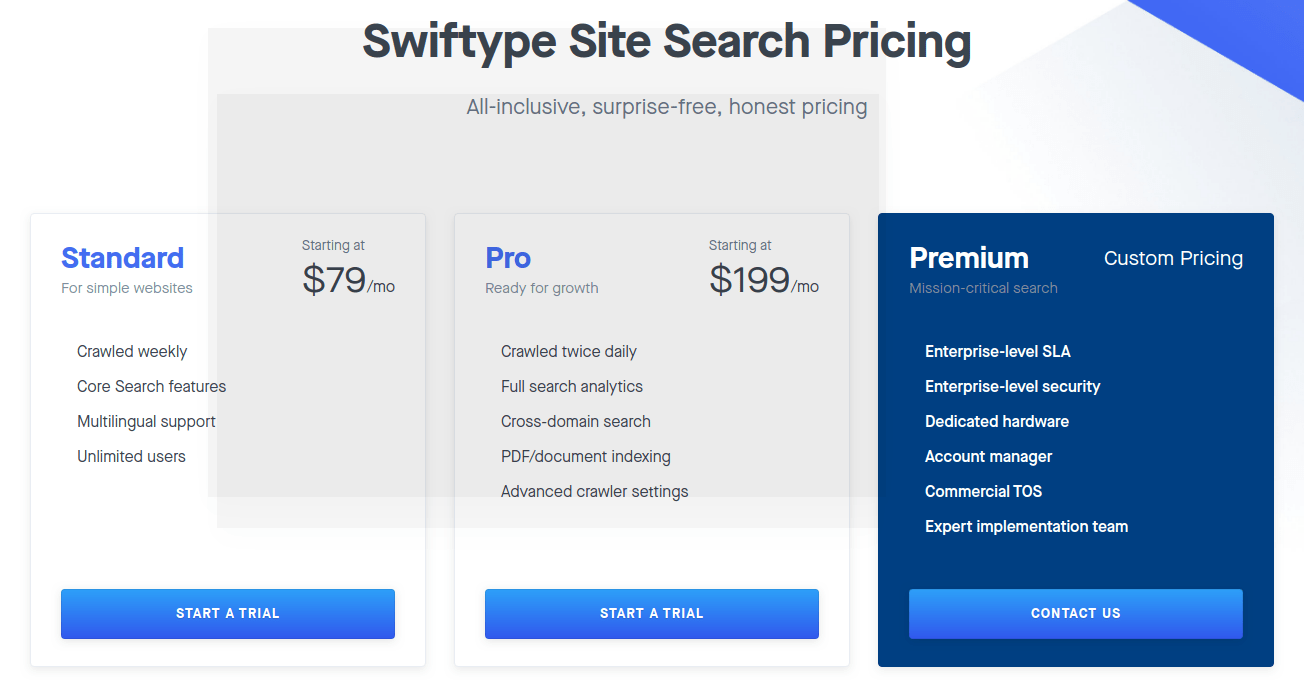
Swiftype app search
App Search lets you set up an engine and index content in just a few minutes, thanks to the robust cloud platform and dynamic, schemaless indexing. Use the intuitive App Search dashboard to issue your first queries, and quickly implement search within your application with one of the numerous available API clients.
App Search harnesses the power of Elasticsearch for best-in-class relevance right out-of-the-gate. Not only does App Search include typo-tolerance, stemming, bigram, and phrase matching, but it also offers search customization features such as Curations, Weights, Boosts, and Synonyms for you to fine-tune relevance based on your business objectives in conjunction with data available via App Search’s Analytics platform.
Swiftype API-
The search API endpoint has two available querying methods:
- Public method
- Private method
The public search uses the public Engine Key, a unique, read-only key associated with your Engine.
PUBLIC SEARCH METHOD
Public search requests require that the engine_key the field contains the Engine Key.
All requests made with this key are read-only.
It is used when:
- You are writing mobile applications.
- You are using client-side JavaScript.
- Any case where you are comfortable with query information being exposed through a client.
GET-
https://search-api.swiftype.com/api/v1/public/engines/search.json
POST
https://search-api.swiftype.com/api/v1/public/engines/search.json
PRIVATE SEARCH METHOD
The API Key a unique, permissive key that can be used as a credential against all API endpoints.
Private search requests require that the auth_token the parameter contains the API Key.
The Engine Key is passed in via the URL to identify a specific Engine.
The API Key will perform reads during the search but can be used to write to other endpoints.
It should be used with caution.
It is used when:
- You want to use a single key for all API operations.
- Proxying requests through your infrastructure to hide queries from the client.
GET-
https://search-api.swiftype.com/api/v1/engines/{engine_id}/search.json
POST-
https://search-api.swiftype.com/api/v1/engines/{engine_id}/search.json
Swiftype competitors:
- Expertrec– Expertrec is a site search solution for websites that begin at 9 USD per month.

- Algolia- Algolia is an API built for developers that deliver relevant results in your mobile apps and websites from the first keystroke.
- Elasticsearch – Elasticsearch is a distributed, open-source search and analytics engine, designed for horizontal scalability, reliability, and easy management. It combines the speed of search with the power of analytics via a sophisticated, developer-friendly query language covering structured, unstructured, and time-series data.
- Amazon Elasticsearch Service- Amazon Elasticsearch Service makes it easy to deploy, secure, operate and scale Elasticsearch for log analytics, full-text search, application monitoring, and more.
Swiftype vs elastic search
Swiftype uses a web crawler to index your site to create a customizable search box.
ElasticSearch lets you index your data onto dedicated servers and if you are a developer you can customize your searches.
If you are not a developer or don’t work with a developer and you don’t need a lot of search options on your site (like facets, filter, etc…) then Swiftype might be an option.
If you have a site or part of a site that is focused on searching through large amounts of growing/changing data that requires customized fast searches (like the product page of an E-commerce site ) then ElasticSearch is an option.
Add great search to your wordpress site at 9 USD per month