Introduction: The Problem with Silos
In most eCommerce stores, search is compartmentalized. One box searches products. Another scans blog content. Yet another indexes help docs or FAQs.
This fractured experience frustrates users and fractures conversions.
Federated search solves this by pulling information from multiple sources, catalogs, content, support, user-generated content, and beyond, into one unified, ranked, and relevant result set.
Let’s unpack how this search works, its advantages, and why it’s becoming essential for modern eCommerce.
What is Federated Search?
Federated search is a technology that allows a single query to retrieve results from multiple, distinct data sources in real time.
In eCommerce, this can include:
- Product catalogs
- CMS content (blogs, buying guides, lookbooks)
- Help center / FAQs
- Customer reviews and Q&As
- Inventory or pricing systems
The engine returns a unified list of results ranked by relevance, eliminating the need to search each source separately.
Benefits of Federated Search in eCommerce
| Advantage | Why It Matters |
|---|---|
| Unified Experience | One interface to search across all content |
| Faster Decision-Making | Customers find what they need instantly |
| Higher Conversions | Less friction = more purchases |
| Better Discoverability | Surfaces rich content beyond product pages |
| Enhanced Support UX | Answers appear alongside products, reducing churn |
Real-World Use Case: What Federated Search Looks Like
Let’s say a shopper searches “how to wash linen shirt.”
Without federated search:
- They get product listings, but no care instructions or blog content.
With federated search:
- They get:
✓ Product listings with linen shirts
✓ A blog post titled “Linen Care 101”
✓ A snippet from a FAQ entry on washing tips
✓ A customer Q&A with laundry advice
The result? Confidence, context, and conversion.
Sources to Include in Your Federated Search
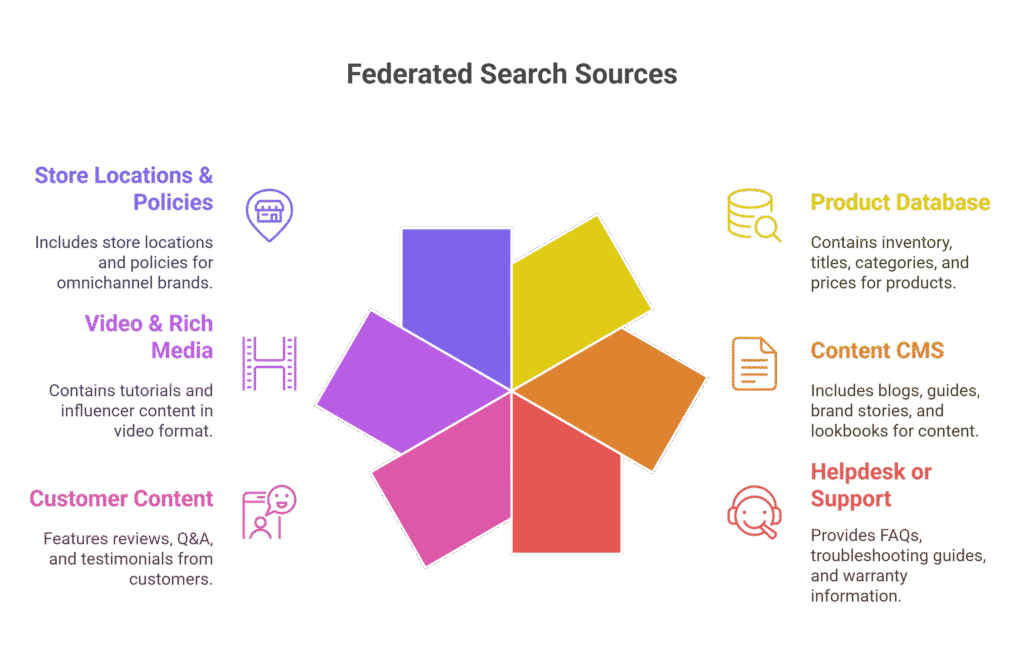
- Product Database: Inventory, titles, categories, prices
- Content CMS: Blogs, guides, brand stories, lookbooks
- Helpdesk or Support: FAQs, troubleshooting guides, warranty info
- Customer Content: Reviews, Q&A, testimonials
- Video & Rich Media: Tutorials, influencer content
- Store Locations & Policies (for omnichannel brands)
Federated Search vs. Universal Search
While they’re often used interchangeably, here’s the nuance:
- Federated Search: Pulls results from separate backends via APIs or live queries
- Universal Search: Indexes content into a centralized repository first
Expertrec supports both models and can combine them depending on your tech stack.
How Expertrec Powers Federated Search
Expertrec’s federated search for eCommerce brings together product and non-product content into a single, intelligent results page.
Key Capabilities:
- Multi-source Indexing or Live APIs
- Unified Ranking Logic to prioritize high-value results
- Visual Segmentation (tabs or badges for product vs. content vs. help)
- Search-as-you-Type across all sources
- AI-Powered Relevance Tuning
Seamless Integration
Whether you’re using Shopify, Magento, WordPress, or a headless CMS, Expertrec connects the dots without heavy dev work.
Final Thoughts: From Friction to Flow
When users can search once and find everything, products, guides, reviews, support, they’re more likely to stay, engage, and convert.
Federated search in eCommerce isn’t just a search upgrade. It’s a strategic advantage for any brand investing in content, customer service, or omnichannel storytelling.
FAQs
1. What is federated search in eCommerce?
A system that lets users search multiple sources (products, content, FAQs) from a single interface.
2. How is it different from normal search?
Normal search usually queries one source. Federated search spans several at once.
3. What systems can be included in federated search?
Product DBs, CMS platforms, helpdesks, user-generated content, and more.
4. Can I use federated search with Expertrec?
Yes. Expertrec supports both federated and universal models, with easy integrations.
5. Is federated search fast?
With Expertrec, results are returned in milliseconds—even from multiple sources.




