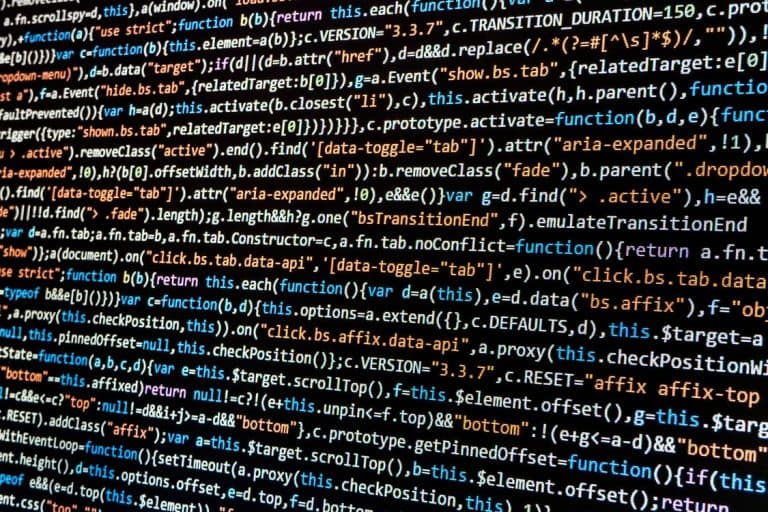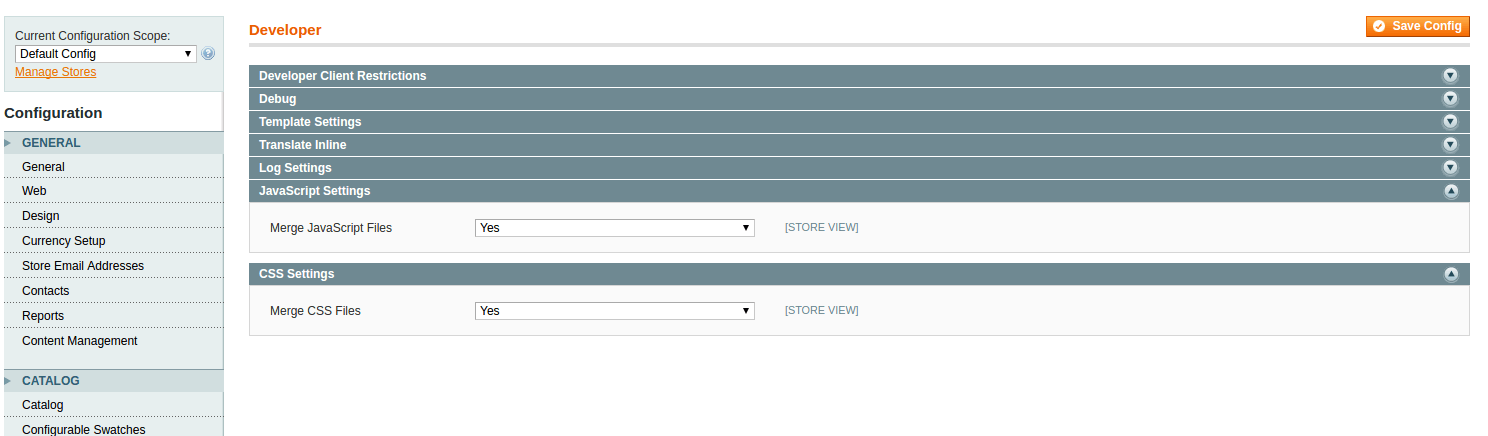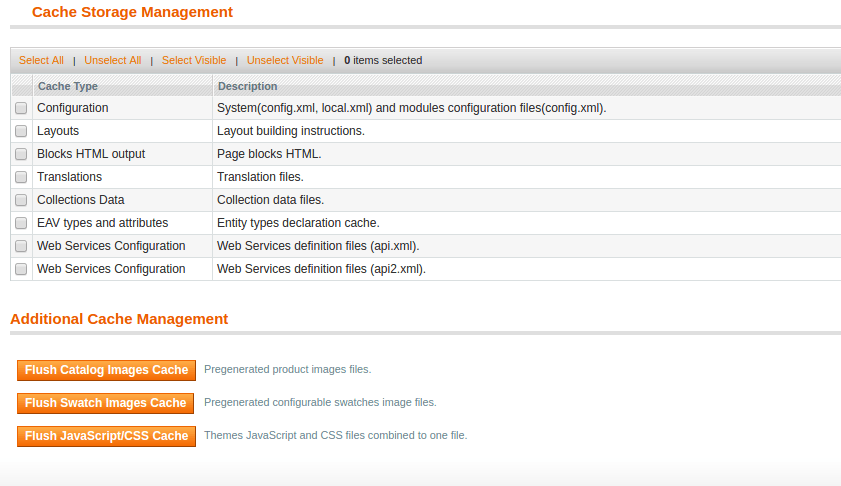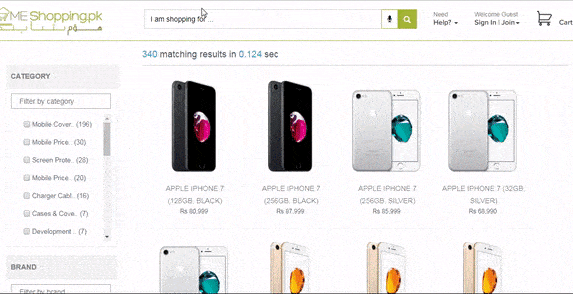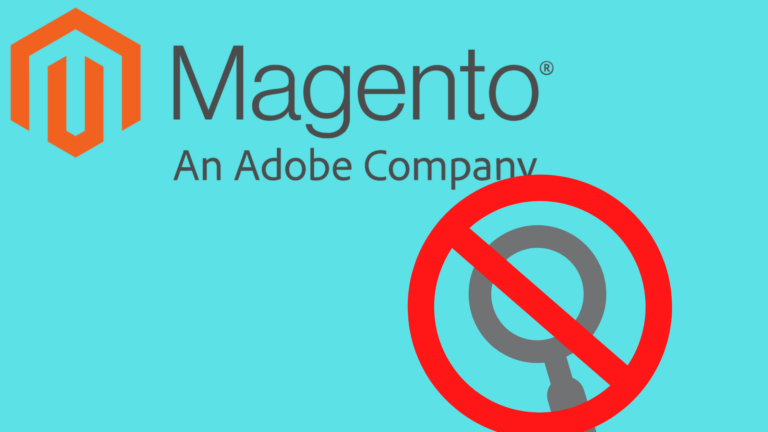Merging Javascript files in magento could improve your magento site speed and can be done in a matter of few seconds, if you have access to magento admin panel. To merge javascript files magento follow the steps given below.
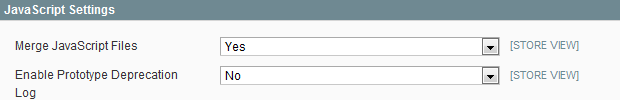
To merge Javascript files, follow the steps below.
- Login to magento admin panel.
- Go to System -> Configuration -> Advanced -> Developer->Javascipt settings->Merge Javascript files-> Set to “yes”.-> Merge CSS files-> set to “Yes”-> Save config

- Flush Javascript/CSS cache by going to System->cache management->Additional Cache management->Flush Javascript/CSS cache.

You could now run a page test speed on Google page insights and see if your page loading speed has improved or not.
Summary-
- Login to magento admin panel.
- Set merge javascript files in advanced developer tab to “yes”.
- Flush magento cache and javascript/CSS cache.
Note-
Please note that merging javascript files magento could cause some issues. So in case if something breaks, after doing this, please undo this step and everything should work fine . Please read this article – Magento javascript merge- why does it break sometimes . A similar procedure can be followed to minify javascript and css in magento.
To know more about how you can enhance your website with machine learning, visit www.expertrec.com