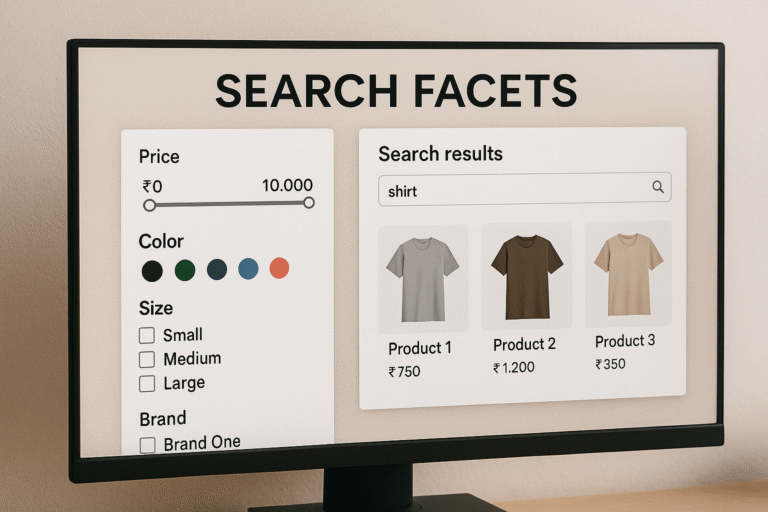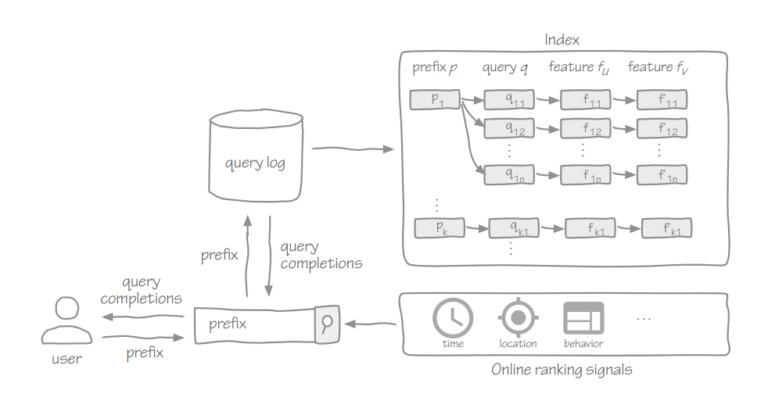Magento 2で検索の重み設定を最適化し、検索の関連性と正確性を向上させる方法を見つけましょう。属性の重みを調整し、特定の属性をブーストし、検索結果を微調整するための手順を学びます。Magento 2の検索重みツールを使用して、検索時にどの製品の特徴により重みを付けるかを選択できます。これにより、顧客の検索体験を向上させ、コンバージョンを増加させることができます。
例えば、ブランドに対して製品名よりも重みを付けると、「Apple」と検索すると、Appleブランドの製品が表示され、製品名に「apple」を含む製品は表示されません。
Magento 2の属性検索重みを有効にする手順は以下の通りです-
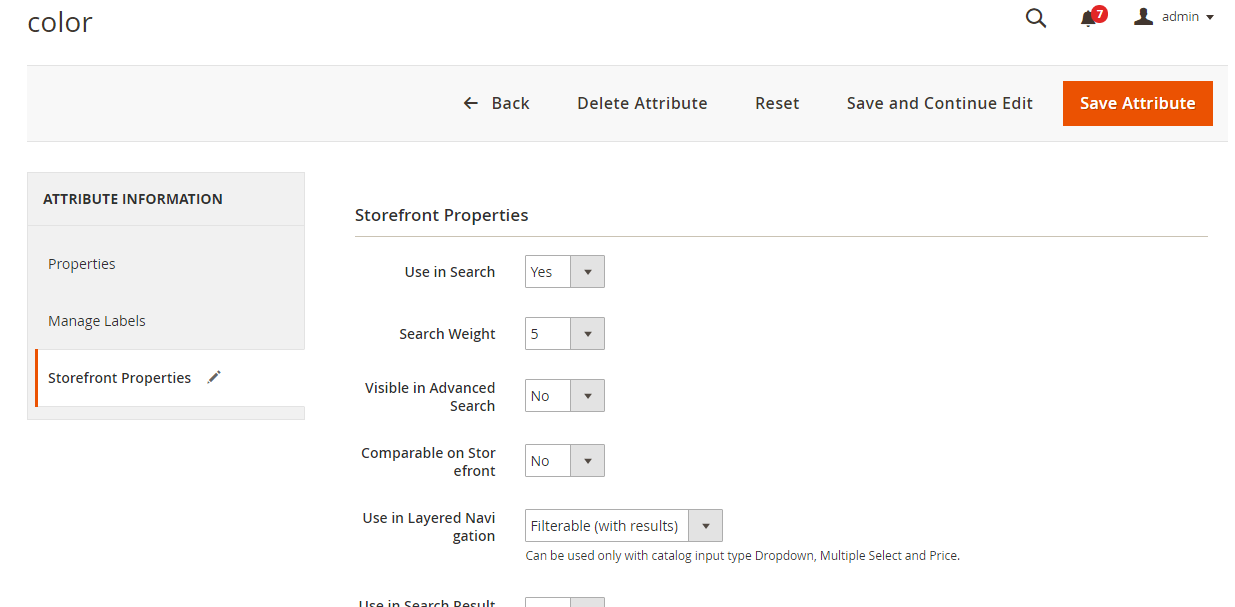
- Magento 2の管理パネルにログインします。
- ストア > 属性 > 製品 に移動します。
- 編集したい属性をクリックします。
- 属性情報 > ストアフロントのプロパティ に移動します。
- 「検索で使用」を「はい」に切り替えます。
- 検索の重みを選択します(1-10)。(1が最小、10が最大です)
- 属性を保存をクリックします。