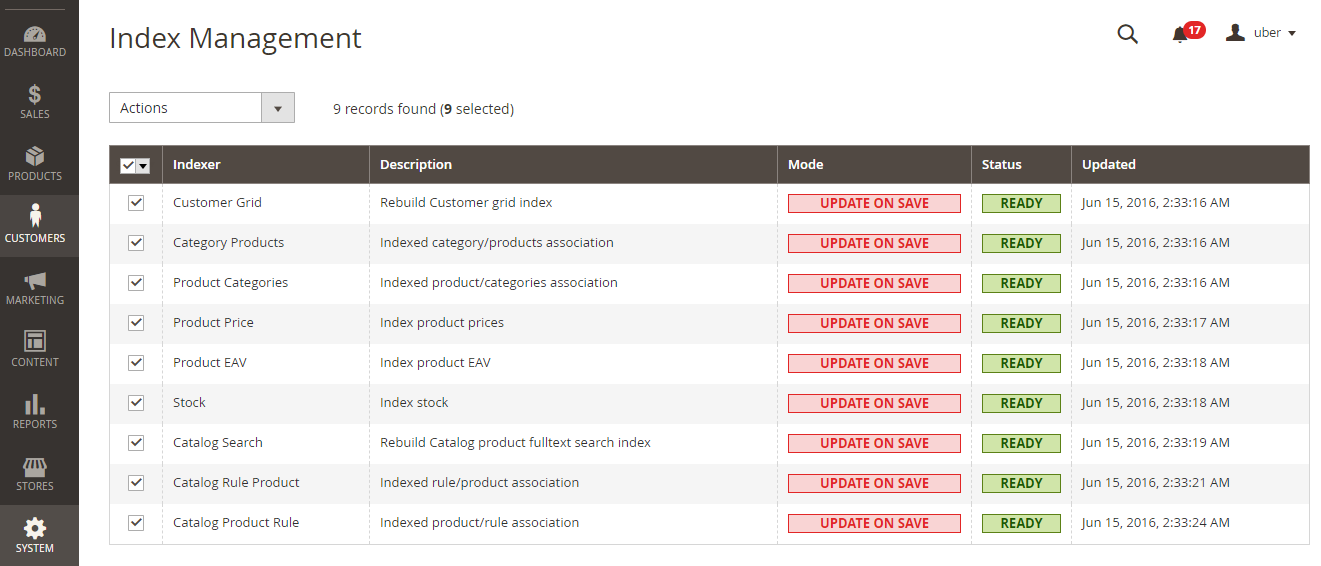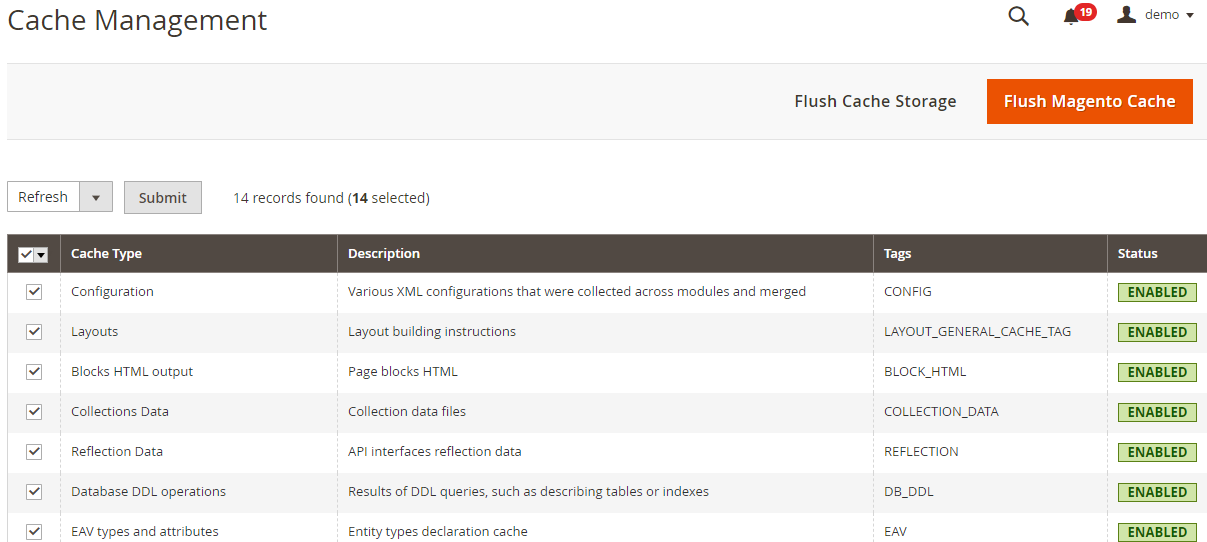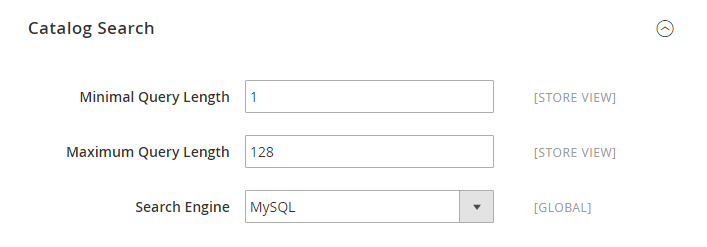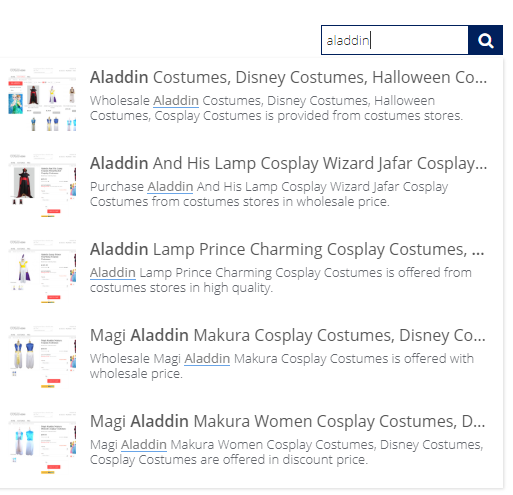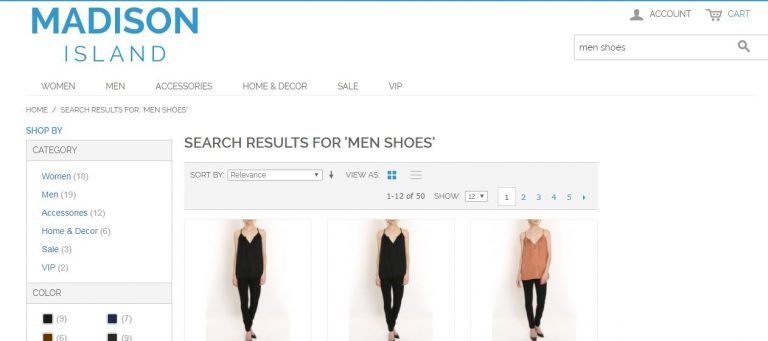100% working tips to solve your Magento 2 search not working properly issue.
Magento 2 Search Not Working – How to Fix the Issue
Magento 2 is a powerful e-commerce system, but it can also have issues. Magento 2 users often experience problems with the search function not working as it should. It can be frustrating both for online store owners as well as customers. A reliable search function is essential for a seamless purchasing experience. We will examine the possible causes of Magento 2 not working search and offer effective solutions.
1. Check the Configuration Settings
Reviewing the Magento 2 configuration settings is the first step to troubleshoot search issues. Verify that the Magento admin panel has the correct search engine set up. Magento 2 supports multiple engines including Elasticsearch and MySQL Fulltext. Verify that the selected search engine has been configured correctly and that no settings are conflict with the search functionality.
2. Indexing:
Magento 2 heavily relies on indexing for search optimization. Search problems can arise if the index is out-of-date or incomplete. Check the indexing status in the Magento admin panel. It may be necessary to reindex the search index. Select the search indexes under System > Index Management. To refresh the indexes, click on “Reindex Data”.
3. Cache Issues:
Magento 2’s search function can be affected by cache-related issues. Cache can be cleared through the admin panel, by selecting System > Cache management. Flush the Magento cache, and if applicable the external caching systems such as Varnish, or Redis. Check if your search issue persists after clearing the cache.
4. Elasticsearch Configuration
Elasticsearch is the default search engine in Magento 2. Make sure that it’s running and available. In the Magento admin panel, under Stores > Configuration> Catalog > Catalog Search, check the connection settings. Verify that the Elasticsearch URL is configured correctly.
5. Magento Version Compatibility:
Magento releases patches and updates frequently to fix bugs and improve performance. Make sure that Magento 2 is updated to the latest version, and that all patches have been applied. Some older versions have known bugs that can affect search functionality.
6. Custom Themes and Extensions:
Magento 2’s default search can be affected by third-party themes and extensions. To check if there is still a search issue, disable custom extensions and switch back to the default theme. After the problem is resolved, slowly re-enable themes and extensions to determine the component that was causing the issue.
7. Debugging and Logging
Magento 2 offers debugging tools, logs and other information that can be used to pinpoint the cause of any search problems. In the Magento admin panel, enable debugging mode under Stores > Config > Advanced > Developer. Look for error messages relating to the search function in the logs. This information is invaluable for identifying the problem and solving it.
A non-functional search feature in Magento 2 is a major hindrance to your customers’ experience. You can restore search functionality by systematically investigating potential issues and addressing them. This will provide your customers with a seamless online shopping experience.
Refer to the Magento 2 documentation for more information, including step-by-step directions on how to resolve search issues. Consider seeking help from Magento experts, or your hosting company to resolve any issues.
Do not forget to monitor your Magento 2 installation regularly for updates and patches in order to avoid future issues with search. You can ensure that your online store’s search is reliable and efficient by staying proactive and promptly addressing any problems.
Additional Solutions:
If the search is still not working after these changes, consider the following:
Magento 2 search not working properly
https://marketplace.magento.com/expertrec-module-expertrecsitesearch.html

- Reindex magento 2 data- Go to system->Index management -> Select all->Actions-> Update on save

- Flush Magento 2 cache– Go to system->Cache management->Flush Magento cache.

- Set the minimal query length to 1 in the catalog search – Go to Stores-> settings->configuration->catalog-> Set minimal query length to 1. Also, set the maximum query length to 128

- Create a Magento 2 custom search engine- If the search is still not working after these changes, create a Magento 2 custom search engine using expertrec. Here are the steps
- Go to https://cse.expertrec.com?platform=cse
- Enter your website URL.
- Enter your sitemap URL if you have created one.
- Wait for the crawl to complete.
- Add code to your Magento 2 website.
- Take live.
- Upgrade to a paid plan (prices begin at 9 USD per month)