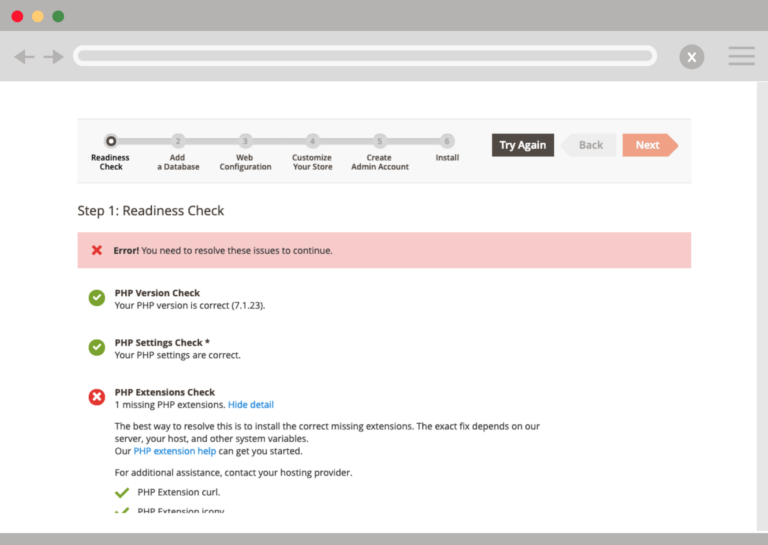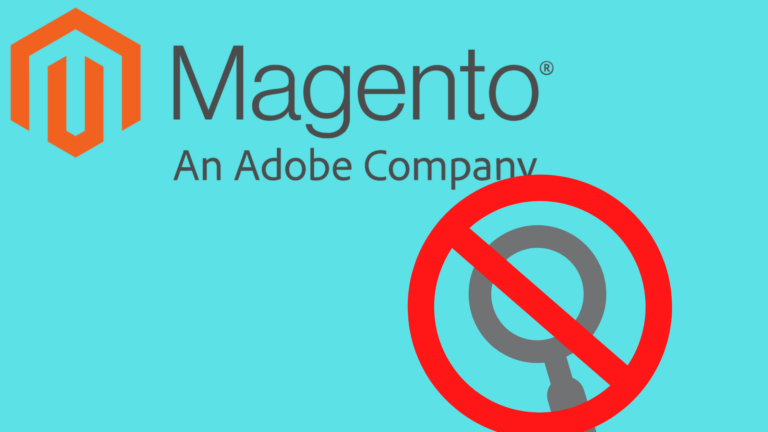Read magento 2 installation error php extension xsl for more information.
PHP extension XSL help websites to generate HTML pages from XML data. Thus it is quite inevitable in major website building platforms. However, to enable this extension we install it and add it in the PHP configuration on the server. PHP extension XSL error in Magento 2 is quite common and there are some easy ways to fix this.

XSL aka eXtensible Stylesheet Language is a styling language for XML. Moreover, it is a language for expressing style sheets.
The style sheet is a collection of style rules. This describes how the different styles should appear on a webpage.
So, it describes how to display an XML document, where XML is a text-based markup language. To be more specific, XML is a text structured in a specific format.
Many PHP based web development requires XSL extension for displaying XML code on websites. For instance, the missing XSL extension in Magento installation shows up the error as a PHP extension XSL error in Magento 2.
You can solve this error simply by following these easy steps.
- Stop the Apache server first
- Then go to C:\xampp\php
- Open php.ini file
- Then uncomment all require extensions
- Save it and exit
- Then start xampp again and try to install
This fix should fix the error. If it shows up again, then repeat the steps to fix it. It is unlikely to repeat after that.