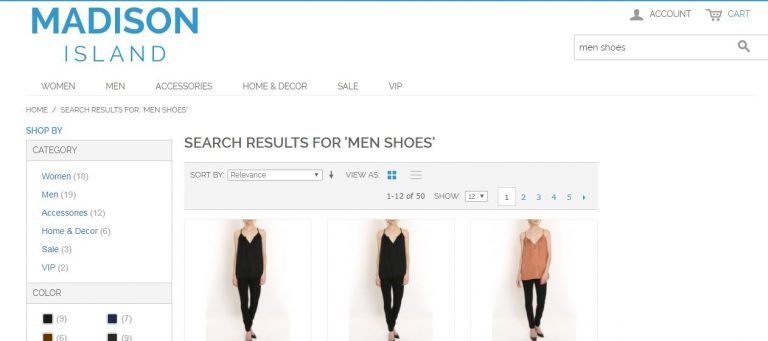Read Magento 2 search settings guide for more information.
This post is about how to programmatically get the current store in Magento 2. If you create a PHP script or Magento 2 module, you may need to check, which store is currently active (calls this script) and for which store you need to get or change values. This is done with the following lines of code.

Add a search to your Magento store
You can get the current store with every class that injects Store Manager Interface. From a current store manager, you can get all the store-related information you like. The object is different for each store frontend or even if you call it from the backend. This code demonstrates how to create a simple class that injects this store manager interface:
<?php
namespace MyCompany\MyModule\Block;
class MyModel extends \Magento\Framework\View\Element\Template
{
protected $_storeManager;
public function __construct(
\Magento\Backend\Block\Template\Context $context,
\Magento\Store\Model\StoreManagerInterface $storeManager,
array $data = []
)
{
$this->_storeManager = $storeManager;
parent::__construct($context, $data);
}
/**
* Get store identifier
*
* @return int
*/
public function getStoreId()
{
return $this->_storeManager->getStore()->getId();
}
}
Method getStoreId() returns id from the current active Magento 2 store.
If you want to check if this code was called from adminhtml context you can’t use isAdmin() anymore (this was the common option in Magento 1). If you need to check this, you can use a method based on \Magento\Framework\App\State class. Inject it and call getAreaCode to get the information it this class was called from adminhtml of the frontend. A simple if statement for this may look as follows:
if ($this->state->getAreaCode() == \Magento\Backend\App\Area\FrontNameResolver::AREA_CODE) {
// Todo for adminhtml case
}
This checks if the area code is equal adminhtml, which is defined as:
const AREA_CODE = 'adminhtml';
If you create Magento 2 modules for multi-store environments, this is essential. Different stores may display different product information and may also use completely different prices for the same products. I also showed you how to check if your code was called from adminhtml or frontend.