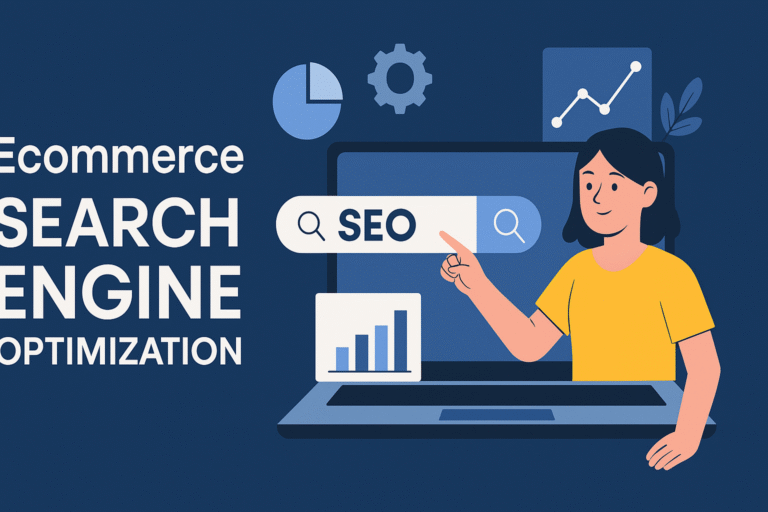Improve your site search UI: Best practices for improving website Search UI Experience
Search box is becoming one of the most important Key UI elements for any website, especially for large websites or websites with lots of content or products. They act as a great tool for the user to get the content or buy a product that he is looking for. Hence designing the search UI has become critical to any business. Hence every company invest a lot of resources and money to build a highly usable search box for their websites.
Common Problems with Search UI
- Poor design of Search Result Page: Often Search Result Pages are cluttered with dense blocks of text, and images. This makes it users hard to find the information they are looking for. Small text size on the mobile screen makes it hard to read the text.
- Un discoverable Search box: On many websites, search boxes are located in a hard to find location or hidden behind an icon.
- Designs that are not accessible: Websites have diverse customers, many times they are not accessible or usable for novice users or first-time users. This creates friction in user experience, which leads to losing the customer.
Quoting Peter Moville and Jeffrey Calendar in their book Search Patterns:
“Search is a defining element of the user experience… Unfortunately, it’s also the source of endless frustration. Search is the worst usability problem on the Web.”
Best Practices and Design Patterns for Search UI
Navigation vs. Search Box
You should invest in search functionality if your website has thousands of pages or products. Investing time and effort to build a quality search is often a Herculean engineering effort that takes quite a lot of man-months and you need great expertise to build it.
In this modern era where microservices and SaaS are common things, you should look for a Search as a Service provider like ExpertRec: Search as a Service. This will help you save a lot of time, and engineering effort and at the same time you get your search engine 5 minutes up and running on your websites.
Although Search box has high Interaction Cost ( The interaction cost is the sum of efforts — mental and physical — that the users must deploy in interacting with a site in order to reach their goals.). The user has to recollect the exact keyword for him to accomplish his goal. Hence for a relatively smaller website, it’s quite cool to design and implement a decent information architecture with easy to discover navigations. Hence you should be able to balance between Navigations and Search Box as required for your website.
https://youtu.be/TfZz26DYKHY
Over the period of time Search UI / UX has evolved into the following three successful Search UI Pattern
1. Federated Search
2. Faceted Search
3. Fast Search
1. Federated Search:
Searching through multiple contents for the same given query instantaneously is a federated search. For example, Google provides different content categories like News, Videos, and Books for the same search query.
2. Faceted Search
3. Fast Search
Best Practices and Design Patterns for Search UI
Improve your web search results by using