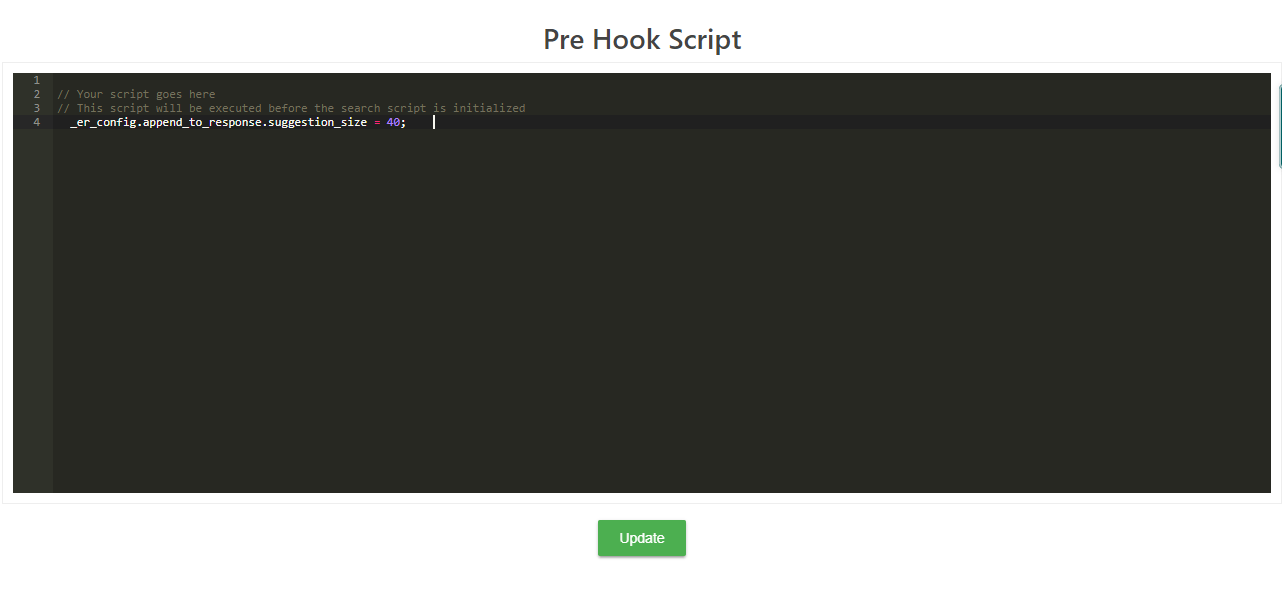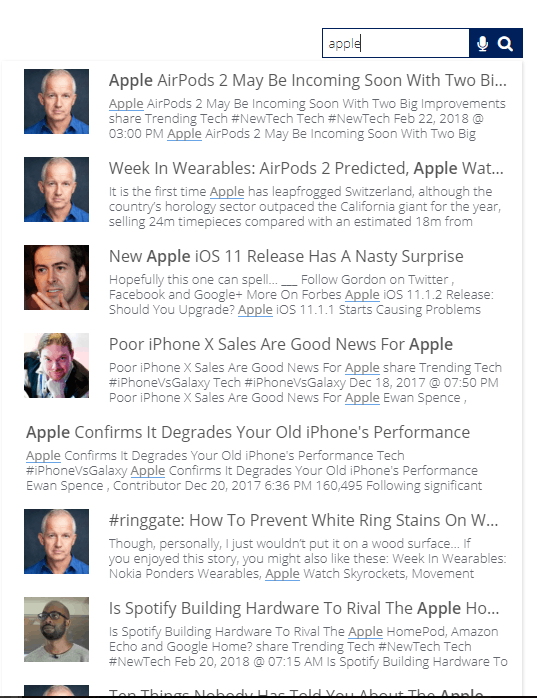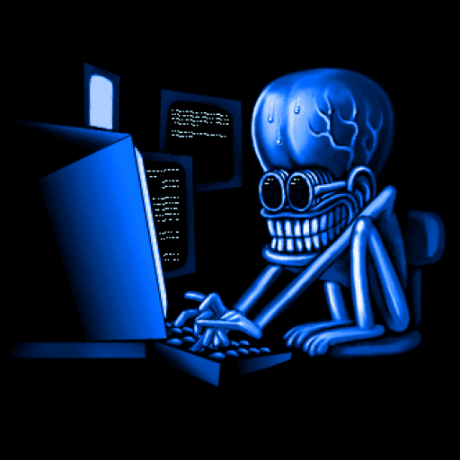A pre-script hook is a piece of code that runs before the search is loaded.
Here are some applications of this pre-hook scripts feature-
- Increasing number of suggestions (or) drop down results in the search autocomplete UI
- Disable search listing pages.
- Increasing number of search results in a page.
- And more…

Here we will take an example of how to increase the number of suggestions in search drop-down using pre-hook script. By default there are 5 results in the autocomplete.
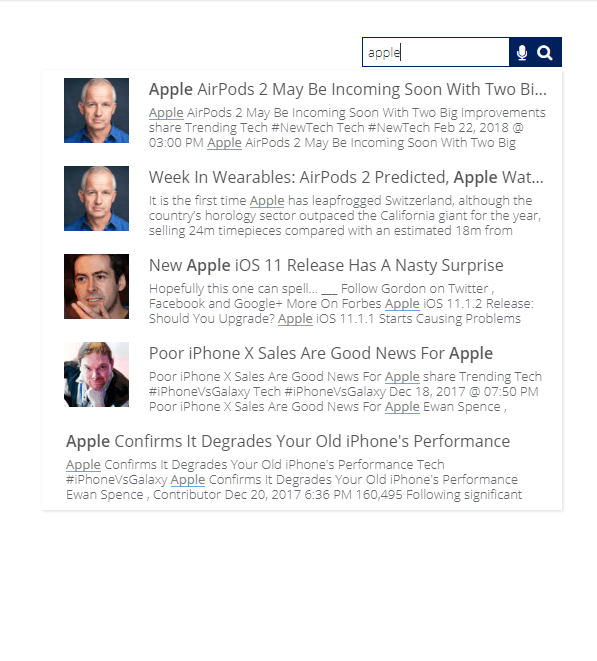
- Go to https://cse.expertrec.com/?platform=cse and create your search engine.
- Go to script hooks-> prescript hooks and enter the following piece of code.

- You can replace the number 10 to the number of results you want in the suggestions.
_er_config.append_to_response.suggestion_size = 10;
- Now reload your search page and you will be able to see 10 results in the autocomplete.