Magento 2でページネーションリミットを設定するには、以下の手順に従ってください。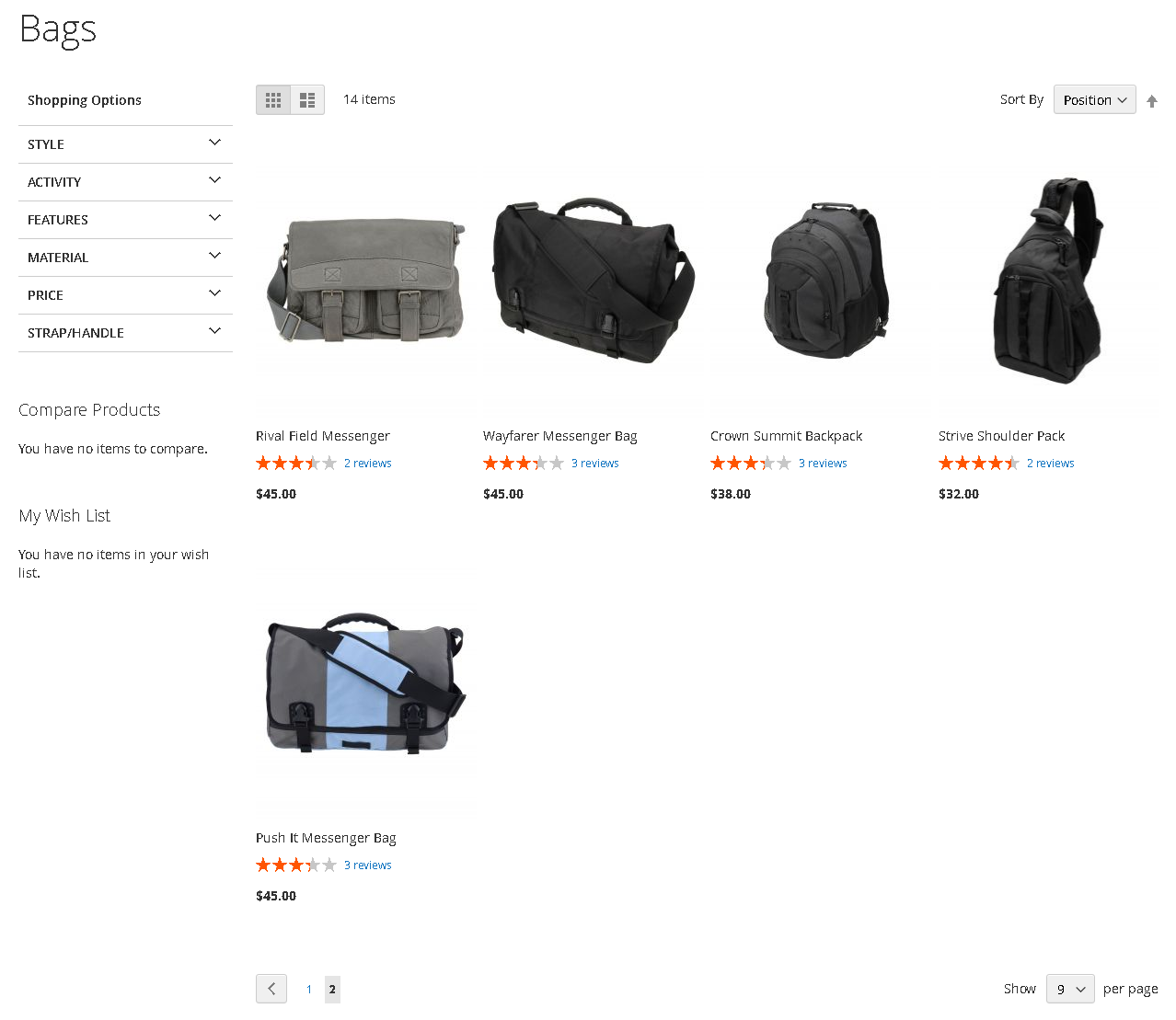
クイックガイド
- Magento 2の管理パネルにログインします。
- 「ストア」→「設定」→「構成」に移動します。
- 「一般」→「デザイン」
- 「ページネーション」をクリックします。

- 「ページネーション」セクションで、ページネーションのリミットを設定します。
- 「構成を保存」をクリックします。
Home » Magento 2でのページネーションリミットの設定方法
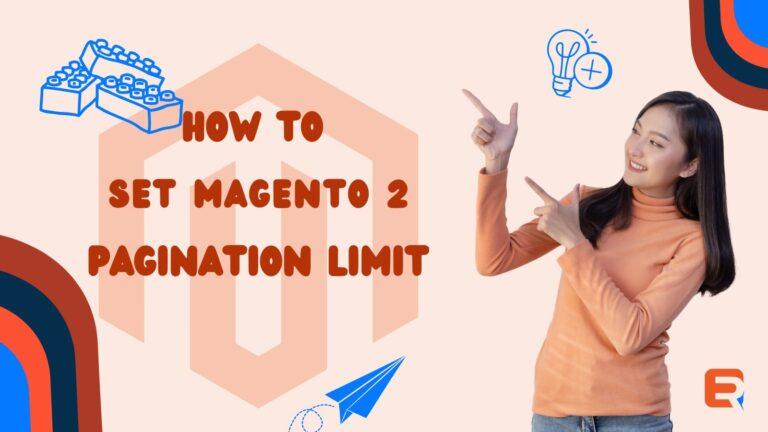
Magento 2でページネーションリミットを設定するには、以下の手順に従ってください。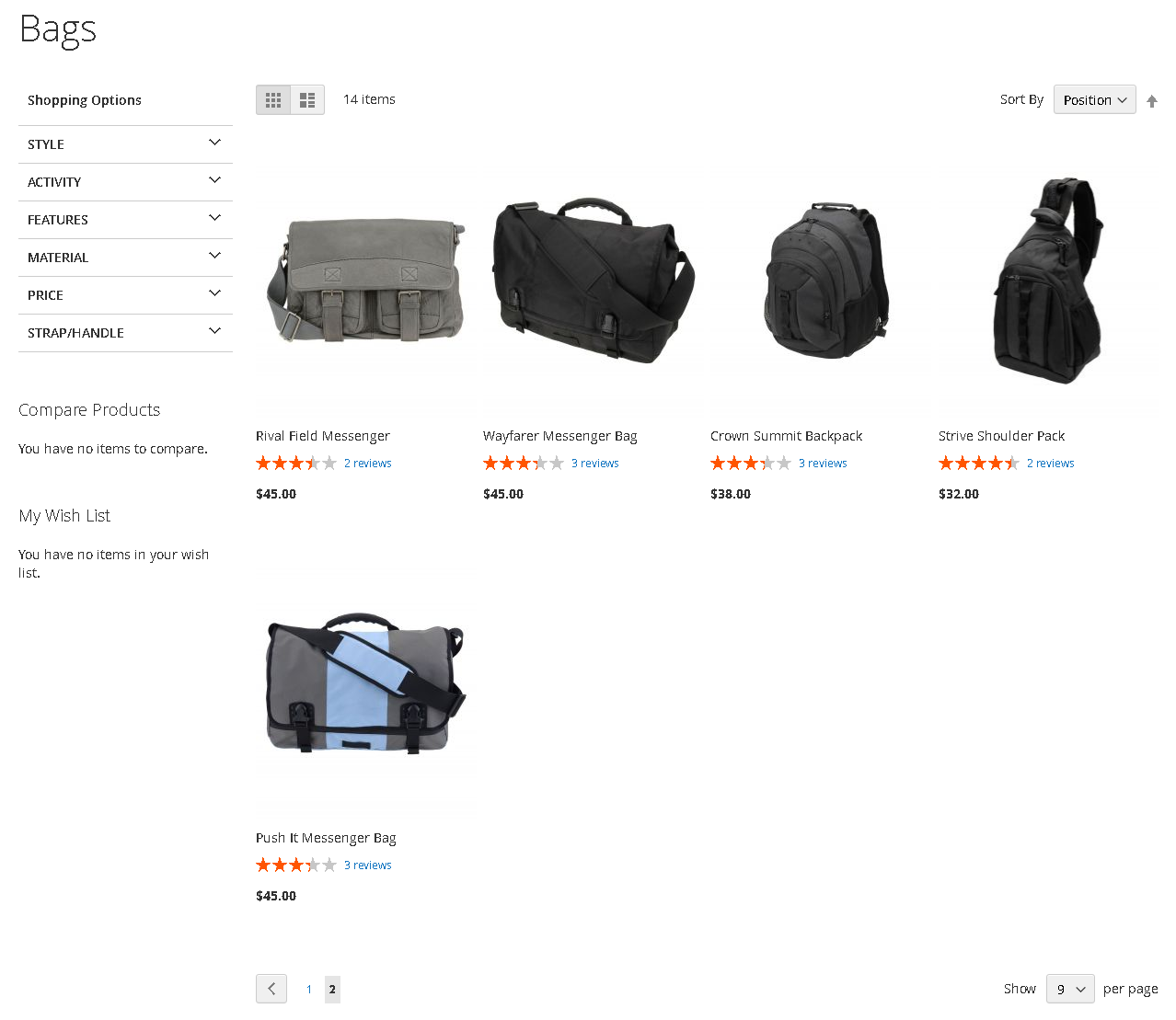
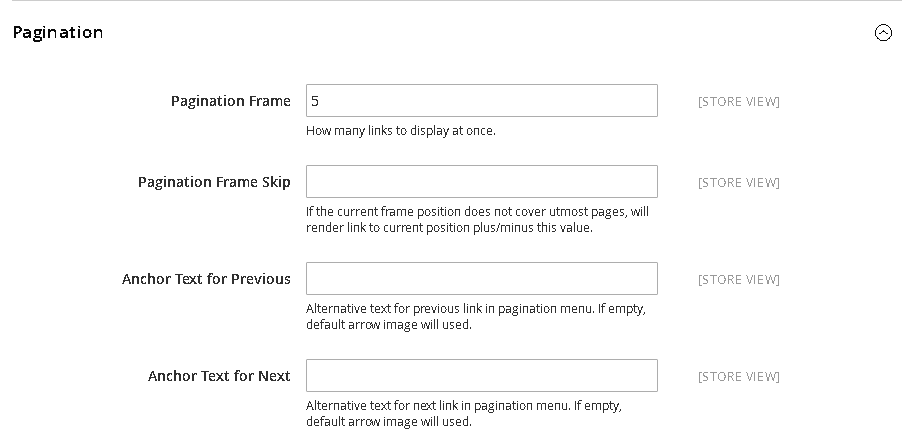
Expertrec. All rights reserved © 2024