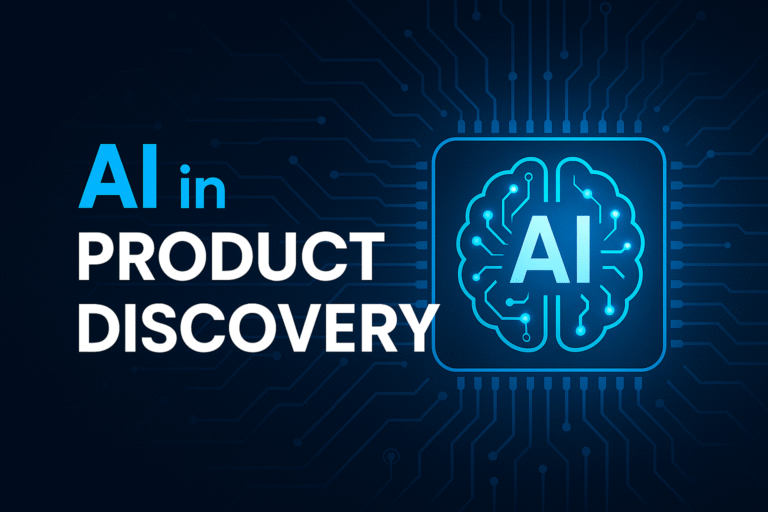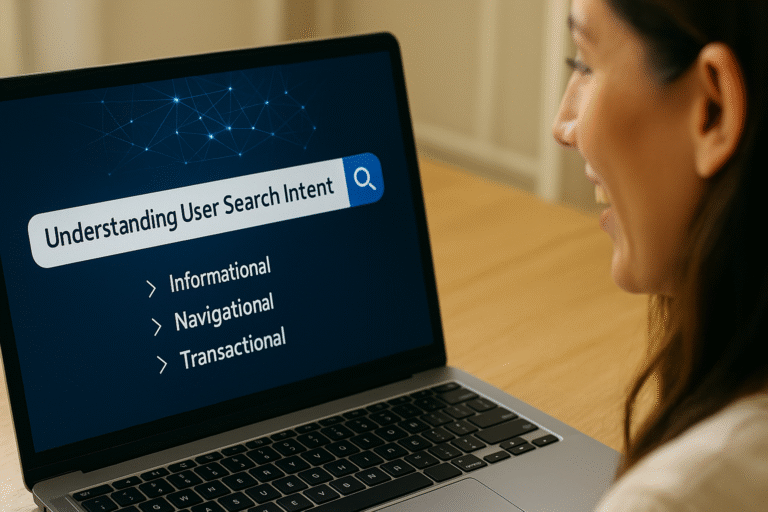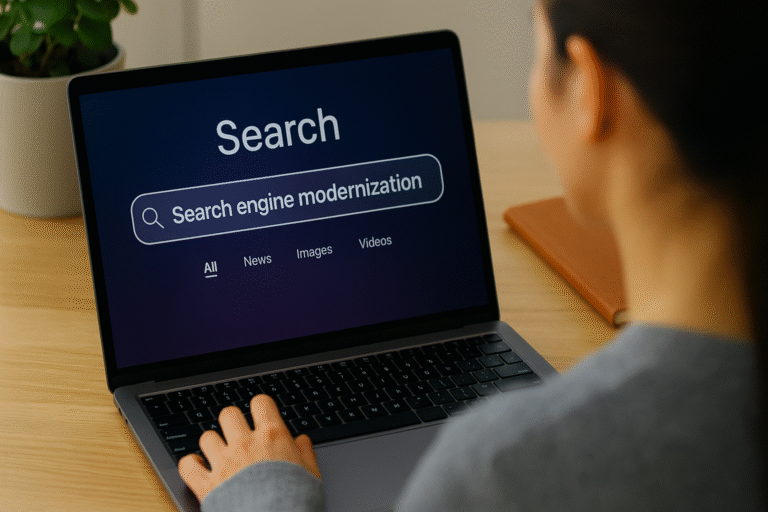‘No results found’ is one of the biggest enemies of e-commerce sites. Your visitors mostly know what they want to find when they conduct a search. If their enquiries don’t yield any results, they won’t stick around to keep browsing. It’s your job to ensure the dreaded ‘no results’ won’t appear on your e-commerce site.
What is a ‘no results’ page?

No result pages are also known as ‘zero results’ or ‘frustrated searches’. As the name suggests, these are web pages shown to a visitor when the search engine fails to find any relevant content to the search query. Instead of products or other types of content, the page displays the failure to provide the visitor with anything.
The page often appears when the e-commerce site doesn’t have relevant products or other types of content to show. However, the page might not mean this content doesn’t exist at all. It can simply be that your on-site search fails to find a match. This is especially harmful, as you could have made a sale or a meaningful visitor engagement if only your on-site search would have worked correctly.
Why no results pages can hurt e-commerce?
There’s no denying that no results can lead to visitor frustration. You might end up on a website with a clear idea of what you want to find. You type in your search only to find the website gives you nothing in return. When this doesn’t happen, you might want to move forward and look elsewhere. Studies support this, as 68% of shoppers admit poor on-site search is a reason to move forward.
These frustrated searches can hurt e-commerce because they:
Lead to a bad user experience
According to studies, only 20% of customers are willing to refine their queries if they don’t find what they want on the first try. Almost as many say they will abandon a site altogether. If your on-site search can’t provide relevant results, you create a bad user experience. Frustration and lack of results will tell the customers they might be better off elsewhere.
Hurt your brand image
Bad user experience will spill over and affect your brand image. Visitors might think your site doesn’t function properly or your product catalogue is limited, even when it’s not the case. Your brand image suffers if you can’t display results with an on-site search. Once you lose the brand image, it can also be hard to win it back. You want to build a positive view of your business right from the start.
Decrease your conversion rate
You can’t sell a product if your site visitors can’t see it. The biggest issue with a no results page is that it doesn’t lead to an opportunity to buy. As mentioned, visitors are unlikely to keep searching and many will abandon your site altogether. Even if you show products that are only relevant and not the exact thing the visitor was looking for, you’re still doing better. You are providing the visitors with an opportunity to discover something they might enjoy. A no result page offers nothing and creates no opportunities for further engagement.
How to solve no-results pages

No results page can be harmful to your e-commerce business. It’s important to optimize your on-site search so it never happens. Here are the key strategies to do this:
Use autocomplete and auto-suggest
Autocompletion and autosuggestion can ensure your visitors are guided during the enquiry. These are predictive tools that help visitors to receive relevant suggestions to guide their search. They can refine their search before they even land on the results page. You can curate the search experience and make it much smoother.
Have typo correction
No results pages can be caused by simple user typos. These are especially common as a lot of website visitors use mobile devices to search. When your visitor mistypes their enquiry, they could end up on a no results page. Your on-site search should fix typos automatically. The search engine can ensure the terms are correct and give suggestions for relevant words to use.
Add synonyms to indexing
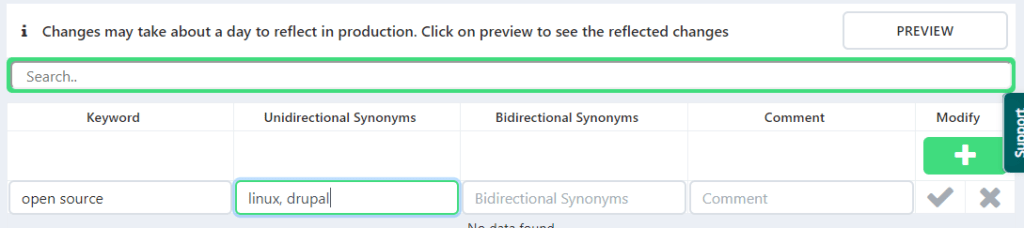
Your search index should also use synonyms. Customers could be searching for products with different keywords to how your products are listed, even when the product in question is what they actually mean. You want to include many synonyms as part of autosuggestion but also on the results page.
Redirect to different pages
Even if your product catalogue doesn’t have the exact queries, you don’t want them to end with a no results page. You should redirect them to a different page that might pique their interest. Consider, for example, that your customers are looking for a specific brand that you don’t have. Instead of telling them ‘no results’, you could direct them to a similar product. If they search for Adidas shoes, then suggest other running shoes in your catalogue. A page that isn’t entirely relevant is still a much better alternative than a blank page with nothing to show.
Use analytics to reduce no-results pages
You can’t always prevent frustrating searches on your e-commerce website. The main thing is to use the above tips to reduce the likelihood. But you also want to gather data on how visitors search on your site to keep improving your on-site search.
Collect and analyze visitors’ search inputs, as well as the results. Look at what products customers are presented with when they successfully search. Pay extra attention to any enquiry that leads to a dead page. The data will help you refine your on-site search with relevant terms.
You can boost the user experience with functional and fast on-site search. If you have the right tools and you focus on fine-tuning the way your search engine works, you can boost your conversion rates. Better search results lead to happier customers and more sales!