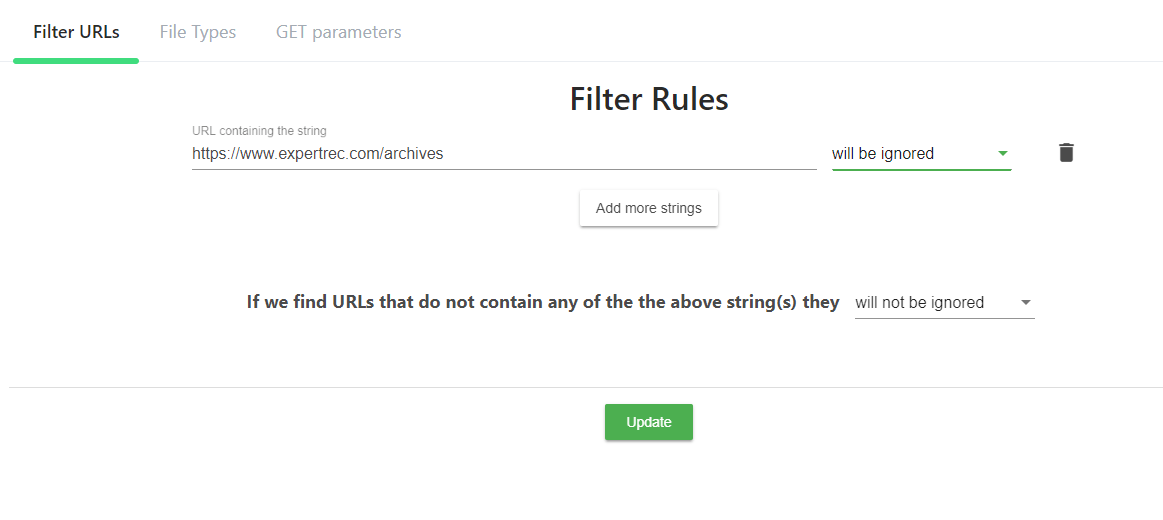Here are steps to exclude certain pages from your expertrec custom search engine search results.

- Sign in to https://cse.expertrec.com/?platform=cse
- Navigate to crawl-> What to crawl->Filter
- Under filter URLs-> Enter the URLs or the URL patterns you want to exclude.
- Choose will be ignored.
- Add more URLs or URL patterns you want to exclude.

- Click Update.
- * There is no need to do a recrawl .