Here are steps to enable author bio in wordpress blog posts (no ayyoying gravatars)
- Go to your wordpress admin panel -> plugins-> Add new plugins -> search for “simple author box”
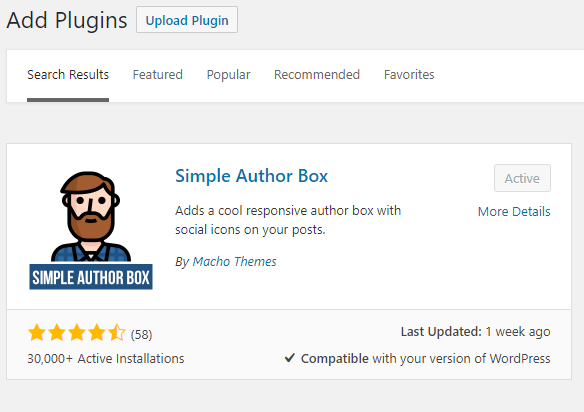
- Install and activate the plugin.
- Click on the Simple author plugin on the admin sidepanel.
- Click on edit author profile.
- Upload your image.
- Add your social profile links.

- Click on update profile.
- That’s it! Your author bio is live on your blog posts.

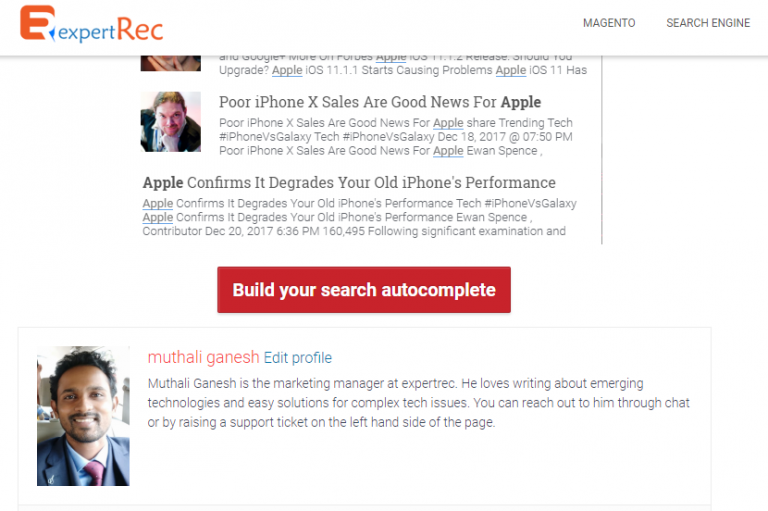

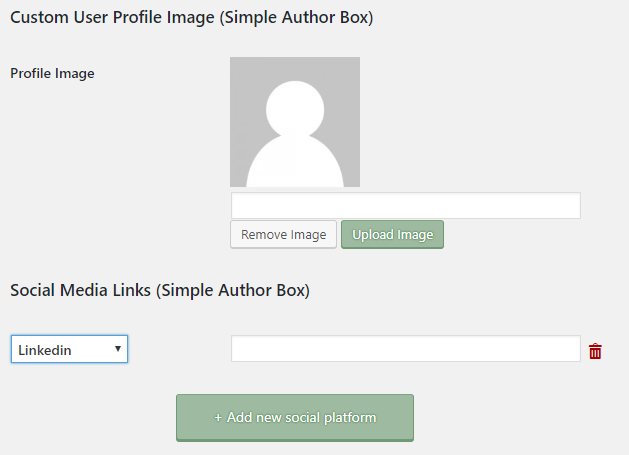
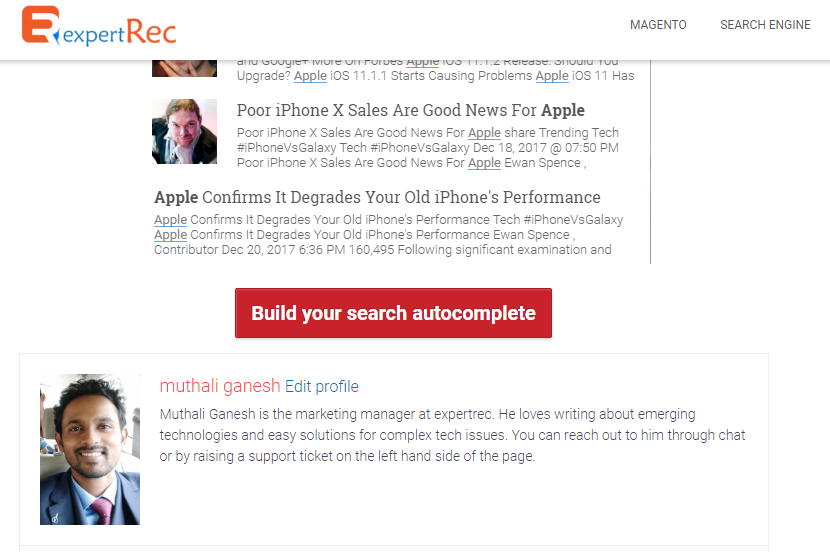


![[WP] | Wordpress live search ajax without plugin](https://blog.expertrec.com/wp-content/uploads/2018/07/forbes-search-demo-1.png)