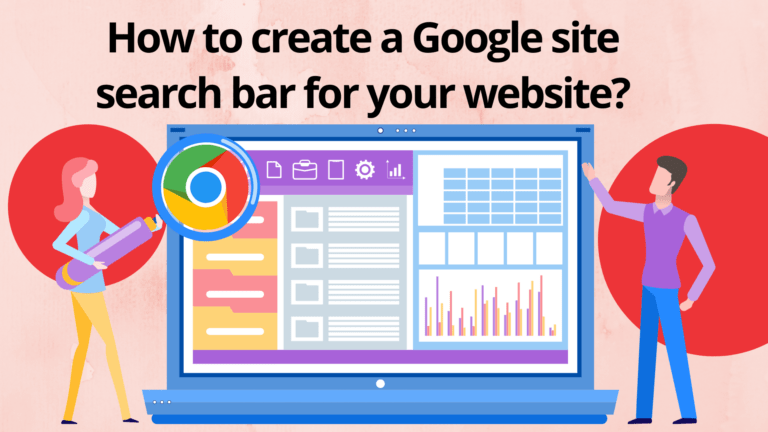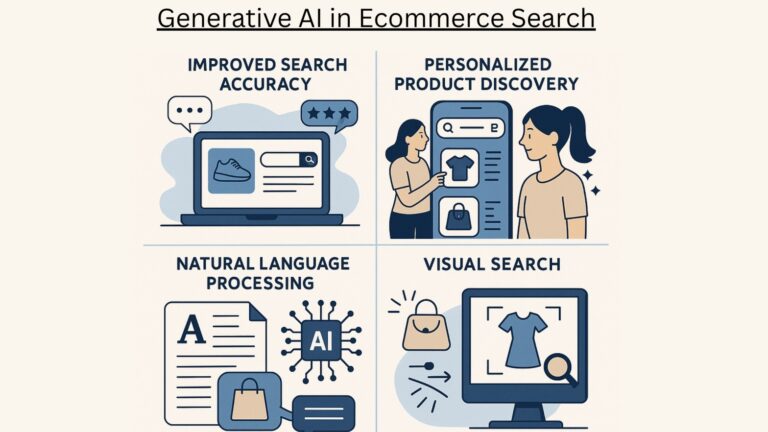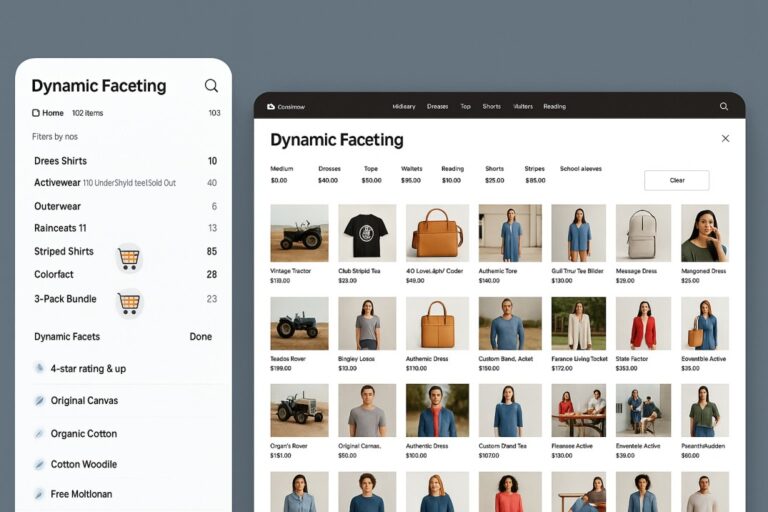Easy steps to add a Google search bar or box to your website. You need no coding skills to complete these tasks. This method works for most major CMS’s such as WordPress, Drupal, Joomla, Shopify, Wix, etc. The search system at any computer site has critical capabilities. This allows users to find the available products and services on your website and helps organize your content strategy to correspond your product or service to the things people are searching for at your website. Google Search is highly preferred because it is easily implemented and is reliable. There is another reason that people might like it or hate it – Ads. Yes, Google search has ads. It might be helpful for people looking to monetize their websites. For others, it might be a huge turn-off. If you belong to the second group, you might have to look for alternative custom search engines like Expertrec.
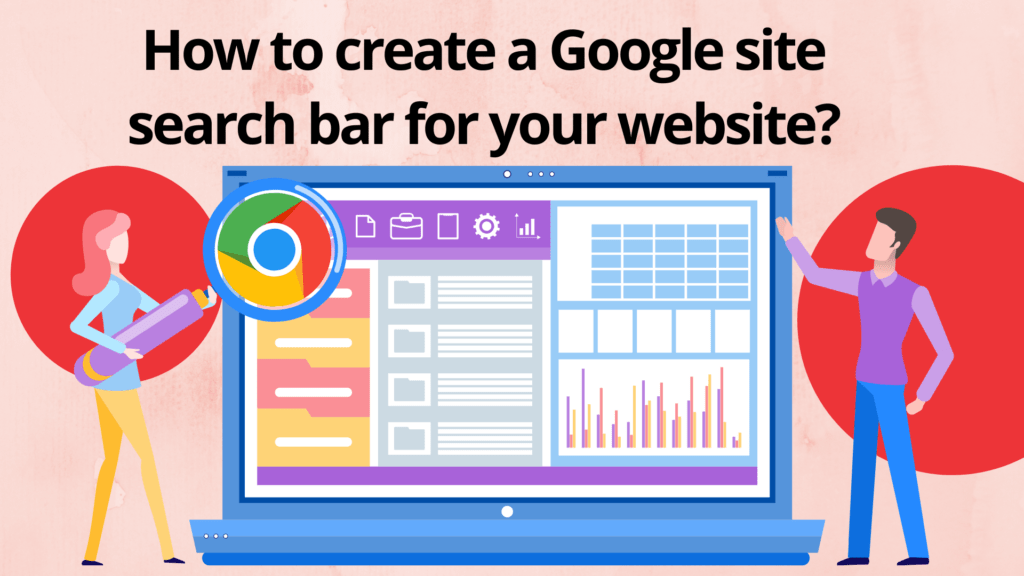
Creating a Google custom search using (programmable search engine)
- To create a Programmable Search Engine:
- Sign in to Control Panel using your Google Account (get an account if you don’t have one).
- The name of your search engine will be automatically generated based on the URLs you select. You can change this name at any time.
- Select the language of your search engine. This defines the language of the buttons and other design elements of your search engine but doesn’t affect the actual search results.
- Click Create.
Your basic search engine is ready to use! To see more configuration options, go to the Control Panel. Control Panel also has a preview window that allows you to test and fine-tune your search results.
- Go to https://cse.google.co.in/cse/
- Sign in to Control Panel using your Google Account (get an account if you don’t have one).
- The name of your search engine will be automatically generated based on the URLs you select. You can change this name at any time.
- In the Sites to search section, add the pages you want to include in your search engine. You can include any sites you wish to, not just the sites you own. You can include whole site URLs or individual page URLs. You can also use URL patterns.
Implementing Google search box
Once you’ve created your Programmable Search Engine, you can add the Programmable Search Element to your site. To do this, you’ll need to copy some code and paste it into your site’s HTML where you want your search engine to appear.
- In the Control Panel, click the search engine you want to use.
- Click Setup in the sidebar, and then click the Basics tab.
- In the Details section, click Get code. Copy the code and paste it into your page’s HTML source code where you want the Google search bar to appear. Click on receive code
- Add this code to your website. If you are on Word press, you can use a plugin called Elementor or insert headers and footers plugin that will do this for you. If you want exact placement, you will have to edit your theme file by Appearance-> theme editor. If you are on another CMS, you can contact your developer and ask him to add it to all the pages you want this search bar to be shown.
- Once you add this code to your website, you will see the Google search bar on your website pages.
Site Search Using Expertrec Smart Search bar
If you are using Shopify then, there is the easiest way to get a site search because all you need is just to install the Expertrec Smart Search Bar.
Here is the three-step installation process:
- Click on Expertrec Smart Search Bar (or type it in the Shopify app store since it is already listed there).
- Add app -> Install now -> Start free trial.
- That’s all. You have successfully installed Expertrec smart search bar with unlimited AJAX searches. The best part is that you also get voice search, facets, filters, and numerous other benefits along with Shopify search analytics.
Shopify Site Search Using code
You can also get it by copying code from the Expertrec dashboard. While installing the app is the easiest way, this is an alternate way with the exact destination. This time, you will need to copy the Expertrec code from the dashboard and paste it into the Shopify theme.liquid file.
Here’s the installation process:
- Click on Expertrec Custom Search Engine.
- Log in with your Google account and enter your Shopify store URL.
- Click on Next and you’ll be able to access the Expertrec dashboard. From here, click on Install -> Code and copy the code and HTML tag.
- Now, log in to your Shopify admin panel and click on Online Store -> Themes -> Edit code. Click on theme.liquid.
- Paste the code in the <head> section and HTML tag in the <body> section just between the two <div>. And, save the code.
Congrats, you have got Shopify site search in less than 5 minutes. Using Expertrec Custom Search Engine, you are offered a 14-day free trial. And, what’s better than getting a free trial to understand the benefits. Right?
By installing the Expertrec smart search bar from the Shopify app store, you will get a custom site search with unlimited AJAX search. All you need to do is to click on Add App -> Install app -> Start a free trial. Refresh your Shopify store and that’s how you just created a site search on Shopify.
If you want to use the free custom search engine, then Google custom search engine is the way to go. But the issue is that it shows a lot of ads that can easily steal your website visitors. After all, ads invoke the chances of leaving the page especially when the search bar is not up to the mark. Still, if you are doing it for short-term, here are the steps to install a Google site search on Shopify:
- Log in to Shopify admin panel and click online store -> themes -> actions -> edit code.
- Open theme.liquid file in the Layout folder.
- Click on Google custom site search and get started.
- Enter your website URL and give a name to your search engine. Tap on create.
- Click on Get code. Now, copy the code.
- Paste this code in theme.liquid <body> section. Just between the two <div>.
- Save the code.
That is how you can install Google site search on your Shopify store. You can view your store in another tab with a search bar mentioning enhanced by Google. Another big limitation of Google custom site search is that it does not provide unlimited search queries. You will get 100 search queries per day for free of cost. After that, you will be charged $5 per 1000 queries that are applied to the 10k query limit.
On the flip side, you get numerous features by using the Expertrec search bar for $9 per month only. If you are having a really big Shopify store with a lot of web pages, and if you are someone who aspires to multiply his/her business, then Expertrec smart search bar is best for you.
How to Decide Best On-Site Search for my Website?
There are several on-site search engines in the market. It makes it a little hard to find the best fit. That’s why here are some features that an excellent custom search bar must have:
1. Zero Ads
Most of the free Site Searches show ads. For instance, Standard Google Custom Search Engine is supported by Google Ads. It shows ads for several businesses. It won’t be any surprise to show even the competitors’ ads on your website. Having no ad at all is the best option.
Expertrec promises to never show ads in any circumstance. It builds your website reputation, especially while starting out.
2. Reasonable Pricing
Getting a free CSE is going to show ads. The best way to escape is to get a paid plan without breaking banks. Some of the most popular Custom Search Engine costs more than $15 per month with sometimes limited and other times unlimited queries. On the other hand, Expertrec will cost you around $9 per month. Undoubtedly, Expertrec CSE provides bangs for the bucks.
3. Instant Search
I’m sure googling stuff like more like fun. It possesses suggestions, auto-completion, and tolerates typos quite effectively. The custom search bar of your website must have these features in all possible cases.
Nevertheless, Expertrec rolls all of it in one. The visitors would be able to see the results as they type. It not only helps in getting things faster but also plays a significant role in introducing new products.
4. Indexing All the Available Formats
Usually, some formats are excluded from Custom Search Engine. For instance, considering Wix Search, it is true that you can add Wix search bar code without knowing how to code. But, it has a lot of limitations while searching the video content or something that has been specified in PDF format. That info can be crucial. Nothing more to say about the excel and other file formats content that retrieve essential information.
The Expertrec Custom Search Engine can search for all of the content enclosed within these PDF, MS Word, MS Excel, and other file formats.
5. Natural Language Processing
The Internet has reached from big offices to small streets. There is no more a language barrier to process and conceive information. It all has been possible because of Natural Language Processing. The default Wix Search Bar neither understands “words of users” nor tolerates any typos. It directly reflects “No Results” for any mismatching query. Without forgetting the fact that to get the default Wix Search Bar, you do not need to fight for getting Wix Search Bar Code, the search is quite limited.
The Expertrec Custom Search Engine supports 30+ languages. It means you won’t need to worry about the website content and visitors’ common words. Expertrec CSE is an expert at Natural Language Processing to make your search faster than ever.
6. Incorporation with Multiple Platforms
Wix is awesome for making some beautiful websites. Hey, WordPress has some cool themes that may perfectly fit your requirements. But what about the Custom Search Engine that is installed for Wix? Can it be used for WordPress? Whereas both platforms have their default on-site search with certain limitations, it is always a good idea to go with some global CSE.
Expertrec CSE easily integrates across all prominent Content Management Software. Be it WordPress, Wix, Drupal, Joomla, etc., it can be quickly installed. It supports multiple service providers.
7. Voice Search Availability
Guess what? Voice Search is literally booming. From Google Voice Assistant to Alexa, Voice Search is going to revolutionizing the next decade. Even recent SEO update has specifically focussed of mobile devices compatibility and voice search availability. According to Statista, in the early four months of 2k19, Asia Pacific adopted voice search at such a rapid pace that 49 percent of people had conducted voice search using a mobile phone, tablet, and other devices. It clearly indicated the massive rise of Voice Search.
8. Google Analytics Integration
An awesome custom search engine should show the results at a rapid pace. That’s the foremost requirement. The other thing is, how are you going to benefit from that searches. A quite obvious way is to integrate the search bar with Google Analytics so that you can get the volume of queries along with popular queries. It helps in getting to know about the trends and demands. You can optimize and reinvest in your products or services by going with the trending and demanding searches.
You can easily integrate Google Analytics with Expertrec Site Search and get the Wix Search Bar Code on the dashboard.
9. Set up and Support
Almost all the On-Site Searches are easy to install, be it Google Custom Search Engine or Expertrec Custom Search Engine. The difference lies in the control and strength they encompass regarding customizing the search bar.
Google Custom Search Engine does not offer any kind of support. It does not matter even if you get the paid CSE. It just directs the customers to view and solve their issues using the Google Community Forum.
On the brighter side, Expertrec provides awesome support, and you can reach out to any of the team members by just raising a support ticket. You can call and get your issue solved as soon as possible.
Choosing the right Custom Search Bar for your Website
Nowadays, most users are selecting the right option as Expertrec because of the following features:
- Quick and easy setup
- Highly customizable
- Instant search
- Voice search availability
- Multi-language support
- Multi-device compatibility
- Integration with major CMS platforms
- Indexing real-time content
- No ads at all
- Search content from most file formats
and the list goes on. Expertrec is the most loved CSE. It does not matter if you are a website owner or webmaster, Expertrec Custom Search Engine can is completely customized for you. Make a custom search bar in your way.
Summing it Up
Having a search bar counts on your side in one way or another. You have to choose what fits your requirements. Well, here’s a quick reminder. You can get Expertrec Site Search armed with all the above functionalities at merely $9/month with unlimited search queries. It can successfully index up to 2,000 pages and make your on-site search as awesome as you!
FAQs
1. How to search within a website?
Enabling search within a website makes it easier for the customers, thus offering a better user experience. Sites grow with more and more content making it hard for viewers to find out what they are looking for. Customers can easily search within a website using an internal search tool that offers customization. There are quite a few benefits of internal web search. Customers have a different intention than when they conduct a Google search. The internal search mainly provides navigational benefits as well as information.
Small businesses can research key elements, like search queries, based on customers’ preferences. Keywords that would help the website to get the targeted results, auto-correction, and auto-complete for insite search would benefit the overall experience of the customers.
2 . How to make your website more searchable by Google and other search engines?
Any ecommerce business needs a website. However, having a website isn’t enough; You need to get it noticed by Google to reach more people. There are various ways by which you can make your website more searchable by search engines, like Google :
- Websites should be structured to be visible on Google search.
- Get your website verified by Google.
- Using proper titles and keywords may help to be more noticeable.
- Social media marketing can be beneficial for website visibility.
- Make relevant content that includes terms used by the customers and keep updating your website.
Launch Your Online Store With Expertrec Site Search Bar