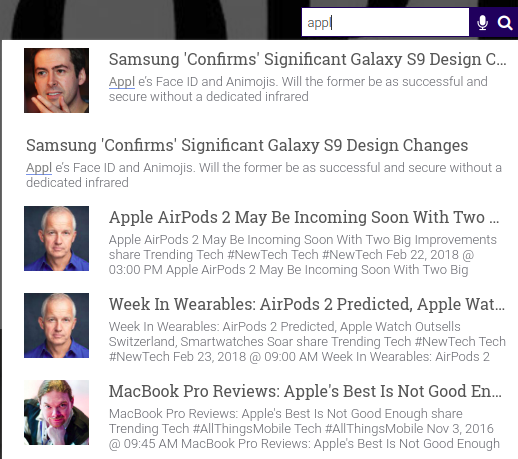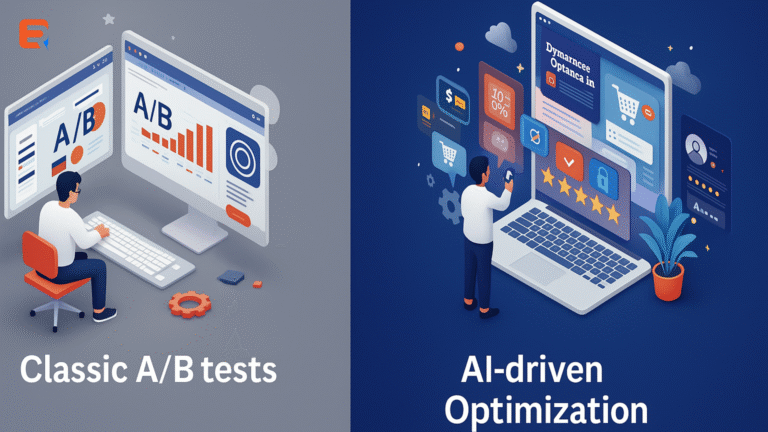In this article, we will see how to build a custom search engine for your website. Expertrec custom search engine works on all websites.

What is a custom search engine?
A custom search engine crawls and indexes pages of your website and enables a search box on your website that. It also gives you options to fix the search relevance/logic and look and feel.
Here are functions fulfilled by the custom search engine.
- Crawls and indexes your website content.
- Adds a search box to your website.
- Let’s you edit the search relevance/ logic.
- Let’s edit the look and feel of the search engine.
Here are
Steps to create a custom search engine using expertrec.
- Prerequisites-
- Your site should be live. (not in staging or localhost etc).
- Make sure your site is not behind a login ( for creating a search on behind login pages, refer to this article- https://blog.expertrec.com/crawling-behind-login-authenticated-pages/
- Have a working sitemap (increases success of indexing all pages. You can create a free sitemap using options in this article https://blog.expertrec.com/free-tools-for-creating-sitemap/)
- Go to https://cse.expertrec.com/?platform=cse
- Enter your website URL.
- Enter your sitemap URL.
- Choose your nearest data-center. (ideally a region close to you)
- Wait for the crawl to complete (this could take more time (5 minutes to a day) based on the number of pages on your site).
- Test the demo of your search engine.
- Contact support if you need any help from here.
- Add code to your website.
- Usually, the code is in the below format – replace api_key with your API key.
<ci-search></ci-search> <script> (function() { var id = 'api_key'; var ci_search = document.createElement('script'); ci_search.type = 'text/javascript'; ci_search.async = true; ci_search.src = 'https://cse.expertrec.com/api/js/ci_common.js?id=' + id; var s = document.getElementsByTagName('script')[0]; s.parentNode.insertBefore(ci_search, s); })(); </script> - If you need help, email the code to your developer or webmaster.
- You can use the control panel to edit the look, feel, and relevance of the search engine.
- Take live.
- Upgrade to a paid plan. Pricing plans here- (https://www.expertrec.com/#pricing)

Add Custom Search to your website