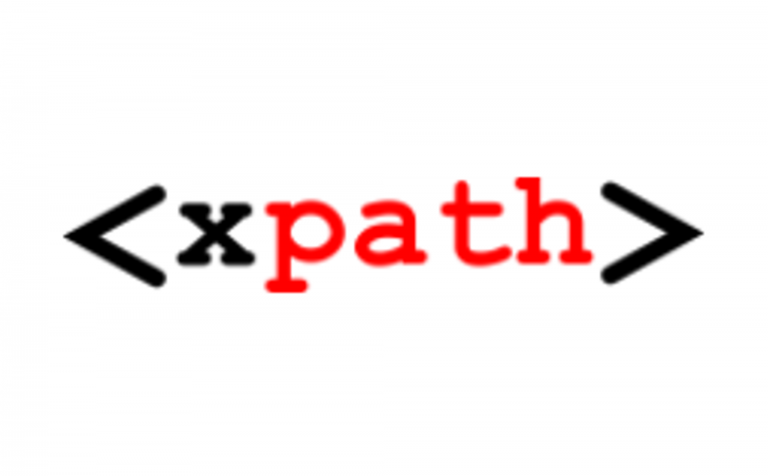Read Custom Search – ExpertRec for more information.
You may want to help users find the information they are looking for, even if the words they use in their query aren’t exactly the words used in your content. By setting up Synonyms, you can expand your users’ queries with variations of a search term.
For example, you can define “assassin” as a synonym for “ninja.” When a user searches for “ninja” with your search engine, they will also receive results for “assassin.”
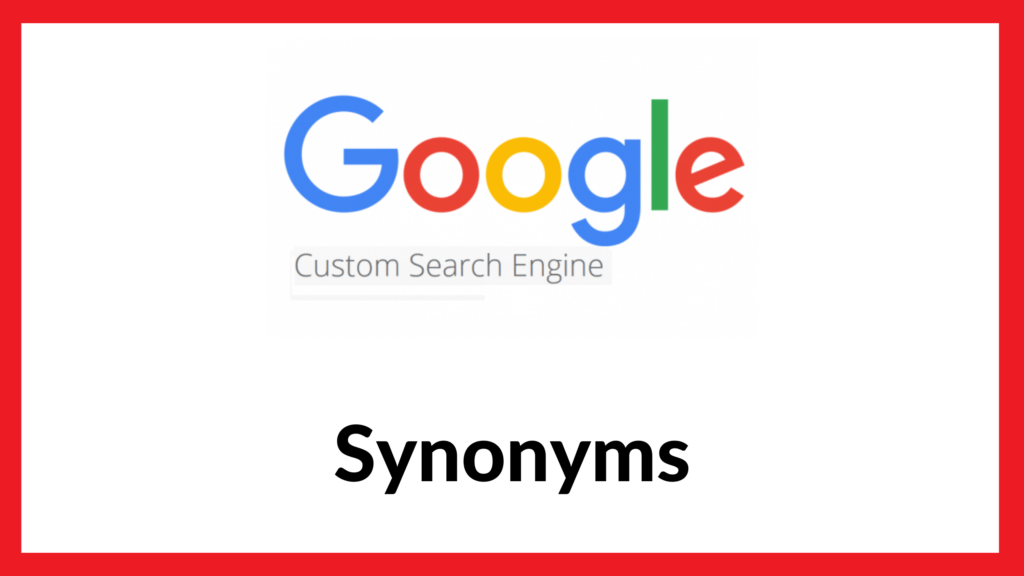
Add a Synonym:
- From the control panel, select the search engine you want to edit.
- Click Search features from the menu on the left and then click the Synonyms tab.
- Click Add.
- Enter the Search term you expect users to search for and one or more Synonyms that should be included in the results.
If you know your audience well, you can roughly predict the kinds of things they might search for. You can anticipate their queries and help them find more relevant results.
Custom Search enables you to append search terms to your users’ queries and create synonyms of your users’ queries. The first feature is implemented through refinements, which your users can apply or ignore; while the synonym features act on your users’ queries without requiring any user action.